How to optimize repeated rendering in Vue
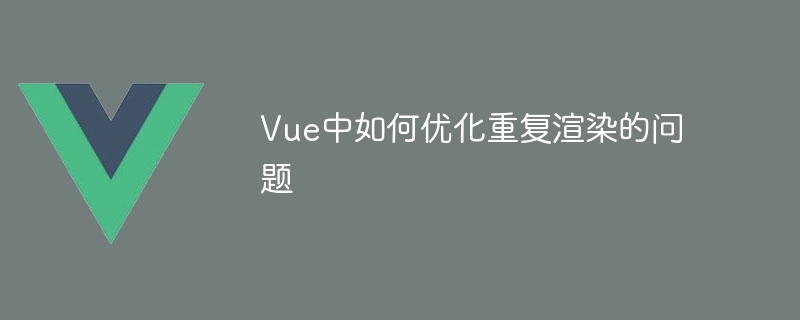
How to optimize the problem of repeated rendering in Vue
In Vue development, we often encounter the problem of repeated rendering of components. Repeated rendering will not only cause page performance degradation, but may also cause a series of hidden dangers, such as data inconsistency, view flickering, etc. Therefore, during the development process, we need to have an in-depth understanding of Vue-related optimization techniques to reduce repeated rendering of components as much as possible.
Below, we will introduce how to optimize the repeated rendering problem in Vue one by one, and attach the corresponding code examples.
- Reasonable use of computed attributes
The computed attribute is a dynamically calculated attribute provided by Vue. It will only be executed once when accessed multiple times. We can use the computed attribute to cache data to avoid repeated rendering. Here is an example:
<template>
<div>
<h1 id="computedValue">{{ computedValue }}</h1>
<button @click="updateValue">更新数据</button>
</div>
</template>
<script>
export default {
data() {
return {
value: 'Hello Vue!',
};
},
computed: {
computedValue() {
// 执行一些复杂的计算逻辑,返回结果即可
return this.value.toUpperCase();
},
},
methods: {
updateValue() {
this.value = 'Hello World!';
},
},
};
</script> In the above example, computedValue converts the value of value to uppercase via the toUpperCase method, and return the result. Since the computed property will only be re-executed when the relevant responsive dependency changes, computedValue will only be re-calculated when value changes, avoiding repeated rendering.
- Use the v-once directive
The v-once directive allows the element and its content to be rendered only once, leaving the data in it unchanged. This is useful when rendering static content or content that doesn't change. The following is an example:
<template>
<div>
<h1 id="staticValue">{{ staticValue }}</h1>
<button @click="updateValue">更新数据</button>
</div>
</template>
<script>
export default {
data() {
return {
staticValue: 'Hello Vue!',
};
},
methods: {
updateValue() {
// 更新数据时,staticValue不会重新渲染
this.staticValue = 'Hello World!';
},
},
};
</script>In the above example, the value of staticValue will not change after initialization. Using the v-once directive can ensure that it is only rendered once, No matter how it changes later.
- Use the v-if directive
The v-if directive can dynamically render some content based on conditions. When rendering repeatedly, it will only be re-rendered when the conditions change. The following is an example:
<template>
<div>
<h1 id="dynamicValue">{{ dynamicValue }}</h1>
<button @click="toggleContent">切换显示</button>
</div>
</template>
<script>
export default {
data() {
return {
showContent: true,
dynamicValue: 'Hello Vue!',
};
},
methods: {
toggleContent() {
this.showContent = !this.showContent;
},
},
};
</script>In the above example, based on the value of showContent, it is decided whether to render dynamicValue. When the value of showContent changes, it will be re-rendered to avoid repeated rendering.
Through the above optimization methods, we can effectively reduce the repeated rendering of components, thereby improving the performance and user experience of Vue applications. In the actual development process, we can use these techniques flexibly and optimize according to specific situations.
To summarize, optimizing the repeated rendering problem in Vue has the following aspects:
- Use the computed attribute reasonably to avoid repeated calculations
- Use the v-once instruction Render static content or content that does not change
- Use the v-if directive to dynamically render content based on conditions
Through these optimization methods, we can maximize the performance of Vue applications and user experience. I hope this article will help you understand and apply Vue optimization.
References:
- Vue.js official documentation: https://cn.vuejs.org/
- Vue Mastery learning platform: https://www .vuemastery.com/
The above is the detailed content of How to optimize repeated rendering in Vue. For more information, please follow other related articles on the PHP Chinese website!

Hot AI Tools

Undresser.AI Undress
AI-powered app for creating realistic nude photos

AI Clothes Remover
Online AI tool for removing clothes from photos.

Undress AI Tool
Undress images for free

Clothoff.io
AI clothes remover

AI Hentai Generator
Generate AI Hentai for free.

Hot Article

Hot Tools

Notepad++7.3.1
Easy-to-use and free code editor

SublimeText3 Chinese version
Chinese version, very easy to use

Zend Studio 13.0.1
Powerful PHP integrated development environment

Dreamweaver CS6
Visual web development tools

SublimeText3 Mac version
God-level code editing software (SublimeText3)

Hot Topics
 1386
1386
 52
52
 What does vue dom mean?
Dec 20, 2022 pm 08:41 PM
What does vue dom mean?
Dec 20, 2022 pm 08:41 PM
DOM is a document object model and an interface for HTML programming. Elements in the page are manipulated through DOM. The DOM is an in-memory object representation of an HTML document, and it provides a way to interact with web pages using JavaScript. The DOM is a hierarchy (or tree) of nodes with the document node as the root.
 Detailed explanation of computed property functions in Vue documentation
Jun 20, 2023 pm 03:10 PM
Detailed explanation of computed property functions in Vue documentation
Jun 20, 2023 pm 03:10 PM
Vue.js is a popular front-end framework that provides many features and components that facilitate development. One of the very important features is the computed property function. Computed attributes can dynamically calculate a new attribute value based on data, avoiding the need to directly calculate complex expressions in the template. This article will introduce the calculated property functions in the Vue document in detail. 1. Definition and usage of computed properties A computed property is a special property in Vue, and its value is a function. Example of defining a computed property in a Vue instance object: var
 How to reduce redraw and reflow in virtual DOM
Oct 07, 2023 pm 01:20 PM
How to reduce redraw and reflow in virtual DOM
Oct 07, 2023 pm 01:20 PM
Methods for virtual DOM to reduce redrawing and reflowing: 1. Batch update, virtual DOM will record all changes and update the real DOM tree, which can avoid multiple redrawing and reflowing; 2. Diff algorithm, combine the old and new virtual DOM trees Compare the nodes, find the differences, and update the real DOM tree; 3. Batch insertion and deletion, the virtual DOM will record these operations, and then update the real DOM tree at once; 4. Avoid forced synchronization of layout and layout attributes Changes will trigger reflow, avoiding synchronized layout can reduce the number of reflows, etc.
 Analysis of React virtual DOM principle: how to render pages efficiently
Sep 26, 2023 am 09:34 AM
Analysis of React virtual DOM principle: how to render pages efficiently
Sep 26, 2023 am 09:34 AM
React is a popular JavaScript library for building user interfaces. An important feature of React is the use of virtual DOM (VirtualDOM) for efficient page rendering. This article will analyze the principles of React virtual DOM and provide specific code examples. 1. What is virtual DOM? Virtual DOM is an optimization method used by React in the page rendering process. It is a lightweight browser DOM implemented by React itself. It uses JavaScript
 Improvements of Vue3 compared to Vue2: more efficient virtual DOM
Jul 07, 2023 pm 06:06 PM
Improvements of Vue3 compared to Vue2: more efficient virtual DOM
Jul 07, 2023 pm 06:06 PM
Improvements of Vue3 over Vue2: More efficient virtual DOM With the continuous development of front-end technology, Vue, as a popular JavaScript framework, is also constantly evolving. As an upgraded version of Vue2, Vue3 brings some important improvements, the most significant of which is a more efficient virtual DOM. Virtual DOM (VirtualDOM) is one of the key mechanisms in Vue used to improve performance. It allows the framework to maintain a virtual DOM tree internally, and then compare the virtual DO
 Detailed explanation of computed function in Vue3: convenient use of calculated properties
Jun 18, 2023 pm 08:31 PM
Detailed explanation of computed function in Vue3: convenient use of calculated properties
Jun 18, 2023 pm 08:31 PM
Detailed explanation of the computed function in Vue3: Convenient use of calculated properties Computed properties are a commonly used method in Vue. They are mainly used to place logical calculations in templates to facilitate data manipulation and display by developers. In Vue3, calculated properties are still a very important function, and the computed function is more convenient to use calculated properties. This article will provide a detailed introduction and explanation of the computed function in Vue3. What is the computed function? The computed function is V
 Detailed explanation of the computed function in Vue3: an application that facilitates the use of calculated properties
Jun 18, 2023 am 08:45 AM
Detailed explanation of the computed function in Vue3: an application that facilitates the use of calculated properties
Jun 18, 2023 am 08:45 AM
Vue is a very popular front-end development framework. It provides a very convenient and practical calculated attribute computed function. In Vue3, the computed function has also been upgraded and improved, making it easier to use and more efficient. computed is first a function, which returns a value, which can be used directly in Vue's template. The special thing about the computed function is that its return value will dynamically change according to the data of the Vue instance it depends on, and c
 The computed function in Vue3: facilitates the use of calculated properties
Jun 18, 2023 pm 06:16 PM
The computed function in Vue3: facilitates the use of calculated properties
Jun 18, 2023 pm 06:16 PM
The computed function in Vue3: Convenient use of calculated properties Vue.js is one of the most popular JavaScript frameworks currently. Its template syntax, data binding, componentization and other features make Vue.js more and more widely used in front-end development. In Vue.js, the computed function is a very practical feature. It can help us simplify the code, reduce repeated calculations, and improve the performance and readability of the code. For the Vue.js3.x version, this article will introduce it in detail




