 Backend Development
Backend Development
 PHP Tutorial
PHP Tutorial
 Use Swoole and Workerman to accelerate message transmission between PHP and MySQL
Use Swoole and Workerman to accelerate message transmission between PHP and MySQL
Use Swoole and Workerman to accelerate message transmission between PHP and MySQL
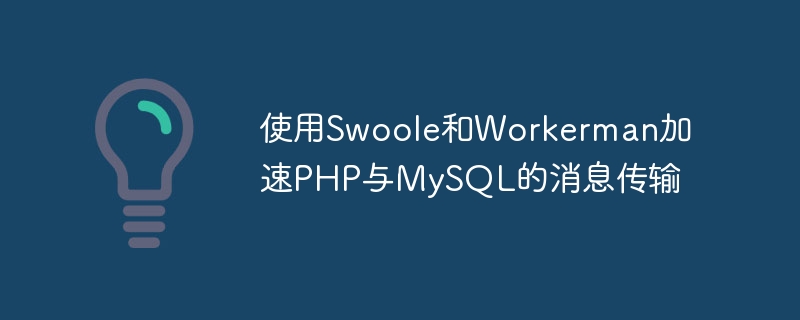
Use Swoole and Workerman to accelerate message transmission between PHP and MySQL
With the development of the Internet, PHP is increasingly used in website development. However, since PHP is an interpreted language, a database connection needs to be established every time it interacts with MySQL, which will cause a certain loss in performance. In order to solve this problem, we can use Swoole and Workerman to speed up the message transmission between PHP and MySQL.
Swoole is a high-performance network communication engine based on PHP extension, providing features such as asynchronous IO, coroutine and concurrent programming. Workerman is a PHP asynchronous event-driven programming framework that can be used to build high-performance network applications. By using these two tools, we can achieve efficient communication between PHP and MySQL.
The following is a sample code that uses Swoole and Workerman to accelerate PHP and MySQL:
// 引入Swoole和Workerman
require_once 'path/to/swoole/autoload.php';
require_once 'path/to/workerman/Autoloader.php';
use WorkermanWorker;
use SwooleCoroutineMySQL;
// 创建一个Workerman实例
$worker = new Worker();
// 设置Worker进程数量
$worker->count = 4;
// 启动Worker
$worker->onWorkerStart = function($worker) {
// 建立MySQL连接池
$worker->mysqlPool = new SwooleCoroutineChannel(100);
for ($i = 0; $i < 100; $i++) {
$mysql = new MySQL();
$mysql->connect([
'host' => '127.0.0.1',
'user' => 'root',
'password' => 'password',
'database' => 'test',
]);
$worker->mysqlPool->push($mysql);
}
};
// 处理请求
$worker->onMessage = function($connection, $data) {
// 从连接池中获取一个MySQL连接
$mysql = $connection->worker->mysqlPool->pop();
// 执行MySQL查询
$result = $mysql->query('SELECT * FROM table');
// 将结果返回给客户端
$connection->send(json_encode($result));
// 将MySQL连接放回连接池
$connection->worker->mysqlPool->push($mysql);
};
// 启动Worker
Worker::runAll();In the above sample code, we created a Workerman instance and set the number of Workerman processes to 4. When the Worker starts, we establish a MySQL connection pool, which contains 100 MySQL connections. When a request arrives, we get a connection from the connection pool and execute the MySQL query. The query results are sent to the client, and the MySQL connection is returned to the connection pool. In this way, we can avoid the performance loss of establishing a database connection for every request, thereby speeding up message transmission between PHP and MySQL.
It should be noted that the above code is just an example, and it needs to be adjusted according to the specific business logic when used in practice. In addition, in order to achieve better performance, we can also optimize the connection pool, such as increasing the size of the connection pool, regularly checking the connection status, etc.
To summarize, by using Swoole and Workerman, we can speed up message transmission between PHP and MySQL. This approach not only improves website performance, but also improves user experience. Hope this example helps you.
The above is the detailed content of Use Swoole and Workerman to accelerate message transmission between PHP and MySQL. For more information, please follow other related articles on the PHP Chinese website!

Hot AI Tools

Undresser.AI Undress
AI-powered app for creating realistic nude photos

AI Clothes Remover
Online AI tool for removing clothes from photos.

Undress AI Tool
Undress images for free

Clothoff.io
AI clothes remover

Video Face Swap
Swap faces in any video effortlessly with our completely free AI face swap tool!

Hot Article

Hot Tools

Notepad++7.3.1
Easy-to-use and free code editor

SublimeText3 Chinese version
Chinese version, very easy to use

Zend Studio 13.0.1
Powerful PHP integrated development environment

Dreamweaver CS6
Visual web development tools

SublimeText3 Mac version
God-level code editing software (SublimeText3)

Hot Topics
 1386
1386
 52
52
 Implement file upload and download in Workerman documents
Nov 08, 2023 pm 06:02 PM
Implement file upload and download in Workerman documents
Nov 08, 2023 pm 06:02 PM
To implement file upload and download in Workerman documents, specific code examples are required. Introduction: Workerman is a high-performance PHP asynchronous network communication framework that is simple, efficient, and easy to use. In actual development, file uploading and downloading are common functional requirements. This article will introduce how to use the Workerman framework to implement file uploading and downloading, and give specific code examples. 1. File upload: File upload refers to the operation of transferring files on the local computer to the server. The following is used
 How to use swoole coroutine in laravel
Apr 09, 2024 pm 06:48 PM
How to use swoole coroutine in laravel
Apr 09, 2024 pm 06:48 PM
Using Swoole coroutines in Laravel can process a large number of requests concurrently. The advantages include: Concurrent processing: allows multiple requests to be processed at the same time. High performance: Based on the Linux epoll event mechanism, it processes requests efficiently. Low resource consumption: requires fewer server resources. Easy to integrate: Seamless integration with Laravel framework, simple to use.
 How to implement the basic usage of Workerman documents
Nov 08, 2023 am 11:46 AM
How to implement the basic usage of Workerman documents
Nov 08, 2023 am 11:46 AM
Introduction to how to implement the basic usage of Workerman documents: Workerman is a high-performance PHP development framework that can help developers easily build high-concurrency network applications. This article will introduce the basic usage of Workerman, including installation and configuration, creating services and listening ports, handling client requests, etc. And give corresponding code examples. 1. Install and configure Workerman. Enter the following command on the command line to install Workerman: c
 How does swoole_process allow users to switch?
Apr 09, 2024 pm 06:21 PM
How does swoole_process allow users to switch?
Apr 09, 2024 pm 06:21 PM
Swoole Process allows users to switch. The specific steps are: create a process; set the process user; start the process.
 Which one is better, swoole or workerman?
Apr 09, 2024 pm 07:00 PM
Which one is better, swoole or workerman?
Apr 09, 2024 pm 07:00 PM
Swoole and Workerman are both high-performance PHP server frameworks. Known for its asynchronous processing, excellent performance, and scalability, Swoole is suitable for projects that need to handle a large number of concurrent requests and high throughput. Workerman offers the flexibility of both asynchronous and synchronous modes, with an intuitive API that is better suited for ease of use and projects that handle lower concurrency volumes.
 How to restart the service in swoole framework
Apr 09, 2024 pm 06:15 PM
How to restart the service in swoole framework
Apr 09, 2024 pm 06:15 PM
To restart the Swoole service, follow these steps: Check the service status and get the PID. Use "kill -15 PID" to stop the service. Restart the service using the same command that was used to start the service.
 Which one has better performance, swoole or java?
Apr 09, 2024 pm 07:03 PM
Which one has better performance, swoole or java?
Apr 09, 2024 pm 07:03 PM
Performance comparison: Throughput: Swoole has higher throughput thanks to its coroutine mechanism. Latency: Swoole's coroutine context switching has lower overhead and smaller latency. Memory consumption: Swoole's coroutines occupy less memory. Ease of use: Swoole provides an easier-to-use concurrent programming API.
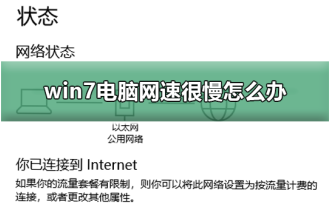 How to solve the problem of slow network speed on Win7 computer
Jan 04, 2024 am 09:17 AM
How to solve the problem of slow network speed on Win7 computer
Jan 04, 2024 am 09:17 AM
Many friends who use win7 system computers find that the Internet speed is extremely slow when using the computer. What is happening? It may be that there are certain restrictions on the network in your network settings. Today I will teach you how to remove network restrictions and make the network speed extremely fast. Just select the advanced settings and change the value to "20MHz/ 40MHzauto" is enough. Let’s take a look at the specific tutorials. Methods to improve the network speed of win7 computer 1. The editor takes the win7 system as an example to illustrate. Right-click the "Network" icon on the right side of the desktop taskbar and select "Network and Sharing Center" to open it. 2. Click "Change Adapter Settings" in the newly appeared interface, then right-click "Local Area Connection" and select "Properties" to open. 3. In the open "Local



