
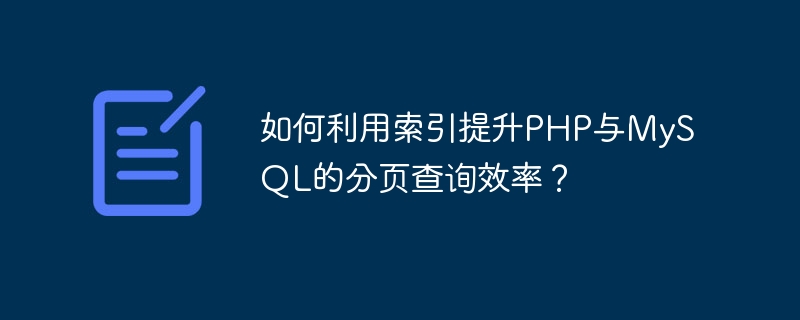
How to use indexes to improve the efficiency of paging queries in PHP and MySQL?
Introduction:
When using PHP and MySQL for paging queries, in order to improve query efficiency, database indexes can be used to speed up query operations. This article will explain how to create indexes correctly and how to perform paginated queries in PHP code.
1. What is an index
The index is a special data structure in the database, which can help the database system quickly locate the data records stored in the table. By creating indexes, query efficiency can be greatly improved.
2. How to create an index
In MySQL, you can add indexes by specifying columns as indexes when creating a table, or by using the ALTER TABLE statement after creating a table. Commonly used index types include ordinary indexes, unique indexes, primary key indexes and full-text indexes. When performing paging queries, normal indexes are usually used.
Sample code:
CREATE TABLE `user` ( `id` int(11) NOT NULL AUTO_INCREMENT, `name` varchar(255) NOT NULL, `age` int(11) NOT NULL, PRIMARY KEY (`id`), INDEX `idx_name` (`name`) ) ENGINE=InnoDB;
The above code creates a table named user and creates an ordinary index named idx_name on the name column.
3. How to use index for paging query
When performing paging query in PHP code, you can limit the number and sorting method of query results by using the LIMIT keyword and ORDER BY clause. Combined with the use of indexes, the efficiency of paging queries can be improved.
Sample code:
<?php
$servername = "localhost";
$username = "your_username";
$password = "your_password";
$dbname = "your_database";
// 创建数据库连接
$conn = new mysqli($servername, $username, $password, $dbname);
// 检查连接是否成功
if ($conn->connect_error) {
die("连接失败: " . $conn->connect_error);
}
// 分页参数
$pageSize = 10; // 每页显示的记录数
$page = isset($_GET['page']) ? intval($_GET['page']) : 1; // 当前页码
// 查询总记录数
$sql = "SELECT COUNT(*) AS total FROM user";
$res = $conn->query($sql);
$row = $res->fetch_assoc();
$total = $row['total'];
// 查询分页数据
$offset = ($page - 1) * $pageSize; // 偏移量
$sql = "SELECT * FROM user ORDER BY name LIMIT $offset, $pageSize";
$res = $conn->query($sql);
// 输出分页数据
if ($res->num_rows > 0) {
while($row = $res->fetch_assoc()) {
echo "ID: " . $row["id"]. " - Name: " . $row["name"]. " - Age: " . $row["age"]. "<br>";
}
} else {
echo "0 结果";
}
// 输出分页导航
$totalPages = ceil($total / $pageSize); // 总页数
$prevPage = $page - 1; // 上一页页码
$nextPage = $page + 1; // 下一页页码
echo "<br>";
echo "<a href='?page=$prevPage'>上一页</a> ";
for ($i = 1; $i <= $totalPages; $i++) {
echo "<a href='?page=$i'>$i</a> ";
}
echo "<a href='?page=$nextPage'>下一页</a>";
// 关闭数据库连接
$conn->close();
?>The above code first creates a database connection and sets the paging parameters (the number of records displayed on each page and the current page number). Then use the query statement to obtain the total number of records, and query the paging data based on the paging parameters and LIMIT keyword. Finally, the paging data and paging navigation are output through a loop.
Summary:
By correctly creating indexes and performing paging queries in PHP code, the efficiency of paging queries in PHP and MySQL can be improved. In actual development, based on specific business needs and data volume, the operation of paging queries can be further optimized to provide better user experience and query performance.
The above is the detailed content of How to use indexes to improve the efficiency of paging queries in PHP and MySQL?. For more information, please follow other related articles on the PHP Chinese website!