How to implement paging and display of data in Vue
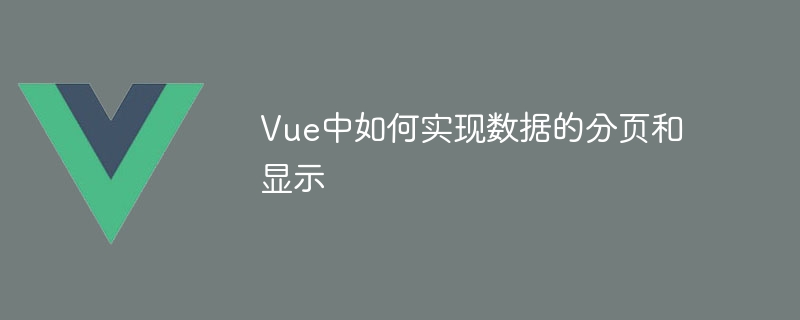
Vue is a popular front-end JavaScript framework that is widely used in web development. Its data-driven and component-based features allow developers to process data and build interactive user interfaces more conveniently.
In actual development, we often encounter situations where a large amount of data needs to be displayed in pages. This article will introduce how to use the Vue framework to implement data paging and display, and give specific code examples.
1. Preparation
First, you need to import the Vue framework into the project. It can be introduced through CDN, or installed using npm, and then imported through the import statement.
<!DOCTYPE html>
<html lang="en">
<head>
<meta charset="UTF-8">
<title>Vue Pagination</title>
</head>
<body>
<div id="app">
<!-- 数据列表 -->
<ul>
<li v-for="item in currentPageData" :key="item.id">{{ item.name }}</li>
</ul>
<!-- 分页器 -->
<div>
<button @click="prevPage">上一页</button>
<span>{{ currentPage }}</span>
<button @click="nextPage">下一页</button>
</div>
</div>
<script src="https://cdn.jsdelivr.net/npm/vue/dist/vue.js"></script>
<script>
// 创建Vue实例
new Vue({
el: '#app',
data: {
currentPage: 1, // 当前页码
pageSize: 10, // 每页显示的数据条数
dataList: [], // 数据列表
},
computed: {
// 计算属性,根据当前页码和每页显示的数据条数,计算当前页显示的数据
currentPageData() {
const start = (this.currentPage - 1) * this.pageSize;
const end = start + this.pageSize;
return this.dataList.slice(start, end);
},
},
methods: {
// 上一页
prevPage() {
if (this.currentPage > 1) {
this.currentPage--;
}
},
// 下一页
nextPage() {
if (this.currentPage < this.totalPages) {
this.currentPage++;
}
},
},
created() {
// ajax请求获取数据
// 这里使用setTimeout模拟异步请求
setTimeout(() => {
this.dataList = [
{ id: 1, name: '数据1' },
{ id: 2, name: '数据2' },
// ...
{ id: 100, name: '数据100' },
];
}, 1000);
},
});
</script>
</body>
</html>The above code is an example of the most basic paging function. In the Vue instance, we define some data and methods to control the paging logic.
- In the data attribute, three variables are defined: currentPage (current page number), pageSize (number of data items displayed on each page) and dataList (data list).
- By calculating attributes, currentPageData is calculated based on currentPage and pageSize, which is the data to be displayed on the current page.
- Defines two methods prevPage and nextPage, which are used to jump to the previous page and the next page respectively. Among these two methods, make a judgment first to ensure that the total number of pages is not exceeded.
- In the created hook function, an asynchronous request is simulated, and the data is saved to the dataList with a delay of 1 second through the setTimeout timer.
- In the template, use the v-for instruction to loop out the data in currentPageData, and use the v-bind instruction to associate the key attribute.
- The paginator part implements the "previous page" and "next page" functions through buttons and binding events, and displays the current page number.
The above code only implements basic paging display. Actual projects may require more complex logic, such as jumping to a specified page, displaying the total number of pages, etc. But the basic idea is the same. Based on the current page number and the number of data displayed on each page, the data displayed on the current page is calculated.
The above is the detailed content of How to implement paging and display of data in Vue. For more information, please follow other related articles on the PHP Chinese website!

Hot AI Tools

Undresser.AI Undress
AI-powered app for creating realistic nude photos

AI Clothes Remover
Online AI tool for removing clothes from photos.

Undress AI Tool
Undress images for free

Clothoff.io
AI clothes remover

AI Hentai Generator
Generate AI Hentai for free.

Hot Article

Hot Tools

Notepad++7.3.1
Easy-to-use and free code editor

SublimeText3 Chinese version
Chinese version, very easy to use

Zend Studio 13.0.1
Powerful PHP integrated development environment

Dreamweaver CS6
Visual web development tools

SublimeText3 Mac version
God-level code editing software (SublimeText3)

Hot Topics
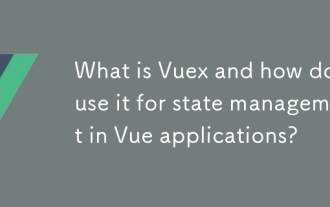 What is Vuex and how do I use it for state management in Vue applications?
Mar 11, 2025 pm 07:23 PM
What is Vuex and how do I use it for state management in Vue applications?
Mar 11, 2025 pm 07:23 PM
This article explains Vuex, a state management library for Vue.js. It details core concepts (state, getters, mutations, actions) and demonstrates usage, emphasizing its benefits for larger projects over simpler alternatives. Debugging and structuri
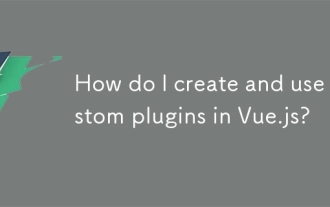 How do I create and use custom plugins in Vue.js?
Mar 14, 2025 pm 07:07 PM
How do I create and use custom plugins in Vue.js?
Mar 14, 2025 pm 07:07 PM
Article discusses creating and using custom Vue.js plugins, including development, integration, and maintenance best practices.
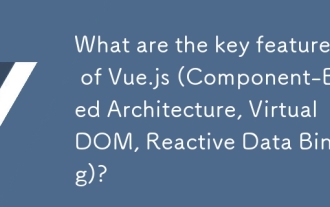 What are the key features of Vue.js (Component-Based Architecture, Virtual DOM, Reactive Data Binding)?
Mar 14, 2025 pm 07:05 PM
What are the key features of Vue.js (Component-Based Architecture, Virtual DOM, Reactive Data Binding)?
Mar 14, 2025 pm 07:05 PM
Vue.js enhances web development with its Component-Based Architecture, Virtual DOM for performance, and Reactive Data Binding for real-time UI updates.
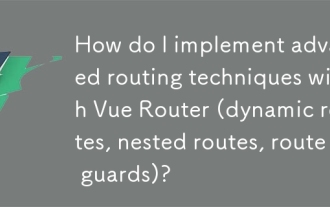 How do I implement advanced routing techniques with Vue Router (dynamic routes, nested routes, route guards)?
Mar 11, 2025 pm 07:22 PM
How do I implement advanced routing techniques with Vue Router (dynamic routes, nested routes, route guards)?
Mar 11, 2025 pm 07:22 PM
This article explores advanced Vue Router techniques. It covers dynamic routing (using parameters), nested routes for hierarchical navigation, and route guards for controlling access and data fetching. Best practices for managing complex route conf
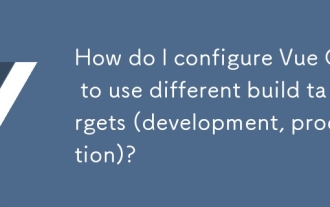 How do I configure Vue CLI to use different build targets (development, production)?
Mar 18, 2025 pm 12:34 PM
How do I configure Vue CLI to use different build targets (development, production)?
Mar 18, 2025 pm 12:34 PM
The article explains how to configure Vue CLI for different build targets, switch environments, optimize production builds, and ensure source maps in development for debugging.
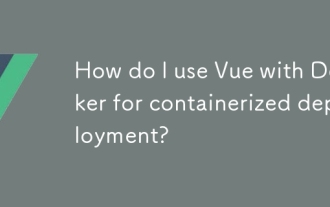 How do I use Vue with Docker for containerized deployment?
Mar 14, 2025 pm 07:00 PM
How do I use Vue with Docker for containerized deployment?
Mar 14, 2025 pm 07:00 PM
The article discusses using Vue with Docker for deployment, focusing on setup, optimization, management, and performance monitoring of Vue applications in containers.
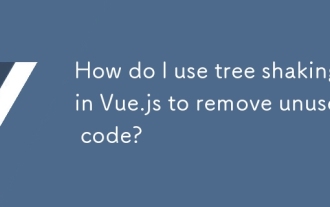 How do I use tree shaking in Vue.js to remove unused code?
Mar 18, 2025 pm 12:45 PM
How do I use tree shaking in Vue.js to remove unused code?
Mar 18, 2025 pm 12:45 PM
The article discusses using tree shaking in Vue.js to remove unused code, detailing setup with ES6 modules, Webpack configuration, and best practices for effective implementation.Character count: 159
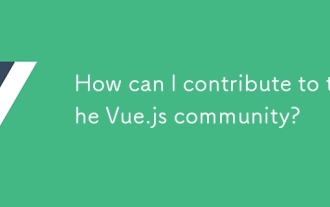 How can I contribute to the Vue.js community?
Mar 14, 2025 pm 07:03 PM
How can I contribute to the Vue.js community?
Mar 14, 2025 pm 07:03 PM
The article discusses various ways to contribute to the Vue.js community, including improving documentation, answering questions, coding, creating content, organizing events, and financial support. It also covers getting involved in open-source proje






