How to use map and location functions in uniapp
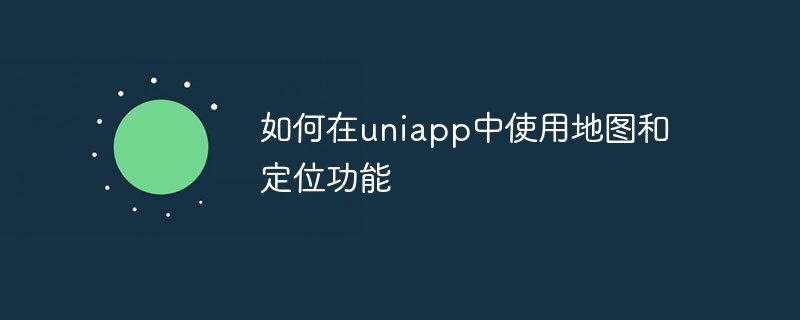
How to use map and positioning functions in uniapp
1. Background introduction
With the popularity of mobile applications and the rapid development of positioning technology, map and positioning Functionality has become an indispensable part of modern mobile applications. uniapp is a cross-platform application development framework developed based on Vue.js, which can facilitate developers to share code on multiple platforms. This article will introduce how to use maps and positioning functions in uniapp and provide specific code examples.
2. Use the uniapp-amap component to implement the map function
uniapp-amap is a component library that encapsulates the Amap SDK, which can easily use the map function in uniapp. The steps to use the uniapp-amap component are as follows:
-
Install the uniapp-amap plug-in
Open the command line in the root directory of the uniapp project and execute the following command to install the uniapp-amap plug-in:npm install --save uniapp-amap
Copy after login Introduce the uniapp-amap component
Introduce the uniapp-amap component into the page that needs to use the map function, and register it as a global component:<template> <uni-amap></uni-amap> </template> <script> import { AMap } from 'uniapp-amap'; export default { components: { uniAmap: AMap } } </script>Copy after loginUse uniapp-amap component
Use theuni-amapcomponent in the component and set the map id through theamap-idattribute:<template> <view> <uni-amap amap-id="amap"></uni-amap> </view> </template>
Copy after loginConfigure the Amap key in App.vue
Configure the Amap key in theonLaunchmethod in App.vue to ensure the normal operation of the map component:onLaunch: function () { uni.setStorageSync('amapkey', 'your_amap_key'); }Copy after login
Through the above steps, we can use the map function in uniapp.
3. Use uniapp’s own API to implement the positioning function
uniapp provides the uni.getLocation API to obtain the location information of the device. The steps to use uni.getLocation API are as follows:
Introduce uni.getLocation API
Introduce uni.getLocation API in pages that need to use the positioning function:import uniLocation from '@/common/location.js';
Copy after loginCall uni.getLocation API
Call uni.getLocation API where positioning information needs to be obtained. In the uni.getLocation API, we can pass in some parameters to set the positioning accuracy, timeout, etc.:uniLocation.getLocation({ type: 'wgs84', altitude: true, success: function (res) { console.log('经度:' + res.longitude); console.log('纬度:' + res.latitude); console.log('海拔:' + res.altitude); }, fail: function () { console.log('定位失败'); } });Copy after login
Through the above steps, we can obtain the location of the device in uniapp Information.
To sum up, by using the uniapp-amap component and uni.getLocation API, we can implement map and positioning functions in uniapp. I hope the content of this article can help you use the map and positioning functions in uniapp. If you have any questions, please feel free to provide corrections.
The above is the detailed content of How to use map and location functions in uniapp. For more information, please follow other related articles on the PHP Chinese website!

Hot AI Tools

Undresser.AI Undress
AI-powered app for creating realistic nude photos

AI Clothes Remover
Online AI tool for removing clothes from photos.

Undress AI Tool
Undress images for free

Clothoff.io
AI clothes remover

AI Hentai Generator
Generate AI Hentai for free.

Hot Article

Hot Tools

Notepad++7.3.1
Easy-to-use and free code editor

SublimeText3 Chinese version
Chinese version, very easy to use

Zend Studio 13.0.1
Powerful PHP integrated development environment

Dreamweaver CS6
Visual web development tools

SublimeText3 Mac version
God-level code editing software (SublimeText3)

Hot Topics
 1376
1376
 52
52
 How to make Google Maps the default map in iPhone
Apr 17, 2024 pm 07:34 PM
How to make Google Maps the default map in iPhone
Apr 17, 2024 pm 07:34 PM
The default map on the iPhone is Maps, Apple's proprietary geolocation provider. Although the map is getting better, it doesn't work well outside the United States. It has nothing to offer compared to Google Maps. In this article, we discuss the feasible steps to use Google Maps to become the default map on your iPhone. How to Make Google Maps the Default Map in iPhone Setting Google Maps as the default map app on your phone is easier than you think. Follow the steps below – Prerequisite steps – You must have Gmail installed on your phone. Step 1 – Open the AppStore. Step 2 – Search for “Gmail”. Step 3 – Click next to Gmail app
 How to start preview of uniapp project developed by webstorm
Apr 08, 2024 pm 06:42 PM
How to start preview of uniapp project developed by webstorm
Apr 08, 2024 pm 06:42 PM
Steps to launch UniApp project preview in WebStorm: Install UniApp Development Tools plugin Connect to device settings WebSocket launch preview
 Which one is better, uniapp or mui?
Apr 06, 2024 am 05:18 AM
Which one is better, uniapp or mui?
Apr 06, 2024 am 05:18 AM
Generally speaking, uni-app is better when complex native functions are needed; MUI is better when simple or highly customized interfaces are needed. In addition, uni-app has: 1. Vue.js/JavaScript support; 2. Rich native components/API; 3. Good ecosystem. The disadvantages are: 1. Performance issues; 2. Difficulty in customizing the interface. MUI has: 1. Material Design support; 2. High flexibility; 3. Extensive component/theme library. The disadvantages are: 1. CSS dependency; 2. Does not provide native components; 3. Small ecosystem.
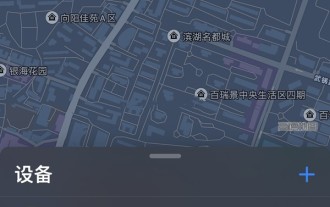 How to locate Apple wireless earphones if they are lost_How to locate Apple wireless earphones
Mar 23, 2024 am 08:21 AM
How to locate Apple wireless earphones if they are lost_How to locate Apple wireless earphones
Mar 23, 2024 am 08:21 AM
1. First, we open the [Search] App on the mobile phone and select the device in the list on the device interface. 2. Then, you can check the location and click on the route to navigate there.
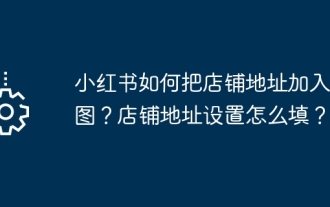 How to add store address to Xiaohongshu map? How to fill in the store address setting?
Mar 29, 2024 am 09:41 AM
How to add store address to Xiaohongshu map? How to fill in the store address setting?
Mar 29, 2024 am 09:41 AM
As Xiaohongshu becomes more and more popular among young people, more and more people choose to open stores on Xiaohongshu. Many novice sellers encounter difficulties when setting up their store address and do not know how to add the store address to the map. 1. How to add the store address to the map in Xiaohongshu? 1. First, make sure your store has a registered account on Xiaohongshu and has successfully opened a store. 2. Log in to your Xiaohongshu account, enter the store backend, and find the "Store Settings" option. 3. On the store settings page, find the "Store Address" column and click "Add Address". 4. In the address adding page that pops up, fill in the detailed address information of the store, including province, city, district, county, street, house number, etc. 5. After filling in, click the "Confirm Add" button. Xiaohongshu will provide you with the address
 What are the disadvantages of uniapp
Apr 06, 2024 am 04:06 AM
What are the disadvantages of uniapp
Apr 06, 2024 am 04:06 AM
UniApp has many conveniences as a cross-platform development framework, but its shortcomings are also obvious: performance is limited by the hybrid development mode, resulting in poor opening speed, page rendering, and interactive response. The ecosystem is imperfect and there are few components and libraries in specific fields, which limits creativity and the realization of complex functions. Compatibility issues on different platforms are prone to style differences and inconsistent API support. The security mechanism of WebView is different from native applications, which may reduce application security. Application releases and updates that support multiple platforms at the same time require multiple compilations and packages, increasing development and maintenance costs.
 What basics are needed to learn uniapp?
Apr 06, 2024 am 04:45 AM
What basics are needed to learn uniapp?
Apr 06, 2024 am 04:45 AM
uniapp development requires the following foundations: front-end technology (HTML, CSS, JavaScript) mobile development knowledge (iOS and Android platforms) Node.js other foundations (version control tools, IDE, mobile development simulator or real machine debugging experience)





