
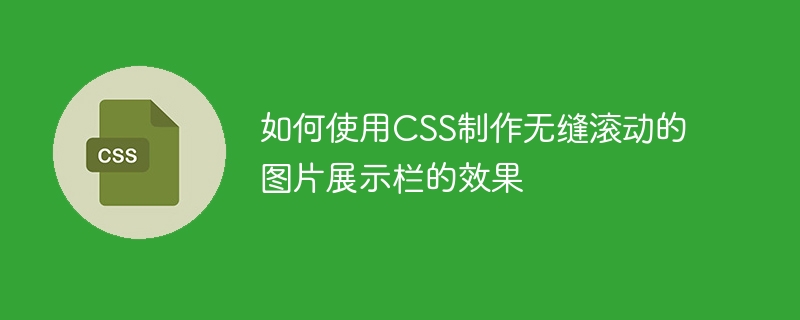
How to use CSS to create a seamless scrolling image display bar
With the development of the Internet, image display has become an essential part of many website designs . The seamless scrolling image display bar effect can attract users' attention and improve the visual effect and user experience of the website. In this article, I will introduce you to how to use CSS to achieve a seamless scrolling image display bar effect, and provide specific code examples.
The effect of achieving seamless scrolling of the image display bar mainly relies on the animation properties and layout of CSS. Below are the steps and code example to achieve this effect.
Step one: Writing the HTML structure
First, we need to write the HTML structure to accommodate the pictures and display area. In the example, we use a div element as the outer container, and an ul element inside as the container for image display. Each li element in the ul element is a picture item.
<div class="slideshow-container">
<ul class="slideshow">
<li><img src="/static/imghw/default1.png" data-src="image1.jpg" class="lazy" alt="Image 1"></li>
<li><img src="/static/imghw/default1.png" data-src="image2.jpg" class="lazy" alt="Image 2"></li>
<li><img src="/static/imghw/default1.png" data-src="image3.jpg" class="lazy" alt="Image 3"></li>
<!-- 更多图片项 -->
</ul>
</div>Step 2: Setting CSS styles
Next, we need to set CSS styles for the HTML structure and enable it to achieve seamless scrolling. First, we need to style the container and display area.
.slideshow-container {
width: 100%;
overflow: hidden;
position: relative;
}
.slideshow {
width: 100%;
height: 100%;
display: flex;
animation: slide 10s infinite;
}
.slideshow li {
flex-shrink: 0;
}In the above example, we set the width of the container to 100% and hide the overflow content. The display area is set to 100% width and set to an inline block element to achieve horizontal arrangement of images. The display area uses the CSS animation property animation, and sets the name, duration and infinite loop of the animation.
Step 3: Add JavaScript code
Finally, in order to achieve the seamless scrolling effect, we need to use JavaScript to manipulate the position of the image. The following is a simple sample code that achieves the scrolling effect by changing the left value of the display area.
function slideImages() {
var slideshow = document.querySelector('.slideshow');
var firstImage = slideshow.querySelector('li');
firstImage.addEventListener('transitionend', resetImagePosition);
function resetImagePosition() {
firstImage.style.transition = 'none';
firstImage.style.transform = 'translateX(0)';
setTimeout(startSlide, 0);
}
function startSlide() {
firstImage.removeEventListener('transitionend', resetImagePosition);
firstImage.style.transition = 'transform 5s ease-in-out';
firstImage.style.transform = 'translateX(-100%)';
}
startSlide();
}
slideImages();In the above code, we first obtain the elements of the display area and the elements of the first picture, and then listen to the transition animation end event of the first picture. When the transition animation ends, we achieve a seamless scrolling effect by resetting the image position and adding a new transition animation.
The above are the specific steps and code examples for using CSS to create a seamless scrolling image display bar effect. You can customize and modify it according to your own needs to achieve a richer and more diverse picture display effect. Hope this article helps you!
The above is the detailed content of How to use CSS to create a seamless scrolling image display bar effect. For more information, please follow other related articles on the PHP Chinese website!




