 Java
Java
 javaTutorial
javaTutorial
 How to use regular expression functions for string matching and replacement operations in Java
How to use regular expression functions for string matching and replacement operations in Java
How to use regular expression functions for string matching and replacement operations in Java
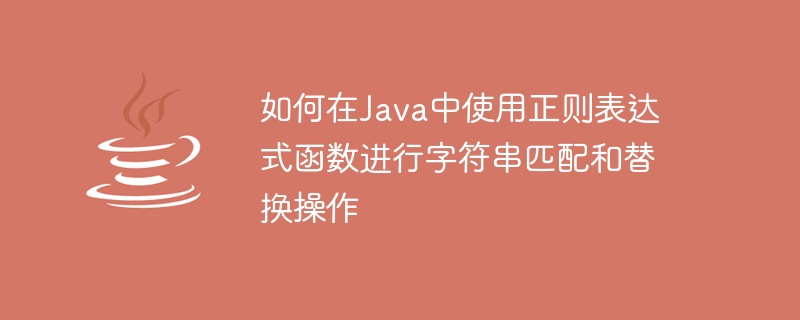
How to use regular expression functions for string matching and replacement operations in Java
Introduction:
In Java programming, we often need to string Perform matching and replacing operations. These operations can be achieved using regular expression functions, a powerful pattern matching tool. This article will introduce how to use regular expression functions to match and replace strings in Java, and provide specific code examples.
1. Use regular expressions for string matching
In Java, we can use the Pattern and Matcher classes to perform regular expression matching on strings.
- Create a Pattern object
First, we need to create a Pattern object by calling the compile() method of the Pattern class and passing in the regular expression as a parameter.
String regex = "abc"; // 正则表达式 Pattern pattern = Pattern.compile(regex);
- Create a Matcher object
Next, we create a Matcher object by calling the matcher() method of the Pattern object and passing in the string that needs to be matched as a parameter.
String str = "abcdefg"; Matcher matcher = pattern.matcher(str);
- Use Matcher object for matching
Use the find() method of Matcher object to achieve string matching. After calling the find() method, if the string match is successful, true will be returned; otherwise, false will be returned.
if (matcher.find()) {
System.out.println("字符串匹配成功");
} else {
System.out.println("字符串匹配失败");
}2. Use regular expressions for string replacement
In addition to string matching, we can also use regular expressions to perform string replacement operations. In Java, you can use the replaceFirst() and replaceAll() methods to implement string replacement.
- replaceFirst() method
replaceFirst() method can replace the first matched string with the specified string. The parameters of the method are the regular expression and the replaced string.
String regex = "abc"; String str = "abcdefg"; String replacement = "123"; String result = str.replaceFirst(regex, replacement); System.out.println(result);
- replaceAll() method
replaceAll() method can replace all matched strings with the specified string. The parameters of the method are the regular expression and the replaced string.
String regex = "abc"; String str = "abcdefgabc"; String replacement = "123"; String result = str.replaceAll(regex, replacement); System.out.println(result);
Summary:
Through the above code examples, we can learn how to use regular expression functions to perform string matching and replacement operations in Java. Using regular expressions allows us to process strings more flexibly and improve programming efficiency. In actual development, we can choose the appropriate regular expression function according to specific needs to achieve string matching and replacement. Hope this article is helpful to everyone.
Reference materials:
- Oracle Java official documentation: https://docs.oracle.com/en/java/
The above is the detailed content of How to use regular expression functions for string matching and replacement operations in Java. For more information, please follow other related articles on the PHP Chinese website!

Hot AI Tools

Undresser.AI Undress
AI-powered app for creating realistic nude photos

AI Clothes Remover
Online AI tool for removing clothes from photos.

Undress AI Tool
Undress images for free

Clothoff.io
AI clothes remover

AI Hentai Generator
Generate AI Hentai for free.

Hot Article

Hot Tools

Notepad++7.3.1
Easy-to-use and free code editor

SublimeText3 Chinese version
Chinese version, very easy to use

Zend Studio 13.0.1
Powerful PHP integrated development environment

Dreamweaver CS6
Visual web development tools

SublimeText3 Mac version
God-level code editing software (SublimeText3)

Hot Topics
 1378
1378
 52
52
 How to replace the enter key in php
Mar 23, 2023 am 11:12 AM
How to replace the enter key in php
Mar 23, 2023 am 11:12 AM
In PHP program development, sometimes text content needs to be processed, including replacing the Enter key. Below we will briefly introduce how to replace the Enter key in PHP.
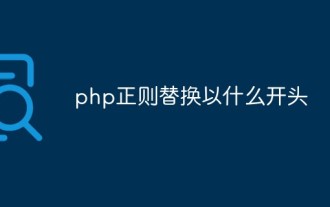 How to replace a string starting with something with php regular expression
Mar 24, 2023 pm 02:57 PM
How to replace a string starting with something with php regular expression
Mar 24, 2023 pm 02:57 PM
PHP regular expressions are a powerful tool for text processing and conversion. It can effectively manage text information by parsing text content and replacing or intercepting it according to specific patterns. Among them, a common application of regular expressions is to replace strings starting with specific characters. We will explain this as follows
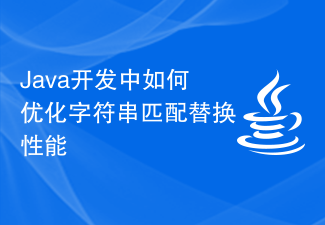 How to optimize string matching and replacement performance in Java development
Jun 29, 2023 am 09:10 AM
How to optimize string matching and replacement performance in Java development
Jun 29, 2023 am 09:10 AM
String matching and replacement is a common operation in Java development, but in some large-scale processing tasks, performance may become a problem. Therefore, it is important to optimize string matching and replacement performance. This article will introduce some methods to optimize the performance of string matching and replacement. 1. Use StringBuilder instead of String In Java, String is immutable and its value cannot be changed once it is determined. So when we need to perform string splicing operations frequently, a new St will be created each time
 How to implement the KMP algorithm in C#
Sep 19, 2023 pm 01:31 PM
How to implement the KMP algorithm in C#
Sep 19, 2023 pm 01:31 PM
How to implement the KMP algorithm in C# The KMP (Knuth-Morris-Pratt) algorithm is an efficient string matching algorithm used to find the position of a pattern string in a text string. Its core idea is to use the partial information that has been matched to avoid unnecessary comparisons. The key to implementing the KMP algorithm is to construct a partial match table (PartialMatchTable), also called the next array. This array records the length of the longest matching suffix substring of each prefix substring in the pattern string. Down
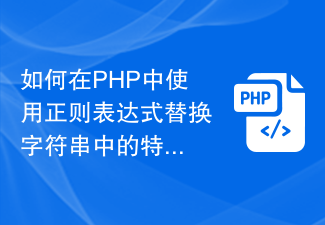 How to replace special characters in string using regular expression in PHP
Jun 24, 2023 am 10:46 AM
How to replace special characters in string using regular expression in PHP
Jun 24, 2023 am 10:46 AM
With the continuous development of the Internet, PHP's application scenarios are becoming more and more extensive. In PHP development, sometimes you need to replace special characters in a string. In this case, you can use regular expressions for replacement. This article will introduce how to use regular expressions to replace special characters in strings in PHP. First, learn the basics of regular expressions. Regular expressions are a language used to describe patterns in some strings. Regular expressions include some special characters, such as ., *, +, ?, etc. These special characters have special meanings. in PH
 How to replace string from left in php
Mar 23, 2023 pm 04:53 PM
How to replace string from left in php
Mar 23, 2023 pm 04:53 PM
PHP is a widely used scripting language that can be used to develop various web applications and websites. In these applications, strings are an integral part. In many cases, we need to perform operations such as replacing, splitting or intercepting strings. This article will explain how to replace a string from the left in PHP.
 PHP returns the length of the first string that matches the mask in the string
Mar 21, 2024 pm 09:31 PM
PHP returns the length of the first string that matches the mask in the string
Mar 21, 2024 pm 09:31 PM
This article will explain in detail to you the length of the string that matches the mask for the first time in the string returned by PHP. The editor thinks it is quite practical, so I share it with you as a reference. I hope you can gain something after reading this article. Get the length of the first substring in a string that matches the mask in PHP. In PHP, you can use the preg_match() function to get the first substring in a string that matches the given mask and return its length. The syntax is as follows: intpreg_match(string$pattern,string$subject,array&$matches=null,int$flags=0,int$offset=0):in
 In-depth analysis and practice of Java regular expression syntax
Jan 11, 2024 pm 05:13 PM
In-depth analysis and practice of Java regular expression syntax
Jan 11, 2024 pm 05:13 PM
Java regular expression syntax detailed explanation and practical guide Introduction: Regular expression is a powerful text processing tool that can match, find and replace strings through a specific grammar rule. In the Java programming language, regular expressions can be used through the classes provided by the Java.util.regex package. This article will introduce the syntax of Java regular expressions in detail and provide practical code examples. 1. Basic syntax: 1. Single character matching: -Character class: expressed by square brackets [], indicating from the character sequence



