
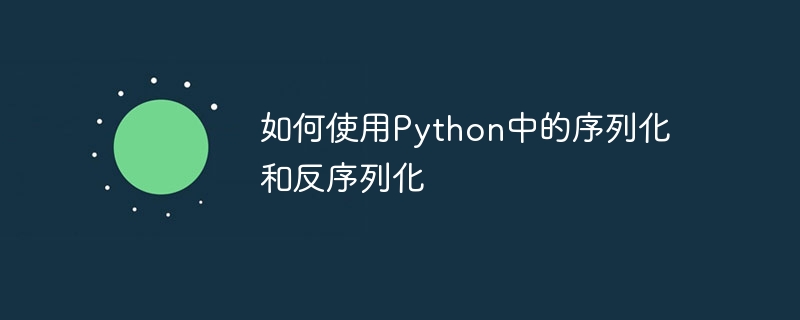
How to use serialization and deserialization in Python, specific code examples are required
Serialization and deserialization are very important in the data storage and transmission process the concept of. In Python, we can use the pickle module to implement serialization and deserialization operations. This article will detail how to use the pickle module in Python for serialization and deserialization, and provide specific code examples.
Serialization is the process of converting objects into a format that can be stored or transmitted. In Python, the way to serialize an object into a byte stream is very simple, just use the dump() function in the pickle module. The following is a sample code:
import pickle
# 创建一个字典对象
data = {"name": "Alice", "age": 25, "city": "Shanghai"}
# 序列化并保存到文件
with open("data.pkl", "wb") as f:
pickle.dump(data, f)In the above code, we create a dictionary object data, and use the pickle.dump() function to serialize it into a byte stream and save it to a file named data.pkl in the file.
Deserialization is the process of re-converting the serialized byte stream into the original object. In Python, you can use the load() function in the pickle module to implement deserialization operations. The following is a sample code:
import pickle
# 从文件中加载序列化的字节流
with open("data.pkl", "rb") as f:
loaded_data = pickle.load(f)
# 打印反序列化后的对象
print(loaded_data)In the above code, we use the pickle.load() function to load the serialized byte stream from the data.pkl file and deserialize it into the original object. Finally, we print the deserialized object.
In addition, pickle also provides dumps() and loads() functions for serialization and deserialization operations in memory instead of through files. The following is a sample code:
import pickle
# 创建一个字典对象
data = {"name": "Alice", "age": 25, "city": "Shanghai"}
# 在内存中进行序列化
serialized_data = pickle.dumps(data)
# 在内存中进行反序列化
deserialized_data = pickle.loads(serialized_data)
# 打印反序列化后的对象
print(deserialized_data)In the above code, we use the pickle.dumps() function to serialize the dictionary object data and save the result in the variable serialized_data. We then use the pickle.loads() function to load the serialized byte stream from serialized_data and deserialize it into the original object. Finally, we print the deserialized object.
This is the basic operation of serializing and deserializing using the pickle module in Python. Through serialization and deserialization, we can transfer objects between different applications or networks, or save objects to files for subsequent use. In practical applications, we can choose the appropriate method to perform serialization and deserialization operations according to specific needs and scenarios.
The above is the detailed content of How to use serialization and deserialization in Python. For more information, please follow other related articles on the PHP Chinese website!




