 Web Front-end
Web Front-end
 CSS Tutorial
CSS Tutorial
 CSS Animation Tutorial: Teach you step-by-step to implement the special effect of ball throwing
CSS Animation Tutorial: Teach you step-by-step to implement the special effect of ball throwing
CSS Animation Tutorial: Teach you step-by-step to implement the special effect of ball throwing
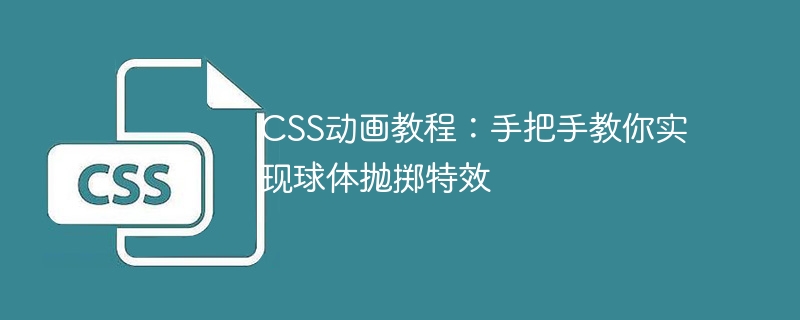
CSS Animation Tutorial: Teach you step-by-step to implement the special effect of ball throwing
Introduction:
In modern Web design, CSS animation has become an indispensable element . It can add liveliness and interest to web pages and improve user experience. This tutorial will teach you how to use CSS to achieve a ball throwing effect. Through step-by-step demonstration, you can easily master this technique.
Step 1: Create HTML Structure
First, we need to create an HTML structure to hold our sphere. In the HTML file, add the following code:
<div class="container"> <div class="ball"></div> </div>
In this structure, the sphere is placed in a container called "container".
Step 2: Add CSS Styles
Now, we need to add styles to these HTML elements. Open the CSS file and add the following code:
.container {
width: 500px;
height: 500px;
position: relative;
}
.ball {
width: 50px;
height: 50px;
background-color: red;
border-radius: 50%;
position: absolute;
top: 0;
left: 0;
}Here, we set the width and height of the container and position it relative. The sphere is set to absolute positioning and placed in the upper left corner of the container.
Step 3: Create CSS Animation
Now, we are going to create an animation effect for the sphere. Add the following code in the CSS file:
@keyframes throw {
0% {
top: 0;
left: 0;
}
50% {
top: 200px;
left: 300px;
}
100% {
top: 0;
left: 0;
}
}
.ball {
animation-name: throw;
animation-duration: 2s;
animation-iteration-count: infinite;
}In this code, we define a keyframe animation named "throw". At the 0% keyframe, the sphere's position is the initial position (top: 0; left: 0;). At the 50% keyframe, the sphere's position is set to the highest point of the throwing action (top: 200px; left: 300px;). Finally, at the 100% keyframe, the sphere returns to its initial position.
We apply this animation to the sphere and set the duration of the animation to 2 seconds and repeat it infinite times (animation-iteration-count: infinite;).
Step 4: Preview the effect
Save and load your HTML file, and preview the web page. You'll see the ball being thrown along the preset animated path and returning to its original position at the end. Adjusting the parameters in CSS can allow the ball to be thrown in other ways, or change the speed and number of throws.
Summary:
Through this tutorial, you have successfully used CSS to implement the sphere throwing effect. CSS animation is a very useful and interesting tool in web design. Mastering this technique will help you create more engaging and interactive web pages. Now, you can use this method to create other interesting animation effects and continue to explore more possibilities of CSS animation. I hope you can create more amazing works!
The above is the detailed content of CSS Animation Tutorial: Teach you step-by-step to implement the special effect of ball throwing. For more information, please follow other related articles on the PHP Chinese website!

Hot AI Tools

Undresser.AI Undress
AI-powered app for creating realistic nude photos

AI Clothes Remover
Online AI tool for removing clothes from photos.

Undress AI Tool
Undress images for free

Clothoff.io
AI clothes remover

AI Hentai Generator
Generate AI Hentai for free.

Hot Article

Hot Tools

Notepad++7.3.1
Easy-to-use and free code editor

SublimeText3 Chinese version
Chinese version, very easy to use

Zend Studio 13.0.1
Powerful PHP integrated development environment

Dreamweaver CS6
Visual web development tools

SublimeText3 Mac version
God-level code editing software (SublimeText3)

Hot Topics
 1376
1376
 52
52
 CSS Animation Guide: Teach you step-by-step how to create lightning effects
Oct 20, 2023 pm 03:55 PM
CSS Animation Guide: Teach you step-by-step how to create lightning effects
Oct 20, 2023 pm 03:55 PM
CSS Animation Guide: Teach you step by step how to create lightning effects Introduction: CSS animation is an indispensable part of modern web design. It can bring vivid effects and interactivity to web pages and enhance user experience. In this guide, we’ll take a closer look at how to use CSS to create a lightning effect, along with specific code examples. 1. Create an HTML structure: First, we need to create an HTML structure to accommodate our lightning effects. We can use a <div> element to wrap the lightning effect and provide
 How to use Vue to implement pop-up window effects
Sep 22, 2023 am 09:40 AM
How to use Vue to implement pop-up window effects
Sep 22, 2023 am 09:40 AM
How to use Vue to implement pop-up window effects requires specific code examples. In recent years, with the development of web applications, pop-up window effects have become one of the commonly used interaction methods among developers. As a popular JavaScript framework, Vue provides rich functions and ease of use, and is very suitable for implementing pop-up window effects. This article will introduce how to use Vue to implement pop-up window effects and provide specific code examples. First, we need to create a new Vue project using Vue's CLI tool. open end
 How to use Vue to implement full-screen mask effects
Sep 19, 2023 pm 04:14 PM
How to use Vue to implement full-screen mask effects
Sep 19, 2023 pm 04:14 PM
How to use Vue to implement full-screen masking effects. In web development, we often encounter scenarios that require full-screen masking, such as displaying a masking layer when loading data to prevent users from performing other operations, or in some special scenarios. Use a mask layer to highlight an element. Vue is a popular JavaScript framework that provides convenient tools and components to achieve various effects. In this article, I will introduce how to use Vue to achieve the effect of full-screen masking, and provide some specific code examples. At first, we
 How to use Vue to implement sidebar effects
Sep 19, 2023 pm 02:00 PM
How to use Vue to implement sidebar effects
Sep 19, 2023 pm 02:00 PM
How to use Vue to implement sidebar effects Vue is a popular JavaScript framework. Its simplicity, ease of use, and flexibility enable developers to quickly build interactive single-page applications. In this article, we will learn how to use Vue to implement a common sidebar effect, and provide specific code examples to help us understand better. Create a Vue project First, we need to create a Vue project. You can use the VueCLI (command line interface) provided by Vue, which can quickly generate
 CSS Animation Tutorial: Teach you step-by-step to achieve page turning effects
Oct 24, 2023 am 09:30 AM
CSS Animation Tutorial: Teach you step-by-step to achieve page turning effects
Oct 24, 2023 am 09:30 AM
CSS Animation Tutorial: Teach you step-by-step to implement page turning effects, specific code examples are required CSS animation is an essential part of modern website design. It can add vividness to web pages, attract users' attention, and improve user experience. One of the common CSS animation effects is the page turning effect. In this tutorial, I'll take you step by step to achieve this eye-catching effect and provide specific code examples. First, we need to create a basic HTML structure. The code is as follows: <!DOCTYPE
 Implement card flipping effects in WeChat mini programs
Nov 21, 2023 am 10:55 AM
Implement card flipping effects in WeChat mini programs
Nov 21, 2023 am 10:55 AM
Implementing card flipping effects in WeChat mini programs In WeChat mini programs, implementing card flipping effects is a common animation effect that can improve user experience and the attractiveness of interface interactions. The following will introduce in detail how to implement the special effect of card flipping in the WeChat applet and provide relevant code examples. First, you need to define two card elements in the page layout file of the mini program, one for displaying the front content and one for displaying the back content. The specific sample code is as follows: <!--index.wxml-->&l
 HTML, CSS and jQuery: Techniques for achieving image folding and expanding effects
Oct 24, 2023 am 11:05 AM
HTML, CSS and jQuery: Techniques for achieving image folding and expanding effects
Oct 24, 2023 am 11:05 AM
HTML, CSS and jQuery: An introduction to techniques for implementing image folding and expanding special effects. In web design and development, we often need to implement some dynamic special effects to increase the attractiveness and interactivity of the page. Among them, the image folding and unfolding effect is a common but interesting technique. Through this special effect, we can make the image fold or expand under the user's operation to show more content or details. This article will introduce how to use HTML, CSS and jQuery to achieve this effect, with specific code examples. realize thoughts
 How to use Vue to implement progress bar effects
Sep 19, 2023 am 09:22 AM
How to use Vue to implement progress bar effects
Sep 19, 2023 am 09:22 AM
How to use Vue to implement progress bar effects The progress bar is a common interface element that can be used to display the completion of a task or operation. In the Vue framework, we can implement special effects of the progress bar through some simple code. This article will introduce how to use Vue to implement progress bar effects and provide specific code examples. Create a Vue component First, we need to create a Vue component to implement the progress bar function. In Vue, components are reusable and can be used in multiple places. Create a file called Pro



