
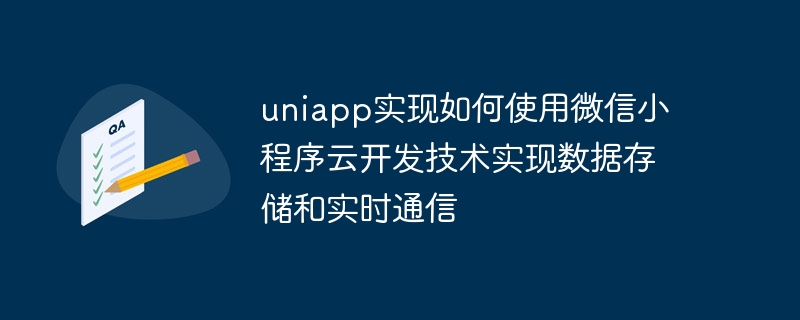
uniapp implements WeChat applet cloud development technology to achieve data storage and real-time communication
In recent years, WeChat applet has been widely used and rapidly used in the field of mobile application development development of. In order to make it easier for developers to build small programs, WeChat has launched cloud development technology, which includes data storage and real-time communication functions. In this article, we will introduce the specific steps of how to use WeChat applet cloud development technology to achieve data storage and real-time communication in uniapp, and provide some code examples.
Data storage is a very important function in an application. We usually need to save user data to the cloud and perform operations such as reading and updating. The cloud development of WeChat mini programs provides cloud database functions to facilitate developers to manipulate data. Below we will introduce how to use cloud database for data storage in uniapp.
First, we need to introduce the initialization function of cloud development in the project's app.vue file and initialize it. After creating the cloud development environment, you can fill in the environment ID into the parameters of the initialization function, as shown below:
import { init } from 'wx-server-sdk'
init({
env: 'your-env-id' // 云开发环境ID
})Next, we need to use the cloud development API in the pages or components that need to use the cloud database . For example, if we want to read user information from the cloud database and display it in the applet, we can use the following code in the onLoad function of the page:
onLoad() {
wx.cloud.init({
env: 'your-env-id' // 云开发环境ID
})
const db = wx.cloud.database()
db.collection('users').get({
success: (res) => {
console.log(res.data)
},
fail: (err) => {
console.log(err)
}
})
}With the above code, we use wx.cloud. database() to get a reference to the database, then specify the collection name through the collection function, and use the get function to obtain the data in the collection. Afterwards, we can process the obtained data in the success callback function.
The above is a simple example of using cloud data storage. In actual applications, more operations can be performed, such as adding data, updating data, deleting data, etc. uniapp supports asynchronous function calls, and you can easily use async/await syntax to perform chain calls for data operations, further simplifying the development process.
In addition to data storage, real-time communication is also an essential function in many applications. The cloud development of WeChat mini programs provides real-time database functions and can be used in scenarios such as real-time communication. Below we will introduce how to use real-time database in uniapp.
First of all, we also need to introduce the initialization function of cloud development in the project's app.vue file and initialize it. Similarly, fill in the environment ID into the parameters of the initialization function.
Then, use the following code in the page or component that needs to use the real-time database:
onLoad() {
wx.cloud.init({
env: 'your-env-id' // 云开发环境ID
})
const db = wx.cloud.database()
const watcher = db.collection('messages').where({
_roomId: 'roomId' // 指定房间ID
}).watch({
onChange(snapshot) {
console.log('docs changed:', snapshot.docs)
},
onError(err) {
console.error('watch err', err)
}
})
}In the above code, we use the watch() function to monitor changes in data in the specified collection, and Get the changed data through the onChange callback function. In practical applications, we can monitor different sets and conditions according to business needs to achieve real-time communication functions.
So far, we have learned the specific steps to use WeChat applet cloud development technology to achieve data storage and real-time communication in uniapp. Through the functions of cloud data storage and real-time database, we can easily store, read, update and communicate data in real time, which greatly simplifies the development process. I hope this article will help you use WeChat applet cloud development technology in uniapp.
(The above sample code is for reference only, please modify and debug it according to your actual needs)
The above is the detailed content of uniapp implements how to use WeChat applet cloud development technology to achieve data storage and real-time communication. For more information, please follow other related articles on the PHP Chinese website!




