
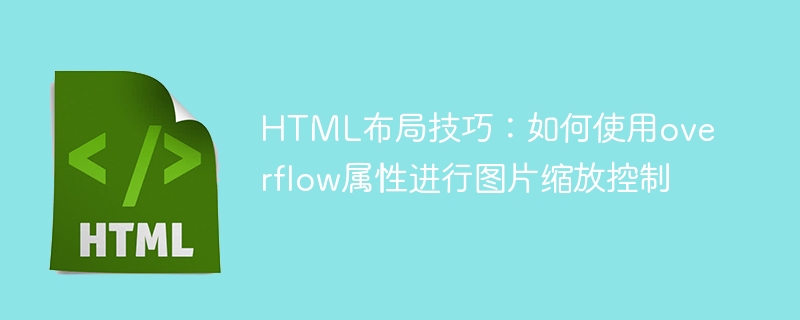
HTML layout skills: How to use the overflow attribute to control image scaling
In modern web design, images play a very important role. However, when the size of the image exceeds the size of the container, we are often faced with the problem of how to control the scaling and display of the image. In HTML, we can use the CSS overflow property to solve this problem.
1 2 3 4 5 6 7 8 9 10 11 12 13 14 15 16 17 18 19 20 21 22 |
|
In the above code, we create a container element named image-container, set the width to 500px, the height to 300px, and apply overflow: hidden style. This means that when the image exceeds the dimensions of the container, the overflowing portion will be hidden. We also inserted an img element inside the container, set its width to 100%, and the height automatically adjusted.
With the above settings, when the size of the image exceeds the size of the container, the image will be automatically scaled to fit the size of the container. Moreover, the part beyond the container will be hidden and will not affect the page layout.
1 2 3 4 5 |
|
1 2 3 4 5 |
|
In addition to images, we can also apply the overflow attribute to containers containing text or other content to achieve more flexible layout control.
Summary:
By using the overflow property of CSS, we can effectively control the scaling and overflow display of images. Whether it's hiding overflow, showing scrollbars, or automatically resizing, this property plays an important role in web design. In practical applications, choosing the appropriate overflow attribute value according to specific situations can help us better control the layout of the web page and improve the user experience.
The above is the detailed content of HTML layout tips: How to use the overflow attribute to control image scaling. For more information, please follow other related articles on the PHP Chinese website!