
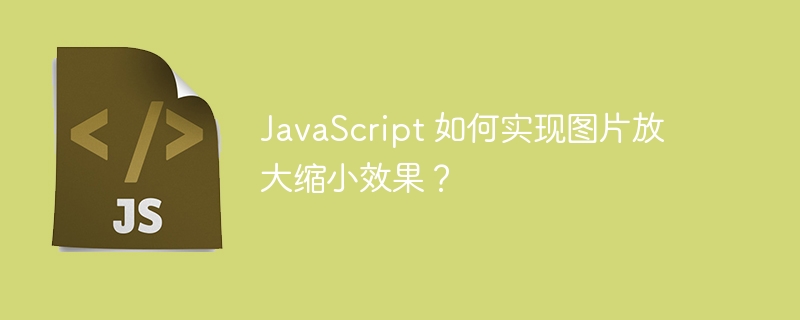
JavaScript How to achieve the effect of zooming in and out of images?
Image zoom-in and zoom-out effects are often used in web design to facilitate users to view details or adapt to the page layout. The following will introduce how to use JavaScript to achieve the zooming-in effect of images, and provide specific code examples.
First, we need an HTML page to display images and zoom buttons. The following is a simple HTML page structure:
<!DOCTYPE html> <html> <head> <title>图片放大缩小效果</title> </head> <body> <img id="image" src="image.jpg" alt="图片"> <button id="zoomIn">放大</button> <button id="zoomOut">缩小</button> <script src="script.js"></script> </body> </html>
In the above HTML structure, the <img> element is used to display images, and the id attribute is set to " image", which can facilitate us to obtain this element in JavaScript. In addition, the <button> element is used to trigger the operation of zooming in and out of the image, and the id attributes are set to "zoomIn" and "zoomOut" respectively.
Next, we need to implement the function of zooming in and out of the image in JavaScript. The following is the code of an example script.js file:
window.addEventListener('load', function() {
// 获取图片元素
var img = document.getElementById('image');
// 获取放大缩小按钮
var zoomInBtn = document.getElementById('zoomIn');
var zoomOutBtn = document.getElementById('zoomOut');
// 初始化图片缩放倍数
var scale = 1;
// 定义放大图片的函数
function zoomIn() {
scale += 0.1;
img.style.transform = `scale(${scale})`;
}
// 定义缩小图片的函数
function zoomOut() {
if (scale > 0.1) {
scale -= 0.1;
img.style.transform = `scale(${scale})`;
}
}
// 绑定放大缩小按钮的点击事件
zoomInBtn.addEventListener('click', zoomIn);
zoomOutBtn.addEventListener('click', zoomOut);
});In the above JavaScript code, we first obtain the DOM objects of the picture element and the zoom button through the getElementById() method . Then, we defined the zoomIn() and zoomOut() functions to implement the image zoom-in and zoom-out operations. Among them, we scale the image by modifying the scale() value of the transform attribute. Finally, we bind the click events of the zoom in and zoom out buttons to the corresponding functions through the addEventListener() method.
The above is a specific code example of using JavaScript to achieve the effect of zooming in and out of images. By saving the above JavaScript code as script.js and using it with the above HTML structure, you can achieve the effect of zooming in and out of images on the web page.
The above is the detailed content of How to achieve image zoom-in effect with JavaScript?. For more information, please follow other related articles on the PHP Chinese website!
