
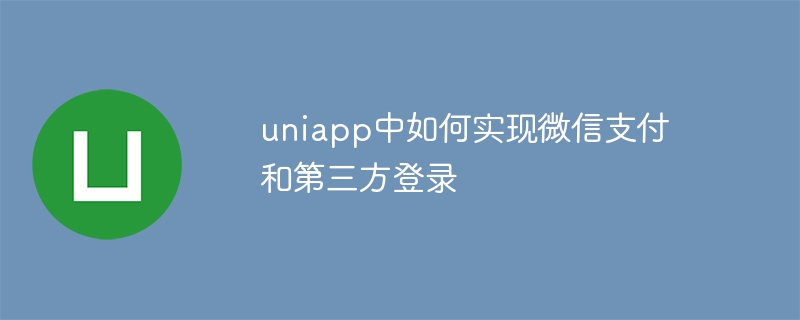
Title: A comprehensive guide to implementing WeChat payment and third-party login in Uniapp
Introduction:
With the popularity of mobile payment and third-party login, use These features can provide users with more convenient payment and login methods. In Uniapp, we can implement these functions by integrating WeChat payment and third-party login SDK. This article will introduce in detail how to implement WeChat payment and third-party login in Uniapp, and provide specific code examples.
1. Implement WeChat payment
WeChat payment is a popular mobile payment method. Users can use WeChat wallet to complete payment operations. The following are the steps to implement WeChat payment in Uniapp:
<template>
<button @click="wxPay">微信支付</button>
</template>
<script>
import { wxPay } from 'wx-sdk' // 引入微信支付的SDK
export default {
methods: {
wxPay() {
// 调用微信支付的函数
wxPay({
appId: 'your-appId',
timeStamp: '1568888888',
nonceStr: 'yoursamplestr',
package: 'prepay_id=xxxxxx',
signType: 'MD5',
paySign: 'yoursign'
}).then(res => {
if (res.err_msg === 'get_brand_wcpay_request:ok') {
// 支付成功操作
console.log('支付成功')
}
}).catch(err => {
// 支付失败操作
console.log('支付失败', err)
})
}
}
}
</script>The above code is just a simple example, and the specific parameters need to be configured according to your actual situation.
2. Implement third-party login
Third-party login allows users to log in using accounts on other platforms. In Uniapp, we can implement this function by introducing a third-party login SDK. The following are the specific steps:
<template>
<button @click="wxLogin">微信登录</button>
</template>
<script>
import { wxLogin } from 'wx-sdk' // 引入微信登录的SDK
export default {
methods: {
wxLogin() {
// 调用微信登录的函数
wxLogin({
appId: 'your-appId',
redirectUrl: 'http://your-redirect-url',
scope: 'snsapi_base'
}).then(res => {
// 登录成功操作
console.log('登录成功', res)
}).catch(err => {
// 登录失败操作
console.log('登录失败', err)
})
}
}
}
</script>Similarly, the above code is just a simple example, and the specific parameters need to be configured according to the actual situation.
Conclusion:
By integrating WeChat payment and third-party login SDK, we can provide richer functions for the Uniapp project and improve user experience. This article details the steps to implement WeChat payment and third-party login in Uniapp, and provides specific code examples for reference. I hope it will be helpful to developers developing Uniapp applications.
The above is the detailed content of How to implement WeChat payment and third-party login in uniapp. For more information, please follow other related articles on the PHP Chinese website!
 WeChat payment deduction sequence
WeChat payment deduction sequence
 The difference between flutter and uniapp
The difference between flutter and uniapp
 How to pay with WeChat on Douyin
How to pay with WeChat on Douyin
 Android desktop software recommendations
Android desktop software recommendations
 Windows 10 service outage time
Windows 10 service outage time
 String array assignment method
String array assignment method
 Windows 11 my computer transfer to the desktop tutorial
Windows 11 my computer transfer to the desktop tutorial
 What are the gsm encryption algorithms?
What are the gsm encryption algorithms?




