HTML Layout Tips: How to Use Media Queries for Media Style Control
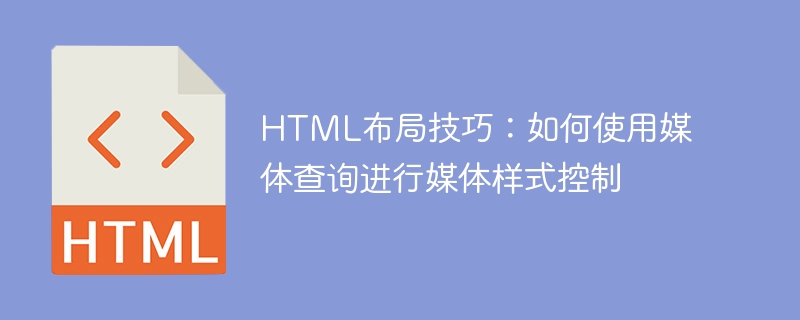
HTML layout tips: How to use media queries for media style control
Article summary: This article will introduce how to use media queries for media style control in HTML layout. We will explain in detail what media queries are and provide some specific code examples to show how to use media queries to achieve layout adjustments for different screen sizes.
- Understand media queries
Media queries are a function of CSS3 that allow us to control the style of elements based on different device screen sizes, resolutions, browsers and other conditions. By using media queries we can provide different styles for different devices and screen layouts.
Media queries are generally defined using @media rules. The syntax format is as follows:
@media media type and (media characteristics) {
/ Write the corresponding style here/
}
- Media type of media query
The media type in the media query refers to the device type we want to apply. Common media types are: - all: Suitable for all devices
- screen: Suitable for devices such as computer screens, tablets, and smartphones
- print: Suitable for printing
- handheld: suitable for handheld devices
- Media properties of media queries
The media properties of media queries are used to specify conditions to determine whether the style is applied. Media properties usually include device attributes such as width, height, and resolution. Common media properties are: - width: device width
- height: device height
- device-width: width of the device screen
- device-height: The height of the device screen
- orientation: the orientation of the device (landscape or portrait)
- resolution: the resolution of the device
- aspect-ratio: the aspect ratio of the device screen
- Application examples of media queries
The following are some specific code examples showing how to use media queries for media style control.
Example 1: Style adjustment for different device widths
/* 当设备宽度小于等于480px时,应用不同的样式 */
@media screen and (max-width: 480px) {
/* 在这里编写相应的样式 */
}
/* 当设备宽度大于等于768px时,应用不同的样式 */
@media screen and (min-width: 768px) {
/* 在这里编写相应的样式 */
}Example 2: Style adjustment for different screen orientations
/* 当设备处于横向时,应用不同的样式 */
@media screen and (orientation: landscape) {
/* 在这里编写相应的样式 */
}
/* 当设备处于纵向时,应用不同的样式 */
@media screen and (orientation: portrait) {
/* 在这里编写相应的样式 */
}Example 3: For high resolution Device style adjustment
/* 当设备的分辨率大于等于300dpi时,应用不同的样式 */
@media screen and (min-resolution: 300dpi) {
/* 在这里编写相应的样式 */
}Through the above sample code, we can adjust the layout and style of the web page according to the width, direction, resolution and other conditions of the device, so as to achieve the best user experience on different devices .
Conclusion:
Media query is one of the important tools to achieve responsive layout. By using media queries, we can adjust the style of the page according to the characteristics of the device to adapt to the needs of different screen sizes and device types. I hope the introduction and code examples in this article are helpful for you to understand and apply media queries. In order to achieve a better user experience, we should learn and master the skills of using media queries and apply them to our web page layout.
The above is the detailed content of HTML Layout Tips: How to Use Media Queries for Media Style Control. For more information, please follow other related articles on the PHP Chinese website!

Hot AI Tools

Undresser.AI Undress
AI-powered app for creating realistic nude photos

AI Clothes Remover
Online AI tool for removing clothes from photos.

Undress AI Tool
Undress images for free

Clothoff.io
AI clothes remover

Video Face Swap
Swap faces in any video effortlessly with our completely free AI face swap tool!

Hot Article

Hot Tools

Notepad++7.3.1
Easy-to-use and free code editor

SublimeText3 Chinese version
Chinese version, very easy to use

Zend Studio 13.0.1
Powerful PHP integrated development environment

Dreamweaver CS6
Visual web development tools

SublimeText3 Mac version
God-level code editing software (SublimeText3)

Hot Topics
 1392
1392
 52
52
 Tips for creating media queries using CSS Viewport units vh and vmin
Sep 13, 2023 am 11:18 AM
Tips for creating media queries using CSS Viewport units vh and vmin
Sep 13, 2023 am 11:18 AM
Tips for creating media queries using CSSViewport units vh and vmin With the popularity of mobile devices, responsive design has become an essential technology for modern web design. To adapt to different screen sizes, developers need to adjust layout and styles through media queries. In media queries, the most commonly used unit is pixels (px). However, CSS3 introduces a new window unit, vh and vmin, which can better adapt to different device sizes. This article will introduce how to use vh and v
 What to do if css media query fails
Jan 28, 2023 pm 03:29 PM
What to do if css media query fails
Jan 28, 2023 pm 03:29 PM
Solution to css media query failure: 1. Modify the syntax such as "@media screen and (max-width:768px){...}"; 2. Add the necessary meta tags to the html header file; 3. Change the media query statement Just put it behind the original css document.
 Guide to CSS responsive layout properties: media queries and min-width/max-width
Oct 20, 2023 pm 02:19 PM
Guide to CSS responsive layout properties: media queries and min-width/max-width
Oct 20, 2023 pm 02:19 PM
Guide to CSS responsive layout properties: mediaqueries and min-width/max-width With the popularity of mobile devices, more and more users access websites through mobile phones and tablets. This requires the website to be able to adapt to different screen sizes and device types to provide a better user experience. CSS responsive layout is a solution that allows web content to automatically adapt to the layout and style on different devices. When implementing CSS responsive layout, we often use two important
 Exploring CSS media query properties: @media and min-device-width/max-device-width
Oct 20, 2023 pm 07:18 PM
Exploring CSS media query properties: @media and min-device-width/max-device-width
Oct 20, 2023 pm 07:18 PM
CSS media query property exploration: @media and min-device-width/max-device-width, specific code examples required Introduction: With the popularity of mobile devices, responsive design of websites has become more and more important. When implementing responsive design, CSS media query properties play a crucial role. This article will explore in depth the two media query attributes @media and min-device-width/max-device-width, and
 The Complete Guide to CSS Media Queries (Media Qures)
Sep 29, 2022 pm 08:41 PM
The Complete Guide to CSS Media Queries (Media Qures)
Sep 29, 2022 pm 08:41 PM
This article takes you to learn CSS media queries (Media Quires), introduces the syntax definition of media queries in detail, learns the usage skills of media queries from three specific layout examples, and introduces some scss and css attribute knowledge.
 Which units are suitable for implementing responsive layout?
Jan 27, 2024 am 09:39 AM
Which units are suitable for implementing responsive layout?
Jan 27, 2024 am 09:39 AM
What units to choose for responsive layout? With the popularity of mobile devices and tablets, more and more people are using various devices to browse the web. In order to ensure that web pages have good readability and user experience on different devices, responsive layout has gradually become an important consideration in design and development. When implementing responsive layout, choosing the right units is very important. This article will analyze several common units to help readers choose the appropriate units to implement responsive layout. Pixel (px): Pixel is the most common unit of length and represents a
 CSS width property optimization tips: max-width and min-width
Oct 24, 2023 am 11:36 AM
CSS width property optimization tips: max-width and min-width
Oct 24, 2023 am 11:36 AM
CSS width attribute optimization tips: max-width and min-width In web design and development, setting the width of an element is a common task. In order to make web pages present good results on screens of different sizes, we often use the max-width and min-width attributes to control the width of elements. This article will introduce how to use these two attributes to optimize the design of web pages, and give some specific code examples. Use max-width to control the maximum width of an element
 Parsing the use of media query @media (with code demonstration)
Aug 07, 2022 pm 04:48 PM
Parsing the use of media query @media (with code demonstration)
Aug 07, 2022 pm 04:48 PM
Media queries allow us to set CSS styles for the device display based on its characteristics (such as viewport width, screen ratio, device orientation: landscape or portrait). Media queries consist of a media type and one or more conditional expressions that detect media characteristics. composition.




