HTML Tutorial: How to Use Flexbox for Evenly Distributed Layout
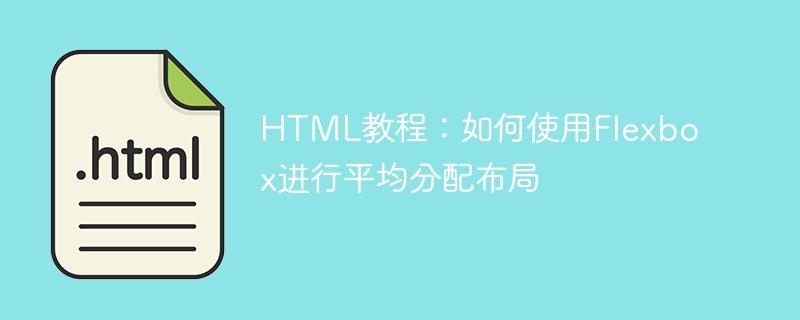
HTML Tutorial: How to Use Flexbox for Evenly Distributed Layout
Introduction:
In web design, it is often necessary to layout elements. Traditional layout methods have some limitations, and Flexbox (flexible box layout) is a layout method that can provide more flexibility and power. This article will introduce how to use Flexbox to achieve even distribution layout, and give specific code examples.
1. Introduction to Flexbox
Flexbox is a flexible box layout model introduced in CSS3, which allows elements to better respond to screens and devices of different sizes and provides a more flexible arrangement. By setting the properties of the container and child elements, we can easily create various layout effects, including evenly distributed layouts.
2. Steps to use Flexbox to achieve even distribution of layout
-
Create an HTML structure, including a container and multiple sub-elements.
<div class="container"> <div class="item"></div> <div class="item"></div> <div class="item"></div> </div>
Copy after login Set the display property of the container to "flex" to enable Flexbox layout.
.container { display: flex; }Copy after loginSet the flex property of the child elements to "1" so that all child elements occupy the available space equally. And set the margin attribute of the child element to the appropriate value to create spacing.
.item { flex: 1; margin: 10px; }Copy after login- Optional: Adjust other attributes, such as justify-content and align-items, as needed to control the alignment of child elements within the container.
3. Complete code example
<!DOCTYPE html>
<html>
<head>
<style>
.container {
display: flex;
}
.item {
flex: 1;
margin: 10px;
background-color: #ccc;
height: 100px;
}
</style>
</head>
<body>
<div class="container">
<div class="item"></div>
<div class="item"></div>
<div class="item"></div>
</div>
</body>
</html>4. Summary
Using Flexbox to evenly distribute layout is very simple, just set the display attribute of the container to "flex", and the child elements The flex attribute of "1" can achieve the effect of even distribution. By adjusting other attributes, you can also achieve more flexible and diverse layout effects.
It should be noted that Flexbox has good compatibility, but some compatibility issues with older browsers still need to be considered. In actual development, browser prefixes can be automatically added by using tools such as Autoprefixer to ensure compatibility.
I hope this article can help everyone better understand and use Flexbox to achieve even distribution layout. I wish you all the best in web design!
The above is the detailed content of HTML Tutorial: How to Use Flexbox for Evenly Distributed Layout. For more information, please follow other related articles on the PHP Chinese website!

Hot AI Tools

Undresser.AI Undress
AI-powered app for creating realistic nude photos

AI Clothes Remover
Online AI tool for removing clothes from photos.

Undress AI Tool
Undress images for free

Clothoff.io
AI clothes remover

AI Hentai Generator
Generate AI Hentai for free.

Hot Article

Hot Tools

Notepad++7.3.1
Easy-to-use and free code editor

SublimeText3 Chinese version
Chinese version, very easy to use

Zend Studio 13.0.1
Powerful PHP integrated development environment

Dreamweaver CS6
Visual web development tools

SublimeText3 Mac version
God-level code editing software (SublimeText3)

Hot Topics
 1378
1378
 52
52
 Table Border in HTML
Sep 04, 2024 pm 04:49 PM
Table Border in HTML
Sep 04, 2024 pm 04:49 PM
Guide to Table Border in HTML. Here we discuss multiple ways for defining table-border with examples of the Table Border in HTML.
 HTML margin-left
Sep 04, 2024 pm 04:48 PM
HTML margin-left
Sep 04, 2024 pm 04:48 PM
Guide to HTML margin-left. Here we discuss a brief overview on HTML margin-left and its Examples along with its Code Implementation.
 Nested Table in HTML
Sep 04, 2024 pm 04:49 PM
Nested Table in HTML
Sep 04, 2024 pm 04:49 PM
This is a guide to Nested Table in HTML. Here we discuss how to create a table within the table along with the respective examples.
 HTML Table Layout
Sep 04, 2024 pm 04:54 PM
HTML Table Layout
Sep 04, 2024 pm 04:54 PM
Guide to HTML Table Layout. Here we discuss the Values of HTML Table Layout along with the examples and outputs n detail.
 HTML Input Placeholder
Sep 04, 2024 pm 04:54 PM
HTML Input Placeholder
Sep 04, 2024 pm 04:54 PM
Guide to HTML Input Placeholder. Here we discuss the Examples of HTML Input Placeholder along with the codes and outputs.
 HTML Ordered List
Sep 04, 2024 pm 04:43 PM
HTML Ordered List
Sep 04, 2024 pm 04:43 PM
Guide to the HTML Ordered List. Here we also discuss introduction of HTML Ordered list and types along with their example respectively
 Moving Text in HTML
Sep 04, 2024 pm 04:45 PM
Moving Text in HTML
Sep 04, 2024 pm 04:45 PM
Guide to Moving Text in HTML. Here we discuss an introduction, how marquee tag work with syntax and examples to implement.
 HTML onclick Button
Sep 04, 2024 pm 04:49 PM
HTML onclick Button
Sep 04, 2024 pm 04:49 PM
Guide to HTML onclick Button. Here we discuss their introduction, working, examples and onclick Event in various events respectively.




