What elements does the box model contain?
The box model contains elements such as content, padding, borders, and margins. Detailed introduction: 1. Content, which represents the actual content of page elements; 2. Padding, which is used to increase the readability, beauty and practicality of elements; 3. Border, which is used to separate elements from other elements and to add elements. The readability and aesthetics; 4. Margins are used to increase the readability, aesthetics and practicality of elements.
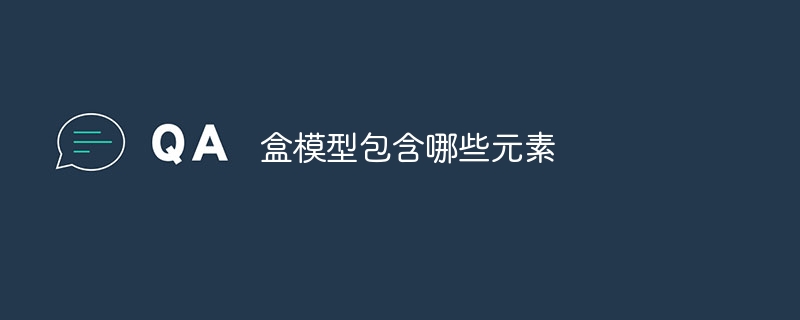
The operating system for this tutorial: Windows 10 system, DELL G3 computer.
The box model is a basic concept in web page layout, which describes how page elements are arranged and positioned. The box model includes the following elements:
Content (Content): Content is the core element in the box model, which represents the actual content of page elements, such as text, images, videos, etc. Content can be visible or hidden, depending on the element's style and attributes.
Padding: Padding is the space between the content and the element boundary. It is used to increase the readability, beauty and practicality of the element. Padding can be a fixed value or a percentage value, depending on the element's style and attributes.
Border (Border): The border is the line around the boundary of the element. It is used to separate the element from other elements, and to increase the readability and aesthetics of the element. The border can be single or double, depending on the element's style and attributes.
Margin: Margin is the space between the element boundary and surrounding elements. It is used to increase the readability, beauty and practicality of the element. Margins can be fixed values or percentage values, depending on the element's style and attributes.
These elements in the box model together determine the layout and appearance of the elements on the page. By adjusting the values and styles of these elements, a variety of different page layouts and design effects can be achieved.
The above is the detailed content of What elements does the box model contain?. For more information, please follow other related articles on the PHP Chinese website!

Hot AI Tools

Undresser.AI Undress
AI-powered app for creating realistic nude photos

AI Clothes Remover
Online AI tool for removing clothes from photos.

Undress AI Tool
Undress images for free

Clothoff.io
AI clothes remover

AI Hentai Generator
Generate AI Hentai for free.

Hot Article

Hot Tools

Notepad++7.3.1
Easy-to-use and free code editor

SublimeText3 Chinese version
Chinese version, very easy to use

Zend Studio 13.0.1
Powerful PHP integrated development environment

Dreamweaver CS6
Visual web development tools

SublimeText3 Mac version
God-level code editing software (SublimeText3)

Hot Topics
 1376
1376
 52
52
 What is the div box model
Oct 09, 2023 pm 05:15 PM
What is the div box model
Oct 09, 2023 pm 05:15 PM
The div box model is a model used for web page layout. It treats elements in a web page as rectangular boxes. This model contains four parts: content area, padding, border and margin. The advantage of the div box model is that it can easily control the layout of the web page and the spacing between elements. By adjusting the size of the content area, inner margin, border and outer margin, various layout effects can be achieved. The box model also provides some Properties and methods can dynamically change the style and behavior of the box through CSS and JavaScript.
 What are the advantages of the box model?
Oct 10, 2023 pm 04:08 PM
What are the advantages of the box model?
Oct 10, 2023 pm 04:08 PM
The advantages of the box model include simplicity and intuitiveness, flexibility, scalability, consistency, maintainability, responsive design, and accessibility. Detailed introduction: 1. Simple and intuitive, the concept of the box model is very simple, easy to understand and use, and by decomposing elements into different parts, the layout and style of elements can be better controlled; 2. Flexibility, the box model allows developers Freely adjust the size, margins and padding of elements to meet design needs. By setting different box attributes, you can easily create various layout effects; 3. Scalability and more.
 The concept and function of HTML box model
Feb 18, 2024 pm 09:49 PM
The concept and function of HTML box model
Feb 18, 2024 pm 09:49 PM
The HTML box model is a concept used to describe the layout and positioning of elements in a web page. It wraps each HTML element in a rectangular box, which consists of content area, padding, borders, and margins. When writing web pages, understanding the box model is important for controlling the size, position, and style of elements. A specific box model example can be demonstrated with the following code:
 What is the css box model
Oct 09, 2023 pm 04:54 PM
What is the css box model
Oct 09, 2023 pm 04:54 PM
The CSS box model is a concept used for laying out and designing web page elements that defines the relationship between an element's boundaries, padding, borders, and margins. By using the box model, developers can better control the size, position, and style of elements to achieve a variety of different web page layout effects. The CSS box model consists of four main parts: content area, padding, border and margin. By adjusting the width, height, padding and margin of the element, various layout effects can be achieved.
 What does the html box model structure include?
Feb 20, 2024 pm 05:39 PM
What does the html box model structure include?
Feb 20, 2024 pm 05:39 PM
What does the HTML box model structure include? Need specific code examples The HTML box model is one of the important concepts in web page layout. It describes how web page elements are rendered and interact with each other in the browser. The box model consists of four main components: content area, padding, borders, and margins. This article will detail the meaning of these four parts and provide specific code examples. Content area (content) The content area refers to the area where elements are actually displayed, including text, images, nested elements, etc. Its size is determined by the element's
 What elements does the box model contain?
Oct 16, 2023 pm 02:26 PM
What elements does the box model contain?
Oct 16, 2023 pm 02:26 PM
The box model contains elements such as content, padding, borders, and margins. Detailed introduction: 1. Content, which represents the actual content of page elements; 2. Padding, which is used to increase the readability, beauty and practicality of elements; 3. Border, which is used to separate elements from other elements and to add elements. The readability and aesthetics; 4. Margins are used to increase the readability, aesthetics and practicality of elements.
 What is a box model
Oct 13, 2023 pm 02:44 PM
What is a box model
Oct 13, 2023 pm 02:44 PM
The box model is a very important concept in CSS. It defines the space occupied by an HTML element on the page. In web design, the box model determines the size of the element, the size of the margins and borders, and the internal content of the element. Layout. It consists of four parts: content area, padding, border and margin. These four parts are nested into each other to form a rectangular box to wrap HTML elements. The box model is very important in web design as it helps us precisely control the size and layout of elements.
 What is the element box model
Oct 10, 2023 pm 04:24 PM
What is the element box model
Oct 10, 2023 pm 04:24 PM
The element box model is an important concept in CSS, used to describe and control the layout and size of HTML elements. It refers to the space occupied by HTML elements when they are rendered on the page, including the content, padding, borders and outer edges of the element. distance. Detailed introduction: 1. The content area is the area where the element displays the actual content, such as text, image or other nested elements. Its size is determined by the width and height attributes of the element; 2. Padding, the padding is the content of the element and The space between borders, which can be controlled via padding properties and more.



