What are the group selectors?
Group selectors include label selector groups, class selector groups, ID selector groups, combination groups of class selectors and label selectors, etc. Detailed introduction: 1. Tag selector group, you can select multiple tag elements and apply the same style to them; 2. Class selector group, you can select multiple elements with the same class and apply the same style to them. Style; 3. ID selector group, you can select multiple elements with different IDs and apply the same style to them; 4. Combination group of class selector and label selector, you can select multiple elements with the same class, etc. wait.
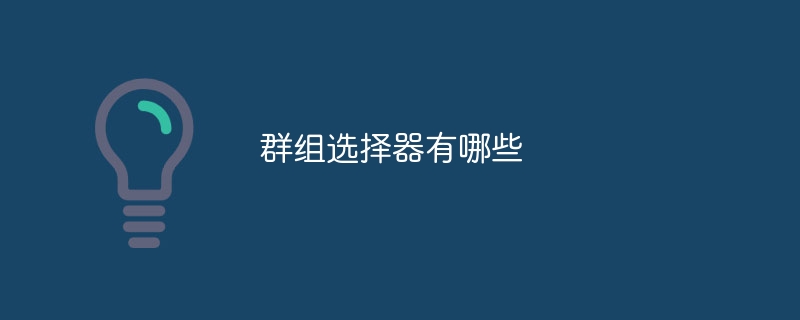
The operating system for this tutorial: Windows 10 system, DELL G3 computer.
In CSS, a group selector is a selector used to select multiple elements at the same time and apply the same style to them. Different selectors can be grouped together to form a group selector by using a comma (,) to separate them. Here are some examples of common group selectors:
1. Label selector group:
You can select multiple label elements and apply the same style to them.
h1, h2, h3 {
color: red;
font-size: 20px;
}In the example above, the h1, h2, and h3 elements are all selected and have the same color and font size styles applied.
2. Class selector group:
You can select multiple elements with the same class and apply the same style to them.
.class1, .class2 {
background-color: yellow;
border: 1px solid black;
}In the above example, elements with class1 and class2 are both selected and have the same background color and border style applied.
3. ID selector group:
You can select multiple elements with different IDs and apply the same style to them.
#id1, #id2 {
color: blue;
font-weight: bold;
}In the above example, elements with id1 and id2 are both selected and have the same color and font bold style applied.
4. Combination group of class selector and label selector:
You can select multiple elements with the same class and label and apply the same style to them.
h1.title, h2.title {
color: green;
font-style: italic;
}In the above example, both h1 and h2 elements with class name title are selected and have the same color and font style applied.
Group selectors can improve code readability and maintainability by combining multiple selectors and applying the same style to them. Using group selectors can reduce duplication of style rules and make style code more concise.
It should be noted that the style rules of the group selector apply to all elements selected by the selector, so when applying styles, you need to ensure that the common styles between selectors are applicable.
To summarize, a group selector is a CSS selector used to select multiple elements at the same time and apply the same style to them. Different selectors can be grouped together to form a group selector by using a comma (,) to separate them. Reasonable use of group selectors can improve code readability and maintainability and reduce duplication of style rules.
The above is the detailed content of What are the group selectors?. For more information, please follow other related articles on the PHP Chinese website!

Hot AI Tools

Undresser.AI Undress
AI-powered app for creating realistic nude photos

AI Clothes Remover
Online AI tool for removing clothes from photos.

Undress AI Tool
Undress images for free

Clothoff.io
AI clothes remover

AI Hentai Generator
Generate AI Hentai for free.

Hot Article

Hot Tools

Notepad++7.3.1
Easy-to-use and free code editor

SublimeText3 Chinese version
Chinese version, very easy to use

Zend Studio 13.0.1
Powerful PHP integrated development environment

Dreamweaver CS6
Visual web development tools

SublimeText3 Mac version
God-level code editing software (SublimeText3)

Hot Topics
 1385
1385
 52
52


