PHP安装攻略:PHP3 + NT+IIS_PHP
IIS
本机环境采用默认的安装NT4+IIS4,IIS的根目录为C:\Inetpub\wwwroot。一、软件下载
您可以从http://www.php.net/download-php.php3下载到php最新的Win32 binary版本。
二、软件安装
你可以从http://www.php.net/manual/install-windows95-nt.php3获取详细的安装方法。您可以按下面的方法进行安装:
1、将下载的软件用WinZIP等.zip解压缩工具解压并安装到C:\Intepub\php3目录下面。
2、将php3.ini-dist文件拷贝到C:\winnt目录下,然后改名为php3.ini。
在Windows 95/98下为c:\windows
在Windows NT下为c:\winnt或c:\winnt40
3、修改C:\Intepub\php3目录下的php3.ini文件:
a)将php3.ini文件中”extension-dir=”后面加上“C:\inetpub\php3”;
b) 在“doc-root”后面加上”C:\Inetpub\wwwrot”;
c)将“;extension=php3-mysql.dll”和“;extension=php3-dbase.dll”前面的”;”符号去除。
d) 在”browscap=”后面加上/winnt/systom32/intetsrv/browscap.ini;
e) 将SMTP设置为装有Microsoft Exchange或Lotus Domino等IMAP服务器名,如:mail.chinaweal.com;
f) 将upload_tmp_dir前的";"去掉,并将upload_tmp_dir设置为一个每个用户都可以完全控制的目录,该目录用于存放上传时的临时文件;
g) 运行”Internet服务管理器”。
点中“默认web站点”右击键选“属性”,
然后在出现的窗口中点击“主目录”,
再点“配置”,在新出现的窗口中点“添加”:
在可执行文件(x):输入C:\Inetpub\php3\php:exe %s %s (切记要加上 %s %s〕
在扩展名(E)输人.php3
然后点“确定”。
好了,到此为止全部配置完成,大家注意 IIS3.0下不能采用此方法。
附:
PHP3下载网址
http://www.php.net/download-php.php3
PHP3安装指南
http://www.php.net/manual/install-windows95-nt.php3
PHP3手册
http://www.my3w.com/

Hot AI Tools

Undresser.AI Undress
AI-powered app for creating realistic nude photos

AI Clothes Remover
Online AI tool for removing clothes from photos.

Undress AI Tool
Undress images for free

Clothoff.io
AI clothes remover

AI Hentai Generator
Generate AI Hentai for free.

Hot Article

Hot Tools

Notepad++7.3.1
Easy-to-use and free code editor

SublimeText3 Chinese version
Chinese version, very easy to use

Zend Studio 13.0.1
Powerful PHP integrated development environment

Dreamweaver CS6
Visual web development tools

SublimeText3 Mac version
God-level code editing software (SublimeText3)

Hot Topics
 Achievement Guide for Collapse Star Dome Railway Tianzhan Muzan
Mar 28, 2024 am 08:26 AM
Achievement Guide for Collapse Star Dome Railway Tianzhan Muzan
Mar 28, 2024 am 08:26 AM
The Collapse Star Dome Railway Tian Zhan Wu Zhan is an exclusive achievement for Huang Quan. Many players don’t know how to obtain the Tian Zhan Wu Zhan achievement. It is actually very simple. First, use Fu Xuan to attract the monsters on both sides together, and then teleport back to the previous teleport. Click and then use Huangquan to fight. Let’s take a look at this guide to obtain the Honkai Star Dome Railway Tianzhan Muzan achievement for details. Honkai Star Dome Railway Guide Complete Guide to Honkai Star Dome Railway Tianzhan Muzan Achievement Guide 1. Teleport to the location in the picture below. 2. First use Fu Xuan to attract the monsters on both sides together. 3. Then teleport back to the teleport point just now. If you have no achievement points, you can make up for them. 4. After that, you can get the achievement by using Huang Quan to cut five times in a row.
 Collapse Star Dome Railway Double Indemnity Mission Guide Process
Mar 28, 2024 pm 02:20 PM
Collapse Star Dome Railway Double Indemnity Mission Guide Process
Mar 28, 2024 pm 02:20 PM
How to do double compensation on the Honkai Star Dome Railway? Double compensation is part of the main mission [Cat among Pigeons]. In this mission, you can obtain the hidden achievement of "Stealing the Blind Bet". Below, the editor will provide a detailed explanation of the double compensation mission of the Collapsed Star Dome Railway, hoping it will be helpful to the players. help. 1. Come to the new map [Chaolu Mansion] and go in through the front door. 2. After entering through the door in the picture above, rotate the four statues in the picture below correctly and the correct hidden door will appear. Then continue the task and follow the tracking task first. Go to the 1st and 2nd mission points to talk, and then switch to the 3rd position, you can consume consumables first to fill up Sand Gold's finishing move with energy before entering the battle. After entering the battle, just release Sand Gold's finishing move first. If you can get 7 [Blind Bet] points at one time, you can get the hidden achievement "Stealing the Blind Bet"; note
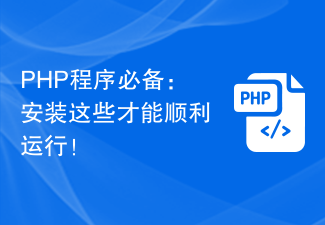 Essential PHP programs: Install these to run smoothly!
Mar 27, 2024 pm 05:54 PM
Essential PHP programs: Install these to run smoothly!
Mar 27, 2024 pm 05:54 PM
Essential PHP programs: Install these to run smoothly! PHP is a popular server-side scripting language that is widely used to develop web applications. To successfully run a PHP program, you first need to install some necessary software and tools on the server. In this article, we will introduce the software and tools that must be installed, along with specific code examples to help you run PHP programs smoothly. 1. PHP interpreter The core of the PHP program is the PHP interpreter, which is responsible for parsing and executing PHP code. To install the PHP interpreter, you can follow
 How to read the catalog when reading on WeChat How to view the catalog
Mar 30, 2024 pm 05:56 PM
How to read the catalog when reading on WeChat How to view the catalog
Mar 30, 2024 pm 05:56 PM
The mobile version of WeChat Reading App is a very good reading software. This software provides a lot of books. You can read them anytime, anywhere with just one click to search and read them online. All of them are officially authorized and different types of books are neatly arranged. Sort and enjoy a comfortable and relaxing reading atmosphere. Switch the reading modes of different scenarios, update the latest book chapters continuously every day, support online login from multiple devices, and batch download to the bookshelf. You can read it with or without the Internet, so that everyone can discover more knowledge from it. Now the editor details it online Promote the method of viewing the catalog for WeChat reading partners. 1. Open the book you want to view the catalog and click in the middle of the book. 2. Click the three lines icon in the lower left corner. 3. In the pop-up window, view the book catalog
 How to download 360 Secure Browser on your computer
Apr 12, 2024 pm 01:52 PM
How to download 360 Secure Browser on your computer
Apr 12, 2024 pm 01:52 PM
How to download 360 Secure Browser on your computer? It is a very secure web browser software. This browser is very rich in functions and very simple to operate. Using 360 Secure Browser to browse the web can protect user privacy and security very well. Many people like to use this browser. Browser office, but many people still don’t know how to download and install 360 Secure Browser on their computers. This article will give you a detailed introduction to the installation process of the 360 Safe Browser PC version, hoping to help you solve the problem. Overview of the installation process under the computer version of 360 Secure Browser 1. On the computer’s main page, find “360 Software Manager” and enter (as shown in the picture). 2. Open 360 Software Manager and find the search box (as shown in the picture). 3. Click Search
 PHP FFmpeg extension installation guide: easy-to-follow tutorial
Mar 28, 2024 pm 02:17 PM
PHP FFmpeg extension installation guide: easy-to-follow tutorial
Mar 28, 2024 pm 02:17 PM
PHPFFmpeg Extension Installation Guide: Simple and easy-to-understand tutorial In the process of website development, sometimes we need to process various multimedia files, such as audio, video, etc. FFmpeg is a powerful multimedia processing tool that can process audio, video and other formats, and supports various transcoding, cutting and other operations. The PHPFFmpeg extension is an extension library that calls FFmpeg functions in PHP. It can be used to process multimedia files easily. Below we will introduce PHPF in detail
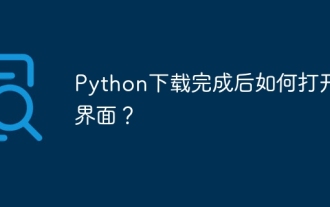 How to open the interface after Python download is completed?
Apr 03, 2024 pm 06:03 PM
How to open the interface after Python download is completed?
Apr 03, 2024 pm 06:03 PM
How to open the interface after Python completes downloading. After the Python program is executed, no interface will be displayed by default. However, interface display can be achieved by importing the GUI library and creating a GUI window. Practical Case The following is an example of using the Tkinter library to create a simple GUI interface: importtkinterastk#Create a root window root=tk.Tk()root.title("PythonGUI")#Create a text box label=tk.Label(root,text=" Hello, Python!")#Create button button=tk.Button(ro
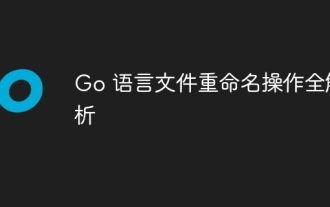 Full analysis of Go language file renaming operation
Apr 08, 2024 pm 03:30 PM
Full analysis of Go language file renaming operation
Apr 08, 2024 pm 03:30 PM
The os.Rename function is used in Go language to rename files. The syntax is: funcRename(oldpath,newpathstring)error. This function renames the file specified by oldpath to the file specified by newpath. Examples include simple renaming, moving files to different directories, and ignoring error handling. The Rename function performs an atomic operation and may only update directory entries when the two files are in the same directory. Renames may fail across volumes or while a file is in use.






