What are the selector styles?
Selector styles include element selector, class selector, ID selector, attribute selector, pseudo-class selector, pseudo-element selector, descendant selector, child element selector, adjacent sibling selector and universal sibling selectors etc. Detailed introduction: 1. Element selector, select elements through the tag name of HTML elements, you can use the element selector to apply the same style to all elements of the same type; 2. Class selector, select elements through the class attribute of the element, use " ." symbol to represent a class selector; you can use a class selector to group a group with the same characteristics, etc.
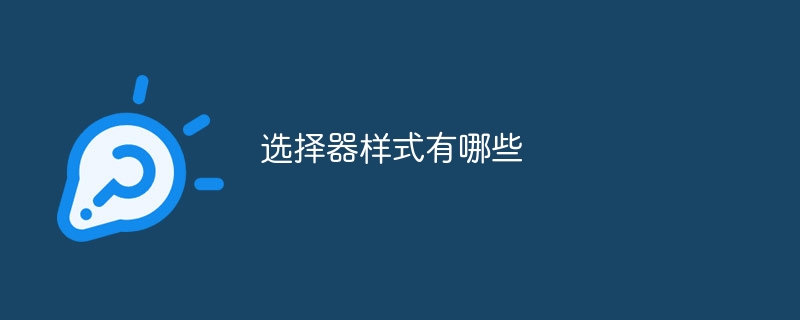
The operating system for this tutorial: Windows 10 system, DELL G3 computer.
Selector style refers to using selectors in CSS to select elements and apply styles to these elements. CSS provides a variety of selector styles. The following are some commonly used selector styles:
1. Element Selector (Element Selector): Select elements through the tag names of HTML elements. For example, the p selector selects all paragraph elements. You can use element selectors to apply the same style to all elements of the same type.
2. Class Selector: Select elements through their class attributes. Use the "." symbol to represent class selectors. For example, .red will select elements with the class attribute "red". You can use class selectors to apply the same style to a group of elements with the same characteristics.
3. ID Selector: Select elements through their id attribute. Use the "#" symbol to represent ID selectors. For example, #header selects elements with the id attribute "header". ID selectors have higher priority and can be used to apply specific styles to specific elements.
4. Attribute Selector: Select elements through their attributes. For example, [type="text"] will select all elements whose type attribute value is "text". Attribute selectors can select elements based on their attribute values and apply styles to them.
5. Pseudo-class Selector: Select elements through their special status. Pseudo-class selectors start with ":". For example, a:hover selects the mouse-over state of a link. Pseudo-class selectors can apply styles to specific states of elements, such as hover, click, etc.
6. Pseudo-element Selector: Select a specific part of the element. Pseudo-element selectors start with "::". For example, ::before selects content inserted before the element. Pseudo-element selectors can be used to apply styles to specific parts of an element, such as inserting content before the element.
7. Descendant Selector: Select elements through their descendant relationship. Use spaces to indicate descendant selectors. For example, div p will select all paragraph elements inside the div element. Descendant selectors select elements that are descendants of an element and apply styles to them.
8. Child Selector: Select elements through their direct child element relationship. Use the ">" symbol to represent child element selectors. For example, ul > li will select the direct child element li under the ul element. Child selectors select the direct children of an element and apply styles to them.
9. Adjacent Sibling Selector: Selects the sibling element immediately following the specified element. Use the " " notation to represent adjacent sibling selectors. For example, h1 p will select the paragraph element immediately following the h1 element. The neighbor selector selects an element's neighbor elements and applies styles to them.
10. General Sibling Selector: Selects all sibling elements that have the same parent element as the specified element and are behind the specified element. Use the "~" symbol to represent a universal sibling selector. For example, h1 ~ p will select all paragraph elements that have the same parent element as the h1 element and are behind the h1 element. The universal sibling selector selects an element's universal siblings and applies styles to them.
In addition to the common selector styles listed above, there are some other selector styles, such as parent element selector, space selector, etc. Different selector styles can be combined for more precise element selection and style application.
It should be noted that the more specific the selection range of the selector style, the higher the priority. When writing CSS styles, you should choose the appropriate selector style according to specific needs to ensure that the style can be accurately applied to the target element. At the same time, you should also pay attention to the performance of the selector style to avoid rendering performance degradation caused by overly complex selectors.
To summarize, CSS provides a variety of selector styles, including element selectors, class selectors, ID selectors, attribute selectors, pseudo-class selectors, pseudo-element selectors, descendant selectors, and child selectors. Element selectors, adjacent sibling selectors, universal sibling selectors, etc. By rationally using these selector styles, you can accurately select elements and apply styles to achieve rich and diverse page layouts and effects.
The above is the detailed content of What are the selector styles?. For more information, please follow other related articles on the PHP Chinese website!

Hot AI Tools

Undresser.AI Undress
AI-powered app for creating realistic nude photos

AI Clothes Remover
Online AI tool for removing clothes from photos.

Undress AI Tool
Undress images for free

Clothoff.io
AI clothes remover

AI Hentai Generator
Generate AI Hentai for free.

Hot Article

Hot Tools

Notepad++7.3.1
Easy-to-use and free code editor

SublimeText3 Chinese version
Chinese version, very easy to use

Zend Studio 13.0.1
Powerful PHP integrated development environment

Dreamweaver CS6
Visual web development tools

SublimeText3 Mac version
God-level code editing software (SublimeText3)

Hot Topics
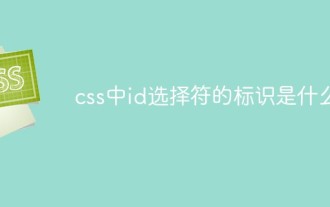 What is the identifier of the id selector in css
Sep 22, 2022 pm 03:57 PM
What is the identifier of the id selector in css
Sep 22, 2022 pm 03:57 PM
In CSS, the identifier of the id selector is "#". You can specify a specific style for the HTML element marked with a specific id attribute value. The syntax structure is "#ID value {attribute: attribute value;}". The ID attribute is unique and non-repeatable in the entire page; the ID attribute value should not start with a number. IDs starting with numbers will not work in Mozilla/Firefox browsers.
 Use the :nth-child(n+3) pseudo-class selector to select the style of child elements whose position is greater than or equal to 3
Nov 20, 2023 am 11:20 AM
Use the :nth-child(n+3) pseudo-class selector to select the style of child elements whose position is greater than or equal to 3
Nov 20, 2023 am 11:20 AM
Use the :nth-child(n+3) pseudo-class selector to select the style of child elements whose position is greater than or equal to 3. The specific code example is as follows: HTML code: <divid="container"><divclass="item"> ;First child element</div><divclass="item"&
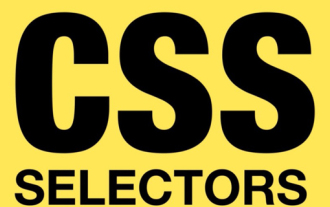 css pseudo-selector learning pseudo-class selector analysis
Aug 03, 2022 am 11:26 AM
css pseudo-selector learning pseudo-class selector analysis
Aug 03, 2022 am 11:26 AM
In the previous article "Css Pseudo-Selector Learning - Pseudo-Element Selector Analysis", we learned about pseudo-element selectors, and today we take a closer look at pseudo-class selectors. I hope it will be helpful to everyone!
 From beginner to proficient: Master the skills of using is and where selectors
Sep 08, 2023 am 09:15 AM
From beginner to proficient: Master the skills of using is and where selectors
Sep 08, 2023 am 09:15 AM
From beginner to proficient: Master the skills of using is and where selectors Introduction: In the process of data processing and analysis, the selector is a very important tool. Through selectors, we can extract the required data from the data set according to specific conditions. This article will introduce the usage skills of is and where selectors to help readers quickly master the powerful functions of these two selectors. 1. Use of the is selector The is selector is a basic selector that allows us to select the data set based on given conditions.
 What to do if the javascript selector fails
Feb 10, 2023 am 10:15 AM
What to do if the javascript selector fails
Feb 10, 2023 am 10:15 AM
The JavaScript selector fails because the code is not standardized. The solution is: 1. Remove the imported JS code and the ID selector method will be effective; 2. Just introduce the specified JS code before introducing "jquery.js".
 Do selectors in css include hypertext tag selectors?
Sep 01, 2022 pm 05:25 PM
Do selectors in css include hypertext tag selectors?
Sep 01, 2022 pm 05:25 PM
Not included. CSS selectors include: 1. Tag selector, which locates specific HTML elements through the element name of the HTML page; 2. Class selector, which locates specific HTML elements through the value of the class attribute of the HTML element; 3. ID selector, which Locate specific HTML elements through the value of the id attribute of the HTML element; 4. The wildcard selector "*" can refer to all types of tag elements, including custom elements; 5. The attribute selector uses the existing attribute name of the HTML element or attribute value to locate a specific HTML element.
 In-depth analysis of is and where selectors: improving CSS programming level
Sep 08, 2023 pm 08:22 PM
In-depth analysis of is and where selectors: improving CSS programming level
Sep 08, 2023 pm 08:22 PM
In-depth analysis of is and where selectors: improving the level of CSS programming Introduction: In the process of CSS programming, selectors are an essential element. They allow us to select and style elements in an HTML document based on specific criteria. In this article, we will take a deep dive into two commonly used selectors namely: is selector and where selector. By understanding their working principles and usage scenarios, we can greatly improve the level of CSS programming. 1. is selector is selector is a very powerful choice
 What are the wxss selectors?
Sep 28, 2023 pm 04:27 PM
What are the wxss selectors?
Sep 28, 2023 pm 04:27 PM
Wxss selectors include element selectors, class selectors, ID selectors, pseudo-class selectors, child element selectors, attribute selectors, descendant selectors and wildcard selectors. Detailed introduction: 1. Element selector, use the element name as the selector to select matching elements, use the "view" selector to select all "view" components; 2. Class selector, use the class name as the selector to select For elements with a specific class name, use the ".classname" selector to select elements with the ".classname" class name, etc.





