What is the role of overflow?
The functions of overflow include controlling the display of overflow content, preventing overflow content from affecting the layout, achieving scrolling effects and hiding effects, etc. Detailed introduction: 1. Control the display of overflow content. By setting the overflow attribute, you can decide whether the overflow content is displayed outside the element, hidden, displayed with scroll bars, or cropped. This can effectively control the layout and visibility of elements on the page; 2. Prevent overflow content from affecting the layout. When the content exceeds the size of the element, if it is not processed, it may cause disordered page layout and so on.
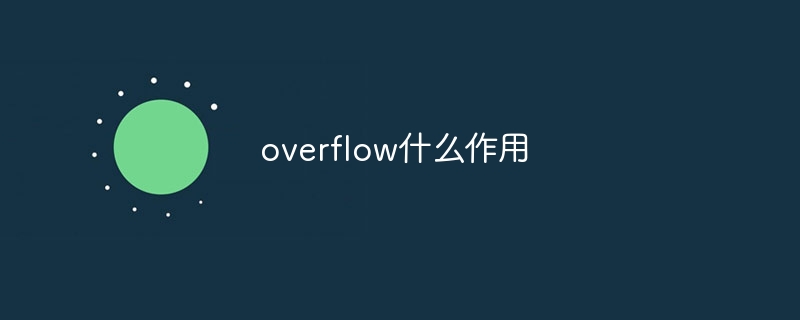
The operating system for this tutorial: Windows 10 system, DELL G3 computer.
In CSS, overflow is a property used to control the overflow content of an element. When the content of an element exceeds its specified size, the overflow attribute determines how to handle the overflow content. The overflow attribute has the following possible values:
1. visible: default value. When content exceeds the dimensions of an element, the overflowed content appears outside the element and may cover other elements. In this case, the overflowing content will not be clipped and will affect the layout of the page.
2. hidden: When the content exceeds the size of the element, the overflowing content will be cropped and not displayed outside the element. This can hide overflowing content and avoid affecting the layout of the page.
3. scroll: When the content exceeds the size of the element, a scroll bar will be displayed, and the user can use the scroll bar to view the overflowing content. Even if the content does not exceed the dimensions of the element, a hidden scroll bar is displayed and the user can scroll through it.
4. auto: When the content exceeds the size of the element, it will automatically choose to display the scroll bar or hide the overflowing content as needed. If the content does not exceed the dimensions of the element, no scroll bars are displayed. In this case, the scroll bar will be displayed when the content exceeds the content, otherwise the scroll bar will not be displayed.
In addition to the above four values, there is also a value of clip. The clip value will clip the overflow content of the element and not display it outside the element. In this case, the overflowing content will be clipped and will not be displayed outside the element.
The overflow attribute is usually used for container elements with fixed sizes, such as div or p, etc. By setting the overflow attribute, you can control how the content in the container element behaves when it overflows.
Using the overflow attribute can achieve the following functions:
1. Control the display of overflow content: By setting the overflow attribute, you can decide whether the overflow content is displayed outside the element, hidden, or hidden. Show scrollbars or cropping. This effectively controls the layout and visibility of elements on the page.
2. Prevent overflow content from affecting the layout: When the content exceeds the size of the element, if it is not processed, the page layout may be disordered. By setting the overflow attribute to hidden or scroll, you can prevent overflowing content from affecting the layout of other elements.
3. Implement scrolling effect: By setting the overflow attribute to scroll, the scroll bar can be displayed when the content overflows, allowing users to scroll to view the content. This is useful when the container element contains a lot of text or images.
4. Achieve hiding effect: By setting the overflow attribute to hidden, you can hide the overflow content in the element so that it is not displayed outside the element. This is useful when you need to hide overflow content or implement some special effects.
It should be noted that the overflow attribute only works on elements with specified sizes. For elements without specified dimensions, such as inline elements or block-level elements with no set width and height, the overflow attribute has no effect.
In actual development, the overflow attribute is often used to deal with text overflow, image overflow, etc. For example, you can use the overflow attribute to limit the display of text within a specified area to prevent text overflow from affecting the page layout.
In addition, the overflow attribute can also be used in combination with other attributes, such as overflow-x and overflow-y to control the horizontal and vertical overflow of elements respectively. You can also control the way text wraps by setting the overflow-wrap or word-wrap attributes.
To summarize, the overflow property in CSS is used to control how the overflow content of an element is displayed. By setting different values, you can decide whether the overflow content is displayed outside the element, hidden, displayed with scroll bars, or cropped. Proper use of the overflow attribute can handle element overflow and improve page usability and user experience.
The above is the detailed content of What is the role of overflow?. For more information, please follow other related articles on the PHP Chinese website!

Hot AI Tools

Undresser.AI Undress
AI-powered app for creating realistic nude photos

AI Clothes Remover
Online AI tool for removing clothes from photos.

Undress AI Tool
Undress images for free

Clothoff.io
AI clothes remover

Video Face Swap
Swap faces in any video effortlessly with our completely free AI face swap tool!

Hot Article

Hot Tools

Notepad++7.3.1
Easy-to-use and free code editor

SublimeText3 Chinese version
Chinese version, very easy to use

Zend Studio 13.0.1
Powerful PHP integrated development environment

Dreamweaver CS6
Visual web development tools

SublimeText3 Mac version
God-level code editing software (SublimeText3)

Hot Topics
 Is H5 page production a front-end development?
Apr 05, 2025 pm 11:42 PM
Is H5 page production a front-end development?
Apr 05, 2025 pm 11:42 PM
Yes, H5 page production is an important implementation method for front-end development, involving core technologies such as HTML, CSS and JavaScript. Developers build dynamic and powerful H5 pages by cleverly combining these technologies, such as using the <canvas> tag to draw graphics or using JavaScript to control interaction behavior.
 How to customize the resize symbol through CSS and make it uniform with the background color?
Apr 05, 2025 pm 02:30 PM
How to customize the resize symbol through CSS and make it uniform with the background color?
Apr 05, 2025 pm 02:30 PM
The method of customizing resize symbols in CSS is unified with background colors. In daily development, we often encounter situations where we need to customize user interface details, such as adjusting...
 The latest price of Bitcoin in 2018-2024 USD
Feb 15, 2025 pm 07:12 PM
The latest price of Bitcoin in 2018-2024 USD
Feb 15, 2025 pm 07:12 PM
Real-time Bitcoin USD Price Factors that affect Bitcoin price Indicators for predicting future Bitcoin prices Here are some key information about the price of Bitcoin in 2018-2024:
 Why are the inline-block elements misaligned? How to solve this problem?
Apr 04, 2025 pm 10:39 PM
Why are the inline-block elements misaligned? How to solve this problem?
Apr 04, 2025 pm 10:39 PM
Regarding the reasons and solutions for misaligned display of inline-block elements. When writing web page layout, we often encounter some seemingly strange display problems. Compare...
 How to control the top and end of pages in browser printing settings through JavaScript or CSS?
Apr 05, 2025 pm 10:39 PM
How to control the top and end of pages in browser printing settings through JavaScript or CSS?
Apr 05, 2025 pm 10:39 PM
How to use JavaScript or CSS to control the top and end of the page in the browser's printing settings. In the browser's printing settings, there is an option to control whether the display is...
 How to use the clip-path attribute of CSS to achieve the 45-degree curve effect of segmenter?
Apr 04, 2025 pm 11:45 PM
How to use the clip-path attribute of CSS to achieve the 45-degree curve effect of segmenter?
Apr 04, 2025 pm 11:45 PM
How to achieve the 45-degree curve effect of segmenter? In the process of implementing the segmenter, how to make the right border turn into a 45-degree curve when clicking the left button, and the point...
 How to achieve segmentation effect with 45 degree curve border?
Apr 04, 2025 pm 11:48 PM
How to achieve segmentation effect with 45 degree curve border?
Apr 04, 2025 pm 11:48 PM
Tips for Implementing Segmenter Effects In user interface design, segmenter is a common navigation element, especially in mobile applications and responsive web pages. ...
 The text under Flex layout is omitted but the container is opened? How to solve it?
Apr 05, 2025 pm 11:00 PM
The text under Flex layout is omitted but the container is opened? How to solve it?
Apr 05, 2025 pm 11:00 PM
The problem of container opening due to excessive omission of text under Flex layout and solutions are used...






