What are the layout forms of flexible boxes?
The layout form of the flexible box is divided into two types: flexible container and flexible sub-element. Detailed introduction: 1. In the flexible container layout form, the parent element sets display: flex or display: inline-flex to make it a flexible container, and then controls the arrangement and distribution of child elements in the container by setting the container properties; 2 , In the flexible sub-element layout form, the sub-elements need to set some specific attributes, such as flex-grow, flex-shrink, etc., in order to respond to container attribute changes and achieve adaptive layout.
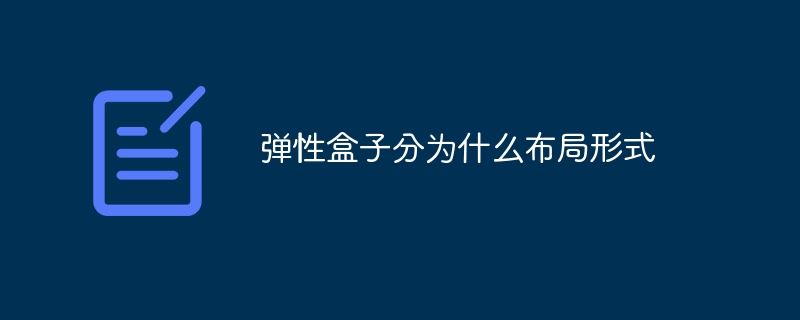
Operating system for this tutorial: Windows 10 system, Dell G3 computer.
Flexible Box Layout (Flexible Box Layout) is a layout method based on the box model, which allows page elements to be arranged adaptively on different screen sizes and devices. There are two main layout forms of flexible box layout:
Flex Container (Flex Container): In this layout form, the parent element sets display: flex or display: inline-flex, making it a flexible container. Then, control the arrangement and distribution of child elements in the container by setting container properties such as flex-direction, flex-wrap, flex-flow, justify-content, align-items, align-content, etc.
Flexible sub-element (Flex Item): In this layout form, the sub-element needs to set some specific properties, such as flex-grow, flex-shrink, flex-basis, order, flex, etc., in order to respond Container attributes change to achieve adaptive layout.
Flexible box layout has the following advantages:
Easy to use: By setting a few simple properties, you can achieve complex layout effects.
Responsive design: Easily adapt pages to different screen sizes and devices.
Order adjustment: You can easily adjust the order in which elements appear on the page without modifying the HTML structure.
Space allocation: You can accurately control the space allocation of elements in the container to avoid problems caused by floating and absolute positioning.
To sum up, flexible box layout is a powerful, flexible and easy-to-use layout method that has been widely used in modern web development.
The above is the detailed content of What are the layout forms of flexible boxes?. For more information, please follow other related articles on the PHP Chinese website!

Hot AI Tools

Undresser.AI Undress
AI-powered app for creating realistic nude photos

AI Clothes Remover
Online AI tool for removing clothes from photos.

Undress AI Tool
Undress images for free

Clothoff.io
AI clothes remover

Video Face Swap
Swap faces in any video effortlessly with our completely free AI face swap tool!

Hot Article

Hot Tools

Notepad++7.3.1
Easy-to-use and free code editor

SublimeText3 Chinese version
Chinese version, very easy to use

Zend Studio 13.0.1
Powerful PHP integrated development environment

Dreamweaver CS6
Visual web development tools

SublimeText3 Mac version
God-level code editing software (SublimeText3)

Hot Topics
 1386
1386
 52
52


