What are the video server configuration parameters?
The video server configuration parameters include processor, memory, storage, video codec, network interface, video input and output interface, operating system, security, environmental adaptability and cost. When building a video server, these parameters need to be reasonably selected based on actual needs and budget to achieve the goals of high performance, high stability and low cost.
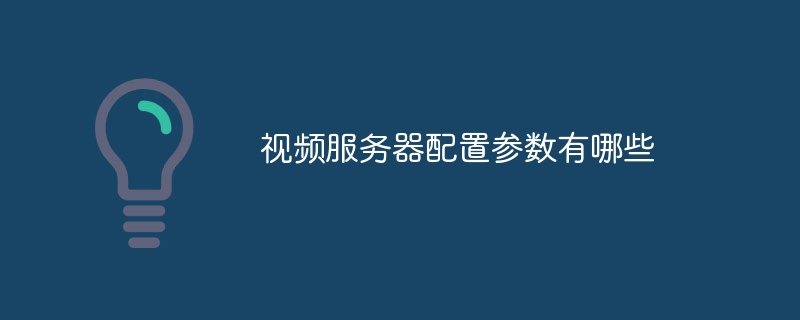
Video server configuration parameters are key factors that need to be considered when building a video server. These parameters directly affect the performance, stability and cost of the video server. The following are some common video server configuration parameters and their functions:
1. Processor (CPU): The processor is the core component of the video server and is responsible for processing video encoding, decoding, data transmission and other tasks. Typically, video servers require higher-performance processors to support high-definition video codecs and real-time streaming. Common processor brands include Intel and AMD wait.
2. Memory (RAM): Memory is used to temporarily store video data and intermediate results during processing. Larger memory can improve the performance of the video server, allowing it to handle more video streams simultaneously. Typically, a video server requires at least 16GB of memory to meet the encoding and decoding needs of high-definition videos.
3. Storage (hard disk): Storage is used to store video data and encoded video files. Video server storage requirements depend on the amount and resolution of video content. Common storage types include solid state drives (SSD), mechanical hard drives (HDD), and network attached storage (NAS).
4. Video codec: Video codec is used to encode video signals into digital signals for transmission on the network, and to decode digital signals back to video signals. Common codecs are H.264/AVC, H.265/HEVC, etc. Selecting the appropriate codec can reduce the transmission bandwidth and storage space requirements of video data.
5. Network interface: The video server needs to have a high-speed network interface to achieve rapid transmission of video data. Common network interface types are Gigabit Ethernet (GbE), 10 Gigabit Ethernet (10GbE) and Hundred Gigabit Ethernet (100MbE).
6. Video input and output interface: The video server needs to have a video input and output interface to receive and send video signals. Common video interfaces include HDMI, DisplayPort, VGA, etc.
7. Operating system: Video servers usually need to run a stable operating system to support video encoding, decoding, network transmission and other tasks. Common operating systems include Windows Server, Linux wait. Choosing the right operating system can improve the performance and stability of your video server.
8. Security: The video server needs to have certain security to prevent unauthorized access and data leakage. Common security measures include user authentication, data encryption, firewalls, etc.
9. Environmental adaptability: The video server needs to have good environmental adaptability to cope with different environmental conditions such as temperature and humidity. Usually, video servers need to have heat dissipation, dustproof, waterproof and other characteristics.
10. Cost: The cost of the video server directly affects the price of the video service. On the premise of meeting performance and stability requirements, reducing costs is an important goal for video server configuration. Costs can be reduced by choosing the right hardware and using open source software.
In short, the video server configuration parameters involve many aspects such as processor, memory, storage, video codec, network interface, video input and output interface, operating system, security, environmental adaptability and cost. When building a video server, these parameters need to be reasonably selected based on actual needs and budget to achieve the goals of high performance, high stability and low cost.
The above is the detailed content of What are the video server configuration parameters?. For more information, please follow other related articles on the PHP Chinese website!

Hot AI Tools

Undresser.AI Undress
AI-powered app for creating realistic nude photos

AI Clothes Remover
Online AI tool for removing clothes from photos.

Undress AI Tool
Undress images for free

Clothoff.io
AI clothes remover

AI Hentai Generator
Generate AI Hentai for free.

Hot Article

Hot Tools

Notepad++7.3.1
Easy-to-use and free code editor

SublimeText3 Chinese version
Chinese version, very easy to use

Zend Studio 13.0.1
Powerful PHP integrated development environment

Dreamweaver CS6
Visual web development tools

SublimeText3 Mac version
God-level code editing software (SublimeText3)

Hot Topics
 1382
1382
 52
52


