What should I do if the mobile hard disk reads very slowly?
Solution: 1. Confirm that the hardware connection is normal; 2. Replace the data cable; 3. Power supply; 4. Hard drive health status; 5. Optimize operating system settings; 6. Update driver; 7. Shut down does not work Necessary background processes; 8. Reduce file fragmentation; 9. Use a higher-speed interface; 10. Format the hard drive; 11. Find professional help.
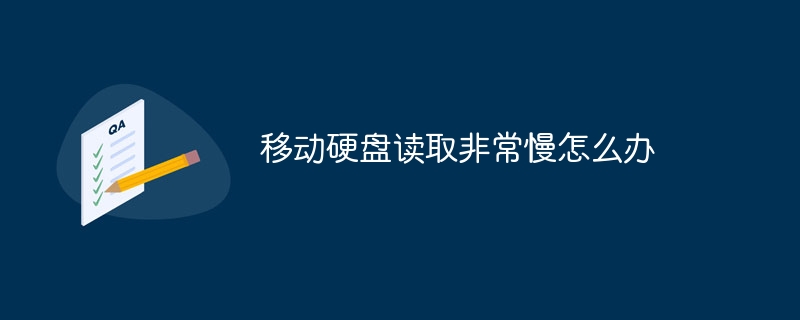
Slow reading speed of the mobile hard disk may be caused by many reasons, including hardware problems, software problems or operating system settings problems. Here are some suggestions to help you solve the problem of slow reading speed of mobile hard drive.
Confirm that the hardware connection is normal: Check whether the USB interface is loose or damaged, and try to use other USB interfaces to connect the mobile hard drive to ensure a stable connection.
Replace the data cable: The quality of the data cable may affect the reading speed. Try replacing a high-quality data cable to connect the mobile hard disk to see if the reading speed can be improved.
Power supply: Some mobile hard drives require an external power supply. Make sure the power supply is sufficient and the connection is stable.
Hard disk health status: Use Disk Utility to check the health status of the mobile hard disk. If you find that your hard drive has bad sectors or other hardware problems, consider replacing the hard drive.
Optimize operating system settings: Depending on the type of operating system, take the following measures:
Windows system: Clean useless files by running the disk cleanup tool, close automatically started applications, and clean up system junk files etc. to improve system performance.
macOS: Use the built-in Disk Utility to perform disk repair and optimization, clearing unnecessary files and applications.
Update driver: Make sure the hard disk driver is up to date. You can download the latest driver from the device manufacturer's official website.
Close unnecessary background processes: Some background processes may occupy system resources, causing the hard disk to read slower. Closing unnecessary background processes can free up resources and increase reading speed.
Reduce file fragmentation: Use disk defragmentation tools to defragment the hard drive, optimize the storage location of files, and increase reading speed.
Use a higher-speed interface: If your mobile hard disk supports a higher-speed interface (such as USB 3.0), try to use a higher-speed interface to connect the mobile hard disk to increase the reading speed.
Format the hard drive: After backing up important data, try to format the hard drive. Formatting erases all data on the hard drive and rebuilds the file system, sometimes fixing slow read speeds.
Find professional help: If none of the above methods can solve the problem, it is recommended to consult a professional or contact the customer support department of the hard drive manufacturer for more detailed help and support.
To sum up, the slow reading speed of the mobile hard disk may be caused by many reasons. You can try to check the hardware connection, replace the data cable, optimize the operating system settings, update the driver, reduce file fragmentation and other methods to improve the reading speed. speed. If the problem persists, it is recommended to seek professional help.
The above is the detailed content of What should I do if the mobile hard disk reads very slowly?. For more information, please follow other related articles on the PHP Chinese website!

Hot AI Tools

Undresser.AI Undress
AI-powered app for creating realistic nude photos

AI Clothes Remover
Online AI tool for removing clothes from photos.

Undress AI Tool
Undress images for free

Clothoff.io
AI clothes remover

AI Hentai Generator
Generate AI Hentai for free.

Hot Article

Hot Tools

Notepad++7.3.1
Easy-to-use and free code editor

SublimeText3 Chinese version
Chinese version, very easy to use

Zend Studio 13.0.1
Powerful PHP integrated development environment

Dreamweaver CS6
Visual web development tools

SublimeText3 Mac version
God-level code editing software (SublimeText3)

Hot Topics
 1377
1377
 52
52
 How to solve the problem of the device being used when the win11 mobile hard disk ejects
Jan 29, 2024 pm 02:06 PM
How to solve the problem of the device being used when the win11 mobile hard disk ejects
Jan 29, 2024 pm 02:06 PM
When users use a U disk to eject, a prompt that the device is in use will appear. This is usually caused by the program using files in the device. So how to set this up? Users can directly click on the management event, and then directly view the first event to set it. Let this site introduce to users in detail what to do if Win11 mobile hard disk pops up and always says the device is in use. How to solve the problem that win11 mobile hard disk pop-up always says that the device is in use? 1. Open win+x, event viewer, click Manage Events, and then we click to eject the USB disk. 4. Press ctrl+shift+Esc to open the Task Manager and click Explorer.
 How to solve the problem that win11 cannot safely eject the mobile hard disk
Jan 30, 2024 pm 05:45 PM
How to solve the problem that win11 cannot safely eject the mobile hard disk
Jan 30, 2024 pm 05:45 PM
Many users find that they cannot safely eject the mobile hard drive after connecting to their Win11 computer. They tried several times but failed, and finally had to force it out. So, how to solve this problem? Here, the editor of this site provides you with two solutions. Let us take a look at the detailed steps. 3. Find and right-click Windows Explorer and select Restart. 2. After opening, enter MSConfig and press Enter to run. 4. Then check Hide all Microsoft services and click Disable all.
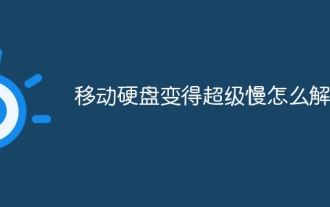 How to solve the problem when the mobile hard disk becomes super slow
Oct 17, 2023 am 11:57 AM
How to solve the problem when the mobile hard disk becomes super slow
Oct 17, 2023 am 11:57 AM
Solution: 1. Check whether the hard disk connection is normal; 2. Clean up the disk space; 3. Check for viruses or malware; 4. Defragment; 5. Update the driver; 6. Replace the USB interface; 7. Format the hard disk; 8. Contact a professional.
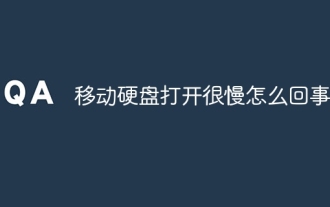 Why is the mobile hard drive so slow to open?
Oct 17, 2023 am 11:53 AM
Why is the mobile hard drive so slow to open?
Oct 17, 2023 am 11:53 AM
The reasons are: 1. Hard disk health status; 2. File system problems; 3. Insufficient hard disk space; 4. USB interface problems; 5. Computer performance problems, etc.
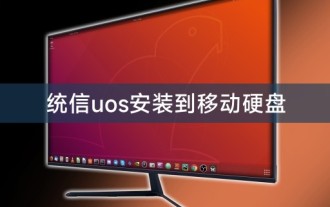 Install Tongxin uos to mobile hard disk
Feb 12, 2024 am 09:51 AM
Install Tongxin uos to mobile hard disk
Feb 12, 2024 am 09:51 AM
Here I will introduce to you how to install the Unongxin uos operating system on a mobile hard drive. With the development of technology, mobile hard drives have become an indispensable part of our lives. Installing the operating system on a mobile hard drive allows us to Use your computer anywhere without worrying about computer hardware configuration. Let’s take a closer look at how to install the UOS uos operating system on a mobile hard drive. Preparation of tools and materials 1. Unification uos operating system image file 2. Mobile hard disk (make sure there is no important data, just in case) 3. Computer (used to install Unification uos) 4. Boot disk creation tools (such as Rufus, Unetbootin etc.) Making a boot disk 1. Download the UOS uos operating system image file to your computer. 2.
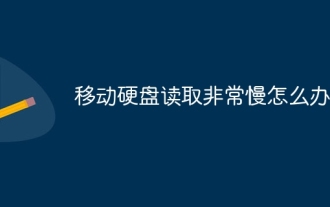 What should I do if the mobile hard disk reads very slowly?
Oct 17, 2023 pm 12:01 PM
What should I do if the mobile hard disk reads very slowly?
Oct 17, 2023 pm 12:01 PM
Solution: 1. Confirm that the hardware connection is normal; 2. Replace the data cable; 3. Power supply; 4. Hard disk health status; 5. Optimize operating system settings; 6. Update drivers; 7. Close unnecessary background processes; 8. , Reduce file fragmentation; 9. Use a higher speed interface; 10. Format the hard drive; 11. Find professional help.
 Solve the Win11 problem that the mobile hard disk cannot be safely ejected
Dec 26, 2023 pm 04:22 PM
Solve the Win11 problem that the mobile hard disk cannot be safely ejected
Dec 26, 2023 pm 04:22 PM
Sometimes, we encounter the problem that the Win11 mobile hard disk cannot be ejected safely, and we are worried that pulling it out directly will damage the hard disk. In fact, we only need to restart the relevant process to solve the problem. Win11 mobile hard disk cannot be ejected safely: Method 1: 1. If your mobile hard disk can be used normally, but cannot be ejected. 2. Then you can try right-clicking the Start menu and opening "Task Manager" 3. Find and right-click "Windows Explorer" and select "Restart" Method 2: 1. If restarting the Explorer does not work, you can right-click the Start menu , open "Run" 2. After opening, enter "MSConfig" and press Enter to run. 3. After opening the system configuration, enter the "Service" tab. 4. Then check "Hide all M
 Zhongkecun PH100 mobile mechanical hard drive is on sale: 640GB / 1TB optional, starting price from 78 yuan
Jun 18, 2024 pm 08:17 PM
Zhongkecun PH100 mobile mechanical hard drive is on sale: 640GB / 1TB optional, starting price from 78 yuan
Jun 18, 2024 pm 08:17 PM
According to news from this website on June 17, Zhongkecun PH100 mobile mechanical hard drive is now on sale on JD.com, available in Fengya Black and Mecha White, with 640GB/1TB optional. The original price is 88 yuan and 179 yuan, and the obtained price is respectively 78 yuan and 169 yuan, the 500GB version is not yet available. According to reports, Zhongkecun PH100 adopts a dual-bay design, provides a USB3.0 high-speed interface, is backward compatible with USB2.0, has a transmission speed of up to 118MB/s, supports UASP and BOT acceleration modes, and effectively optimizes CPU utilization and reduces CPU usage. Data latency, reducing file transfer time. This product adopts an intelligent sleep design. The hard disk will enter sleep mode if there is no operation for about 10 minutes, avoiding the loss of invalid operation and extending the service life of the hard disk. USB-C



