
The characteristics of elastic layout are: 1. Flexible container size adjustment, the container can be adjusted adaptively; 2. Alignment of the main axis and cross axis, and the elements in the container are aligned on the main axis and cross axis; 3. Flexibility Automatic allocation of elements, automatic resizing and reallocation of space; 4. The order and arrangement of variable elements, the arrangement of elements can be flexibly adjusted; 5. Automatic line wrapping of flexible containers and elements; 6. The alignment of flexible elements can be overridden Alignment at the container level; 7. Support for responsive layout, providing different layouts and styles to adapt to different devices, etc.
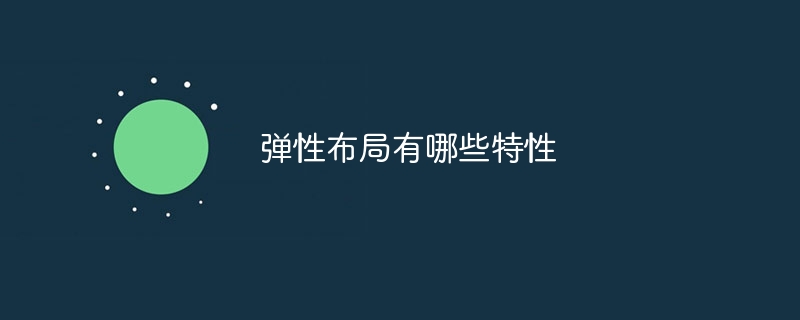
# Operating system for this tutorial: Windows 10 system, Dell G3 computer.
Flexbox is a CSS layout model used to build responsive web page layout. It provides a flexible way to lay out, align and distribute elements within a container. The following are some of the main features of elastic layout:
Flexible container sizing: The core idea of elastic layout is that elements within the container can automatically resize according to the available space. Containers can adjust adaptively based on screen size, device orientation, or user actions, enabling responsive layouts.
Main axis and cross axis alignment: Flexible layout allows developers to align elements within a container on the main axis and cross axis. The main axis is the direction in which elements are arranged, which can be horizontal (row) or vertical (column). The cross axis is the axis perpendicular to the main axis. Developers can use properties such as justify-content and align-items to control alignment such as center, top-align, bottom-align, etc.
Automatic allocation of flex elements: Flexible layout allows developers to automatically allocate the width and height of elements as needed. By setting the flex property of an element, you can specify the proportion of the element in the container. This allows elements to automatically resize and reallocate space under different screen sizes or layouts.
Variable order and arrangement of elements: Flexible layout allows developers to change the order and arrangement of elements as needed. You can change the order of elements in the container by setting the element's order attribute. This allows the arrangement of elements to be flexibly adjusted under different layout situations to suit different needs.
Flexible containers and automatic word wrapping of elements: Flexible layout allows elements within the container to automatically wrap according to the available space. When the container is not wide enough to accommodate all elements, the elements automatically wrap to the next line. By setting the flex-wrap property of the container, you can control the wrapping method of elements, such as wrapping to the next line (wrap), or forcing display in one line (nowrap).
Flexible element alignment: Flexible layout allows developers to control the alignment of elements at the element level. Container-level alignment can be overridden by setting the align-self attribute of an element, allowing for fine-grained control over individual elements.
Responsive layout support: Elastic layout is very suitable for building responsive web page layout. By combining media queries and flexible layout, different layouts and styles can be provided to adapt to different devices according to different screen sizes and device characteristics.
In short, elastic layout provides a flexible and adaptive way to build web page layout. Its features include container resizing, main-axis and cross-axis alignment, automatic assignment, order and arrangement adjustment, automatic word wrapping, element-level alignment and support for responsive layout. Flexible layout can help developers easily implement various complex layout requirements and provide a better user experience.
The above is the detailed content of What are the characteristics of flexible layout?. For more information, please follow other related articles on the PHP Chinese website!




