
The units used in responsive layout include pixels, percentages, window units, em, rem and automatic. Detailed introduction: 1. Pixel is one of the most commonly used units. It represents a physical pixel on the screen. In responsive layout, pixels are usually used to define the size and position of web page elements; 2. Percent is a relative unit, which The specific value can be calculated based on the size of the parent element. In responsive layout, percentage is often used to define fluid layout; 3. The view window unit is the unit calculated relative to the size of the viewport, and vw represents the percentage of the viewport width. etc.
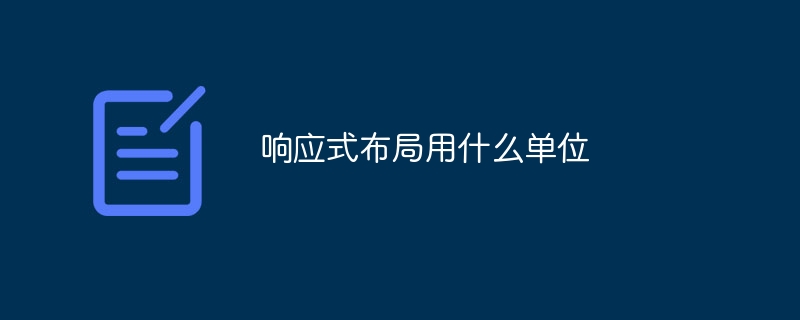
The operating system for this tutorial: Windows 10 system, DELL G3 computer.
In responsive layout, we use different units to define the size and position of web page elements. These units can be selected according to different needs and scenarios. The following are commonly used units:
1. Pixel (px): Pixel is one of the most commonly used units, which represents a physical pixel on the screen. In responsive layout, we usually use pixels to define the size and position of web page elements. For example, you can use pixels to define the width and height of an image, or the border width of a box.
2. Percent (%): Percent is a relative unit, which can calculate a specific value based on the size of the parent element. In responsive layouts, percentages are often used to define fluid layouts. For example, you can use percentages to define the width of a box in proportion to the width of its parent element.
3. Window units (vw, vh): Window units are units calculated relative to the size of the viewport (browser window). vw represents the percentage of the viewport width, and vh represents the percentage of the viewport height. In responsive layouts, viewport units are often used to define the dimensions of web page elements so that they automatically resize based on the size of the viewport.
4. em: em is a relative unit, which is calculated relative to the font size of the element. In responsive layout, ems are often used to define the size and spacing of elements. For example, you can use em to define the width of a box in proportion to the font size of the text.
5. rem: rem is also a relative unit, which is calculated relative to the font size of the root element (usually the element). In responsive layout, rem is often used to define the base size of the web page to maintain a consistent proportional relationship on different devices.
6. Automatic (auto): Automatic is a special unit, which means that the browser automatically calculates the size. In a responsive layout, you can use Auto to automatically adjust the size and position of elements to accommodate different devices and screen sizes.
Choosing the right unit depends on specific needs and scenarios. In responsive layout, different units are often used in combination to achieve flexible layout effects. For example, you can use percentages to define the width of the box, pixels to define the border width of the box, em to define the spacing of the box, and so on.
It should be noted that both pixels (px) and percentages (%) have their advantages and disadvantages in responsive layout. Pixels provide precise size control, but can result in blurry images on high-resolution screens. Percentage can achieve adaptive effects, but in some cases it may cause the layout to get out of control.
View window units (vw, vh) can adapt to different devices and screen sizes, but the size and resolution of the viewport need to be taken into consideration. em and rem can maintain the proportional relationship between elements, but need to take into account the font size of the parent element.
Auto units can automatically adjust the size and position of elements, but they need to take into account the browser's calculation method and the characteristics of the device.
In general, choosing the right unit requires comprehensive consideration of different factors, such as accuracy, adaptability, performance, etc. Properly selecting and combining units can achieve a flexible, adaptable and responsive layout.
The above is the detailed content of What units are used for responsive layout?. For more information, please follow other related articles on the PHP Chinese website!
 direct3d function is not available
direct3d function is not available
 My computer can't open it by double-clicking it.
My computer can't open it by double-clicking it.
 Introduction to software development tools
Introduction to software development tools
 Usage of Type keyword in Go
Usage of Type keyword in Go
 Introduction to the main work content of the backend
Introduction to the main work content of the backend
 Tutorial on buying and selling Bitcoin on Huobi.com
Tutorial on buying and selling Bitcoin on Huobi.com
 How to use countif function
How to use countif function
 What currency is PROM?
What currency is PROM?




