 Web Front-end
Web Front-end
 CSS Tutorial
CSS Tutorial
 Methods and techniques on how to achieve smooth transition of images through pure CSS
Methods and techniques on how to achieve smooth transition of images through pure CSS
Methods and techniques on how to achieve smooth transition of images through pure CSS
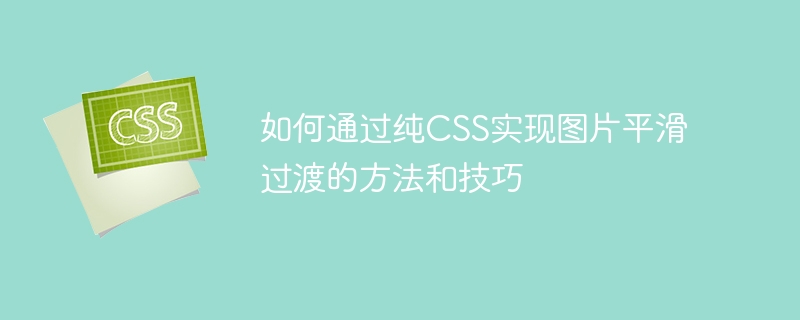
Methods and techniques on how to achieve smooth transition of images through pure CSS
Introduction:
In web design, the use of images is very common, how to make it Images present a smooth transition effect during switching and loading, making the user experience smoother. This is an issue that every designer and developer must consider. This article will introduce some methods and techniques to achieve smooth transition of images through pure CSS, and provide specific code examples.
1. Zoom transition effect
You can use the transform attribute of CSS to achieve the zoom transition effect of the image. By setting the scale value from 1 to 0 or from 0 to 1, and matching the transition attribute, you can make the picture smoothly transition from large to small or from small to large.
The sample code is as follows:
.img-transition {
transition: transform 0.5s ease;
}
.img-transition:hover {
transform: scale(1.2);
}In the above code, .img-transition is the class name of the image. When the mouse hovers over the image, the image will It will be zoomed at a ratio of 1.2 times, and there will be a 0.5 second transition effect throughout the process. By adjusting the scale value and transition time, different effects can be achieved.
2. Fade-in and fade-out effect
Use the opacity attribute and transition attribute of CSS to achieve the fade-in and fade-out effect of the image. By setting the opacity value from 0 to 1 or from 1 to 0, and matching the transition attribute, you can make the image smoothly transition from transparent to visible or from visible to transparent.
The sample code is as follows:
.img-transition {
transition: opacity 0.5s ease;
}
.img-transition:hover {
opacity: 0.5;
}In the above code, .img-transition is the class name of the image. When the mouse is hovered, the transparency of the image will change from 1 to 1. is 0.5, and the entire transition process is 0.5 seconds. By adjusting the opacity value and transition time, you can achieve different fade-in and fade-out effects.
3. Blurred transition effect
Use the filter attribute and transition attribute of CSS to achieve the blurred transition effect of the image. By setting the blur value from 0 to the specified blur level or from the specified blur level to 0, and matching the transition attribute, you can make the image smoothly go from clear to blur or from blur to Make transitions clearly.
The sample code is as follows:
.img-transition {
transition: filter 0.5s ease;
}
.img-transition:hover {
filter: blur(5px);
}In the above code, .img-transition is the class name of the image. When the mouse is hovered, the image will be 5 pixels in size. The blur level shows that the entire transition process takes 0.5 seconds. By adjusting the blur value and transition time, different blur transition effects can be achieved.
Conclusion:
Through the above three methods, we can use pure CSS to achieve a smooth transition effect of images. Of course, these are just some examples, and there are many other properties and techniques in CSS that can be used to achieve different transition effects. I hope that the introduction of this article can provide you with some ideas and inspiration for achieving smooth transition of images in web design.
The above is the detailed content of Methods and techniques on how to achieve smooth transition of images through pure CSS. For more information, please follow other related articles on the PHP Chinese website!

Hot AI Tools

Undresser.AI Undress
AI-powered app for creating realistic nude photos

AI Clothes Remover
Online AI tool for removing clothes from photos.

Undress AI Tool
Undress images for free

Clothoff.io
AI clothes remover

AI Hentai Generator
Generate AI Hentai for free.

Hot Article

Hot Tools

Notepad++7.3.1
Easy-to-use and free code editor

SublimeText3 Chinese version
Chinese version, very easy to use

Zend Studio 13.0.1
Powerful PHP integrated development environment

Dreamweaver CS6
Visual web development tools

SublimeText3 Mac version
God-level code editing software (SublimeText3)

Hot Topics
 1378
1378
 52
52
 Methods and techniques on how to achieve smooth transition of images through pure CSS
Oct 18, 2023 am 08:15 AM
Methods and techniques on how to achieve smooth transition of images through pure CSS
Oct 18, 2023 am 08:15 AM
Methods and techniques on how to achieve smooth transition of images through pure CSS Introduction: In web design, the use of images is very common. How to make images show a smooth transition effect during switching and loading, making the user experience smoother, is Something every designer and developer should consider. This article will introduce some methods and techniques to achieve smooth transition of images through pure CSS, and provide specific code examples. 1. Zoom transition effect You can use the transform attribute of CSS to achieve the zoom transition effect of images. By setting
 How to use Vue Router to achieve transition effect when switching routes?
Jul 21, 2023 pm 06:55 PM
How to use Vue Router to achieve transition effect when switching routes?
Jul 21, 2023 pm 06:55 PM
How to use VueRouter to achieve transition effect when routing switching? Introduction: VueRouter is a routing management library officially recommended by Vue.js for building SPA (SinglePageApplication). It can achieve switching between pages by managing the correspondence between URL routing and components. In actual development, in order to improve user experience or meet design needs, we often use transition effects to add dynamics and beauty to page switching. This article will introduce how to use
 Steps to implement the drop-down tab menu effect of a responsive navigation bar using pure CSS
Oct 28, 2023 am 09:58 AM
Steps to implement the drop-down tab menu effect of a responsive navigation bar using pure CSS
Oct 28, 2023 am 09:58 AM
Steps to implement the drop-down tab menu effect of a responsive navigation bar using pure CSS. The navigation bar is one of the common elements in web pages, and the drop-down tab menu is an effect often used in the navigation bar, which can provide more navigation. options. This article will introduce how to use pure CSS to implement a responsive navigation bar drop-down tab menu effect. Step 1: Build a basic HTML structure. We first need to build a basic HTML structure for demonstration and add some styles to the navigation bar. Below is a simple HTML structure
 Tips and best practices for using transition effects to achieve page switching in Vue
Jun 25, 2023 am 10:53 AM
Tips and best practices for using transition effects to achieve page switching in Vue
Jun 25, 2023 am 10:53 AM
Tips and best practices for using transition effects to implement page switching in Vue In web applications, page switching is a very important interactive behavior that can help users understand the structure and functions of the application. However, if the switching speed is too fast, users will easily feel confused and disappointed. If there is no transition effect, the page switching will also appear stiff and unnatural. In order to improve the user experience, we can use transition effects in Vue to switch pages. This article will explain the techniques and best practices for using transition effects. vu
 Exploring CSS animation properties: transition and transform
Oct 20, 2023 pm 03:54 PM
Exploring CSS animation properties: transition and transform
Oct 20, 2023 pm 03:54 PM
Exploration of CSS animation properties: transition and transform In web development, in order to increase the interactivity and visual effects of web pages, we often use CSS animation to realize the transition and transformation of elements. In CSS, there are two commonly used properties that can achieve animation effects, namely transition and transform. This article will explore the use of these two properties in depth and give specific code examples. 1. Transition attribute transitio
 Learn animations and transitions in JavaScript
Nov 03, 2023 am 08:01 AM
Learn animations and transitions in JavaScript
Nov 03, 2023 am 08:01 AM
To learn animation effects and transition effects in JavaScript, you need specific code examples. In web design and development, animation effects and transition effects are one of the very important elements. They can make web pages more lively and interesting, attract users' attention, and improve user experience. JavaScript is a powerful programming language that can help us achieve a variety of stunning animations and transition effects. This article will introduce some common animation effects and transition effects, and provide corresponding code examples for everyone to learn and refer to. 1. light
 How to solve Vue error: unable to use transition correctly for transition effect
Aug 17, 2023 pm 01:57 PM
How to solve Vue error: unable to use transition correctly for transition effect
Aug 17, 2023 pm 01:57 PM
How to solve Vue error: Unable to use transition correctly for transition effect Introduction: In Vue projects, we often use transition effect to add animation effects to elements. However, sometimes we may encounter a common problem, which is that transition cannot be used correctly for transition effects. This article will explain the cause of this problem in detail and provide you with a solution. Problem description: When using Vue's transition component, when we add ente
 uniapp implements how to use animation library to achieve page transition effect
Oct 20, 2023 pm 03:36 PM
uniapp implements how to use animation library to achieve page transition effect
Oct 20, 2023 pm 03:36 PM
uniapp implements how to use the animation library to achieve page transition effects. With the development of mobile applications, users' demand for page transition effects is also getting higher and higher. As a cross-platform mobile development framework, uniapp provides a rich animation library that can help developers achieve various cool page transition effects. This article will introduce how to use the animation library to achieve page transition effects in uniapp, and provide specific code examples. There are two main ways to use animation libraries in uniapp, one is to use the built-in animation library, and the other is to use



