
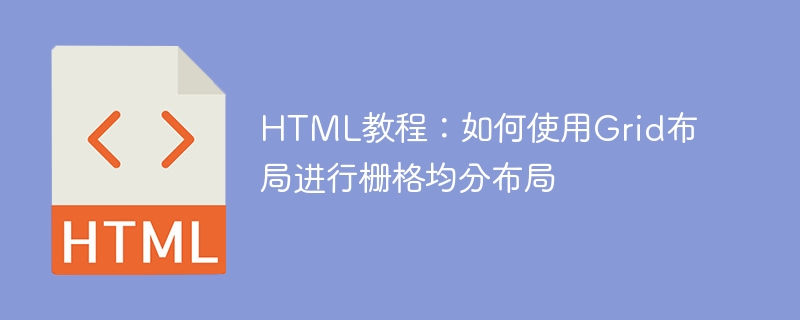
HTML tutorial: How to use Grid layout for even grid layout, specific code examples are required
Introduction:
In web design and development, layout is A very important link. Grid layout is one of the common and practical layout methods. This article will introduce how to use Grid layout to achieve uniform grid layout, and provide some specific code examples for reference.
1. What is Grid layout
Grid layout is a CSS attribute layout used to create grid layout. It can divide web page elements into multiple equal-sized areas, making the layout more neat and orderly. Through Grid layout, we can easily achieve an even grid layout, making the web page more beautiful and readable.
2. How to use Grid layout to achieve even grid distribution
The following is a specific example showing how to use Grid layout to achieve even grid layout.
In the HTML file, we first need to create a container element to wrap the web page elements that need to be laid out in rasterization. For example, we can use a div element as a container:
<div class="grid-container"> <div class="grid-item">栅格1</div> <div class="grid-item">栅格2</div> <div class="grid-item">栅格3</div> <div class="grid-item">栅格4</div> </div>
Next, in the CSS file, we need to style the container element and web page element. First, we set the display attribute to grid for the container element to enable Grid layout:
.grid-container {
display: grid;
}Then, we can use the grid-template-columns attribute to set the number and width of the grid's columns. In this example, we divide the container into 4 grids, each with a width of 25%:
.grid-container {
display: grid;
grid-template-columns: repeat(4, 1fr);
}Next, we need to style the web elements so that they fit into the grid layout. In this example, we can use the grid-item class to style web page elements:
.grid-item {
background-color: #ddd;
padding: 20px;
text-align: center;
}Finally, we can insert the web page elements that require grid layout into the container element. In this example, we inserted 4 div elements as web page elements:
<div class="grid-container"> <div class="grid-item">栅格1</div> <div class="grid-item">栅格2</div> <div class="grid-item">栅格3</div> <div class="grid-item">栅格4</div> </div>
3. Code sample analysis
Through the above code sample, we can see that grid layout is used for even grid distribution basic steps. First, we need to define a container element and use display: grid; to enable Grid layout. Then, use the grid-template-columns property to set the number of columns and width of the grid. Finally, we can insert web page elements that require grid layout into the container element, that is, the web page elements will automatically be arranged according to the grid layout.
It should be noted that we can flexibly adjust and customize according to actual needs. For example, you can use @media queries to implement responsive layout based on different devices.
Conclusion:
By using Grid layout, we can easily achieve an even grid layout and make the web page layout more neat and orderly. Through the specific code examples provided in this tutorial, we hope to help readers better understand and apply Grid layout and improve their web design and development capabilities.
Reference:
The above is the detailed content of HTML tutorial: How to use Grid layout for even grid layout. For more information, please follow other related articles on the PHP Chinese website!