 Web Front-end
Web Front-end
 CSS Tutorial
CSS Tutorial
 Methods and techniques on how to achieve image carousel effects through pure CSS
Methods and techniques on how to achieve image carousel effects through pure CSS
Methods and techniques on how to achieve image carousel effects through pure CSS
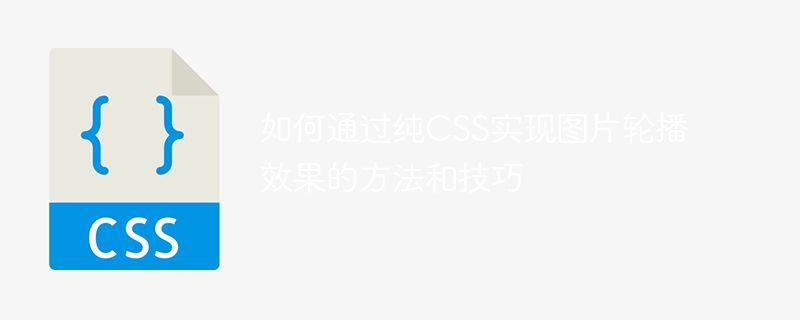
Methods and techniques on how to achieve image carousel effects through pure CSS
In modern web design, image carousel effects are often used to display multiple pictures or Advertising rotation. There are many ways to achieve an image carousel effect, one of the common ways is to use CSS animation. This article will introduce methods and techniques on how to achieve image carousel effects through pure CSS, and provide specific code examples.
1. HTML structure
First of all, the image elements for carousel need to be prepared in HTML. The following is a simple HTML structure example:
<div class="carousel"> <img src="/static/imghw/default1.png" data-src="image1.jpg" class="lazy" alt="Methods and techniques on how to achieve image carousel effects through pure CSS" > <img src="/static/imghw/default1.png" data-src="image2.jpg" class="lazy" alt="Methods and techniques on how to achieve image carousel effects through pure CSS" > <img src="/static/imghw/default1.png" data-src="image3.jpg" class="lazy" alt="Methods and techniques on how to achieve image carousel effects through pure CSS" > </div>
In this example, we use a <div> element as the carrier of the carousel container and place multiple <img alt="Methods and techniques on how to achieve image carousel effects through pure CSS" > element as a carousel image.
2. CSS Style
Next, we need to set the CSS style for the image carousel. Here are the basic CSS styles needed to achieve the image carousel effect:
.carousel {
width: 500px; /* 设置轮播容器的宽度 */
height: 300px; /* 设置轮播容器的高度 */
overflow: hidden; /* 隐藏超出容器范围的内容 */
position: relative; /* 设置轮播容器为相对定位,以便定位轮播元素 */
}
.carousel img {
width: 100%; /* 设置轮播图片为容器的百分百宽度 */
height: auto; /* 高度自适应,保持原始图片比例 */
position: absolute; /* 设置轮播图片为绝对定位,以便实现叠加效果 */
}
In this example, we added a fixed width and height to the carousel container .carousel, and overflow: hiddenAttribute allows content beyond the scope of the container to be hidden. We also set the width of the carousel image .carousel img to 100% so that the width of the image adapts to the container, and set the image to absolute positioning to achieve the overlay effect.
3. CSS Animation
Now we need to use CSS animation to achieve the switching effect of the image carousel. The following is an example of a CSS animation declared using @keyframes:
@keyframes carousel-animation {
0% { left: 0; } /* 初始状态,图片位于容器最左边 */
25% { left: -500px; } /* 图片向左移动一个容器宽度的距离 */
50% { left: -1000px; } /* 图片继续向左移动一个容器宽度的距离 */
75% { left: -1500px; } /* 图片继续向左移动一个容器宽度的距离 */
100% { left: 0; } /* 图片回到初始位置 */
}
.carousel img {
animation: carousel-animation 10s infinite; /* 应用动画,持续10秒,无限循环 */
} In this example, we use the @keyframes keyword to declare an animation named carousel-animation animation, and defines the status of the animation at different points in time. We gradually change the value of the left attribute to allow the image to move horizontally within the container to achieve a carousel effect. Finally, we applied this animation in .carousel img and set the duration of the animation to 10 seconds and the number of loops to infinite.
4. Summary
Through the above HTML structure and CSS style, as well as the image carousel effect achieved using CSS animation, we can easily display the switching effect of multiple images on the web page. . By adjusting the size of the container, the position of the image and the parameters of the animation, we can achieve a customized image carousel effect.
The above is an introduction to the methods and techniques on how to achieve the image carousel effect through pure CSS. I hope this article can provide you with some help in using image carousel effects in web design.
The above is the detailed content of Methods and techniques on how to achieve image carousel effects through pure CSS. For more information, please follow other related articles on the PHP Chinese website!

Hot AI Tools

Undresser.AI Undress
AI-powered app for creating realistic nude photos

AI Clothes Remover
Online AI tool for removing clothes from photos.

Undress AI Tool
Undress images for free

Clothoff.io
AI clothes remover

AI Hentai Generator
Generate AI Hentai for free.

Hot Article

Hot Tools

Notepad++7.3.1
Easy-to-use and free code editor

SublimeText3 Chinese version
Chinese version, very easy to use

Zend Studio 13.0.1
Powerful PHP integrated development environment

Dreamweaver CS6
Visual web development tools

SublimeText3 Mac version
God-level code editing software (SublimeText3)

Hot Topics
 1378
1378
 52
52
 How to achieve seamless left and right sliding switching effect of images in JavaScript?
Oct 19, 2023 am 08:56 AM
How to achieve seamless left and right sliding switching effect of images in JavaScript?
Oct 19, 2023 am 08:56 AM
How to achieve seamless left and right sliding switching effect of images with JavaScript? With the development of the Internet, images are often used as important elements of the page in web design. The switching effect of pictures plays an important impact on the beauty and interactivity of the page. In this article, we will explore how to use JavaScript to achieve a seamless left-right sliding switching effect of images, and attach specific code examples. To achieve the seamless left and right sliding switching effect of pictures, you first need to do the following: Create a picture container and use
 Methods and techniques on how to achieve image carousel effects through pure CSS
Oct 18, 2023 am 08:27 AM
Methods and techniques on how to achieve image carousel effects through pure CSS
Oct 18, 2023 am 08:27 AM
Methods and techniques on how to achieve image carousel effects through pure CSS. In modern web design, image carousel effects are often used to display multiple images or advertisements in turn. There are many ways to achieve an image carousel effect, one of the common ways is to use CSS animation. This article will introduce methods and techniques on how to achieve image carousel effects through pure CSS, and provide specific code examples. 1. HTML structure First, the image elements for carousel need to be prepared in HTML. Here is a simple HTML structure example: &l
 How to use HTML, CSS and jQuery to create a responsive image switching effect
Oct 24, 2023 am 08:01 AM
How to use HTML, CSS and jQuery to create a responsive image switching effect
Oct 24, 2023 am 08:01 AM
Creating responsive image switching effects is one of the common tasks in front-end development. In this article, we will use HTML, CSS and jQuery to achieve this effect. Below are detailed steps and specific code examples. HTML structure First, we need to create the HTML structure required for the image switching effect. You can use the following code example to create a simple HTML structure. <divclass="slider-container">
 How to achieve image switching and carousel effects through Vue?
Aug 18, 2023 pm 04:57 PM
How to achieve image switching and carousel effects through Vue?
Aug 18, 2023 pm 04:57 PM
How to achieve image switching and carousel effects through Vue? Vue is a JavaScript framework for building user interfaces that provides an elegant and efficient way to handle data and interaction logic in web applications. One of the many great features of Vue is that it can easily handle image switching and carousel effects. In this article, we will introduce how to use Vue to achieve these effects. First, we need to prepare some basic HTML structures and styles to display images. We can use <i
 How to use JavaScript to achieve the gradient effect of image switching?
Oct 21, 2023 am 09:33 AM
How to use JavaScript to achieve the gradient effect of image switching?
Oct 21, 2023 am 09:33 AM
How to use JavaScript to achieve the gradient effect of image switching? With the development of the Internet, website design pays more and more attention to user experience. Image switching is one of the common interactive effects on websites. Gradient switching of images can better attract users' attention. This article will introduce how to use JavaScript to achieve the gradient effect of image switching, and provide specific code examples. Before we start, we need to prepare some image resources. Suppose we have three pictures, namely "image1.jpg", "
 How to achieve seamless left and right sliding switching effects of images with JavaScript while adding zoom and fade animations?
Oct 25, 2023 am 09:39 AM
How to achieve seamless left and right sliding switching effects of images with JavaScript while adding zoom and fade animations?
Oct 25, 2023 am 09:39 AM
How can JavaScript achieve a seamless left and right sliding switching effect of an image while adding zoom and fade animations? In website development, the sliding switching effect of images is a very common requirement. Here we will introduce how to use JavaScript to achieve a left and right seamless sliding switching effect, while adding zoom and fade animations. This article will provide detailed code examples so that you can easily achieve this effect. First, we need to prepare a container in HTML to place images, and set the container's
 How to use Layui to achieve image switching carousel effect
Oct 26, 2023 am 11:52 AM
How to use Layui to achieve image switching carousel effect
Oct 26, 2023 am 11:52 AM
How to use Layui to achieve the image switching carousel effect requires specific code sample title: Detailed explanation of using Layui to achieve the image switching carousel effect Introduction: In modern web design, the image switching carousel effect has become one of the common elements. Using image carousels can make web pages more dynamic and attractive. This article will use Layui as the basis to introduce how to achieve the image switching carousel effect, and give specific code examples. 1. Introduction to Layui carousel component Layui is a classic front-end UI framework, which includes
 How to use Layui to achieve image switching and stretching effects
Oct 25, 2023 am 08:13 AM
How to use Layui to achieve image switching and stretching effects
Oct 25, 2023 am 08:13 AM
How to use Layui to achieve image switching and stretching effects. In recent years, with the rapid development of Web front-end technology, more and more frameworks and libraries are used to beautify and enhance the functions of web pages. Among them, Layui is a very popular front-end framework that provides rich UI components and easy-to-use function extensions. This article will introduce how to use Layui to achieve image switching and stretching effects, and give specific code examples. 1. Implementation of image switching effect HTML structure First, we need to prepare some HTML structures for



