
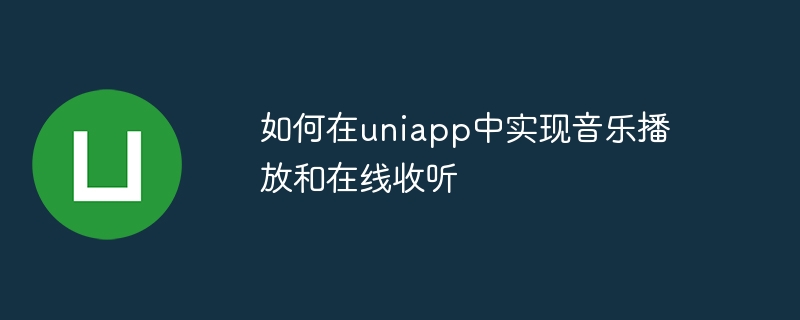
How to play music and listen online in uniapp
With the development of technology and the popularity of the Internet, music has become an indispensable part of people's lives. Now, we can play our favorite music anytime, anywhere through mobile phones, computers and other devices. For developers, adding music playback functions to their applications is also an effective means to improve user experience. This article will introduce how to implement music playback and online listening in uniapp, and give specific code examples.
First, create a music playback page in the uniapp project, which can be named "musicPlayer.vue". This page will be used to display the music list and player control interface.
In "musicPlayer.vue", introduce the audio component of uniapp. The code is as follows:
<template>
<view>
<audio :src="musicURL" controls></audio>
</view>
</template>Define a musicURL variable in data to bind the URL of the music resource. The code is as follows:
export default {
data() {
return {
musicURL: "http://example.com/music.mp3"
};
},
};The musicURL here can be modified according to the actual situation and replaced with your own music resources.
In "musicPlayer.vue", add play, pause, stop and other control buttons, the code is as follows:
<template>
<view>
<audio :src="musicURL" ref="audio" controls></audio>
<button @click="play">播放</button>
<button @click="pause">暂停</button>
<button @click="stop">停止</button>
</view>
</template>
<script>
export default {
data() {
return {
musicURL: "http://example.com/music.mp3"
};
},
methods: {
play() {
this.$refs.audio.play();
},
pause() {
this.$refs.audio.pause();
},
stop() {
this.$refs.audio.pause();
this.$refs.audio.currentTime = 0;
}
}
};
</script>Here, we use refs to obtain the audio component instance, and implement music playback, pause and stop by calling play, pause, currentTime and other methods.
If you want to implement online listening function, you can obtain music resources through the cloud interface. In "musicPlayer.vue", call the network request function provided by uniapp to obtain music resources. The code is as follows:
import request from '@/utils/request';
export default {
data() {
return {
musicURL: ""
};
},
mounted() {
this.getMusicURL();
},
methods: {
getMusicURL() {
request.get("/api/music")
.then(response => {
this.musicURL = response.data.url;
})
.catch(error => {
console.log(error);
});
}
}
};Here, we use a tool class called request to send a network request and obtain the URL of the music resource. You can implement this tool class according to your own needs.
Through the above steps, we have completed the functions of music playback and online listening in uniapp.
Summary
This article introduces how to implement music playback and online listening functions in uniapp, and gives specific code examples. By creating a music playback page, introducing audio components, binding music resources, adding playback control buttons, and remotely obtaining music resources, we can use uniapp to create a fully functional music playback application. Hope this article is helpful to you!
The above is the detailed content of How to implement music playback and online listening in uniapp. For more information, please follow other related articles on the PHP Chinese website!




