
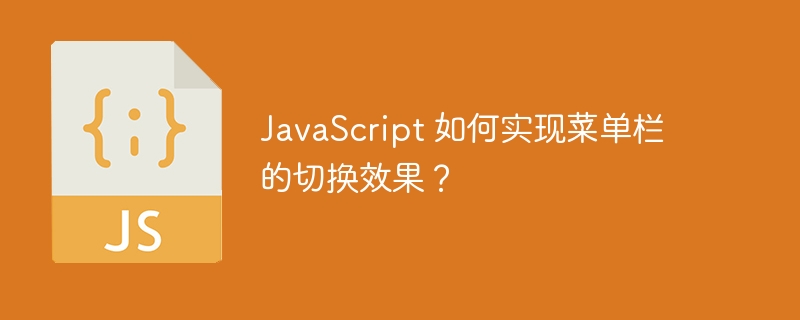
JavaScript How to achieve the switching effect of the menu bar?
In web development, the switching effect of the menu bar is a very common function. Through JavaScript, we can realize the switching effect of the menu bar, allowing users to switch between different menus and display the corresponding content. Next, I will introduce how to use JavaScript to achieve the switching effect of the menu bar through specific code examples.
First, we need to define the structure of the menu bar in HTML. Here is a simple example:
<!DOCTYPE html>
<html>
<head>
<style>
.menu-section {
display: none;
}
</style>
</head>
<body>
<nav>
<ul>
<li><a href="#" class="menu-link" onclick="toggleMenu(0)">菜单 1</a></li>
<li><a href="#" class="menu-link" onclick="toggleMenu(1)">菜单 2</a></li>
<li><a href="#" class="menu-link" onclick="toggleMenu(2)">菜单 3</a></li>
</ul>
</nav>
<div class="menu-section" id="menu-section-1">
菜单 1 内容
</div>
<div class="menu-section" id="menu-section-2">
菜单 2 内容
</div>
<div class="menu-section" id="menu-section-3">
菜单 3 内容
</div>
<script src="script.js"></script>
</body>
</html>In the above code, we have created a menu bar with three menus. Each menu corresponds to a content area. In the initial state, we set the CSS display property of the menu content to none, which means that the menu content is hidden. Next, we implement the switching effect in JavaScript.
In the newly created script.js file, we write the following JavaScript code:
function toggleMenu(menuIndex) {
// 隐藏所有菜单内容
let menus = document.getElementsByClassName('menu-section');
for (let i = 0; i < menus.length; i++) {
menus[i].style.display = 'none';
}
// 显示选定的菜单内容
let selectedMenu = document.getElementById('menu-section-' + (menuIndex + 1));
selectedMenu.style.display = 'block';
}In the above code, we first obtain all menu contents by calling getElementsByClassName, Then set the display attribute of all menu content to none, which hides all content. After that, we get the content of the selected menu through getElementById and set its display property to block, that is, display the content of the menu.
So far, we have completed the JavaScript code to implement the menu bar switching effect. When the user clicks on the menu link, the corresponding menu content will be displayed, and other menu content will be hidden.
Through the above code examples, we can see that JavaScript can easily achieve the switching effect of the menu bar. Such interactive effects can enhance the user experience and enable users to browse and switch different content more conveniently. At the same time, we can also customize styles and interactive effects according to actual needs.
The above is the detailed content of How to implement menu bar switching effect in JavaScript?. For more information, please follow other related articles on the PHP Chinese website!
