
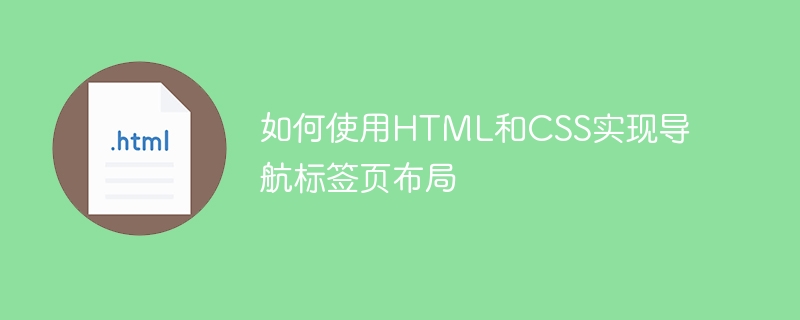
How to use HTML and CSS to implement navigation tab layout, you need specific code examples
In web design, navigation tab is a common layout method, use Used to display different pages and content of the website. It improves the user experience and allows users to intuitively navigate and access various parts of the website. This article will introduce how to use HTML and CSS to implement navigation tab layout, and give specific code examples.
First, we need to create a basic HTML structure. Assume that our navigation tab includes four pages, namely Home, Products, Services and Contact Us. We can represent these pages using an unordered list ul and a list item li. The HTML code is as follows:
<!DOCTYPE html>
<html>
<head>
<meta charset="UTF-8">
<title>导航标签页布局示例</title>
<link rel="stylesheet" type="text/css" href="style.css">
</head>
<body>
<header>
<nav>
<ul>
<li class="active"><a href="#">首页</a></li>
<li><a href="#">产品</a></li>
<li><a href="#">服务</a></li>
<li><a href="#">联系我们</a></li>
</ul>
</nav>
</header>
<div class="content">
<!-- 内容区域 -->
</div>
</body>
</html>In the above code, we use the top navigation bar to place navigation tabs, and represent each page through an unordered list ul and a list item li. Among them, <li class="active"> represents the currently selected page, and we can use CSS to set the style of the page.
Next, we need to use CSS to beautify the style of the navigation tab. Through CSS, we can set the background color, font style, border style, etc. of the tab page. The following is a specific CSS code example:
header {
background-color: #f5f5f5;
border-bottom: 1px solid #ddd;
}
nav ul {
list-style-type: none;
margin: 0;
padding: 0;
display: flex;
justify-content: center;
}
nav ul li {
margin: 0 10px;
}
nav ul li a {
text-decoration: none;
color: #333;
padding: 5px 10px;
border-radius: 4px;
}
nav ul li.active a {
background-color: #333;
color: #fff;
}In the above code, we set the background color and bottom border style of the navigation bar, and use Flexbox layout to horizontally center the navigation tab. At the same time, we set the style of the tab link, including the font color, padding and border style, as well as the background color and font color of the selected page.
Through the above HTML and CSS code, we can implement a basic navigation tab layout. When users click on different navigation tags, they can jump to the corresponding page accordingly and change the style of the selected page through CSS.
To summarize, by using HTML and CSS, we can easily implement navigation tab layout. Through HTML's unordered lists and list items, and CSS style settings, we can set the structure and style of the tab page. The above is a basic example that you can extend and improve based on your needs. I hope this article will help you understand how to use HTML and CSS to implement navigation tab layout!
The above is the detailed content of How to implement navigation tab layout using HTML and CSS. For more information, please follow other related articles on the PHP Chinese website!