
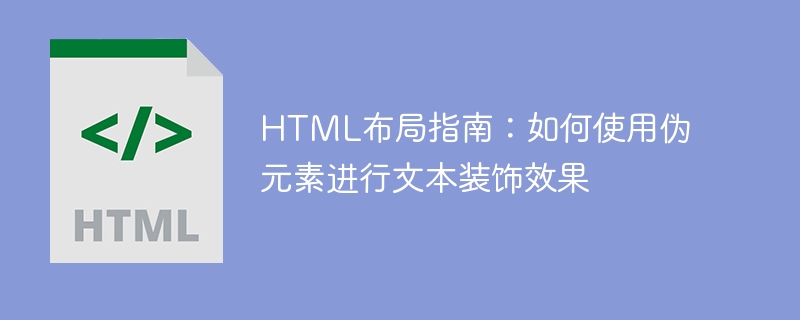
HTML Layout Guide: How to Use Pseudo Elements for Text Decoration Effects
When designing web page layout, we often need some decorative effects to increase the beauty and attraction of the page force. In HTML, using pseudo elements is a concise and powerful way to add various decorative effects to text. This article will introduce how to use pseudo elements to achieve text decoration effects and provide specific code examples.
1. Understand pseudo elements
Pseudo elements refer to adding some virtual elements to elements through CSS selectors, and these virtual elements do not exist in HTML. They can be used to insert content before or after text, or to add styles to a certain part of an element.
Commonly used pseudo-elements include ::before and ::after. They are used respectively to add decorative effects before and after the content of the element. There are also ::first-letter and ::first-line, which are used to style the first letter and first line of text respectively.
2. Use pseudo elements to add text decoration effects
Use pseudo elements::after to achieve Text shadow effect. First, add the style position: relative to the element where the text is located so that the pseudo-element is positioned relative to the parent element. Then, set the content attribute in the pseudo element to empty, position: absolute to position it absolutely relative to the parent element, and set the text-shadow attribute to generate Shadow effect.
The sample code is as follows:
<style>
.text-shadow {
position: relative;
}
.text-shadow::after {
content: "";
position: absolute;
top: 1px;
left: 1px;
text-shadow: 2px 2px 4px #000;
}
</style>
<div class="text-shadow">
Hello World!
</div>Use pseudo-element ::after to achieve text underline effect. Set the content attribute in the pseudo element to empty, position: absolute for absolute positioning, and set the border-bottom attribute to generate an underline effect.
The sample code is as follows:
<style>
.text-underline {
position: relative;
display: inline-block;
}
.text-underline::after {
content: "";
position: absolute;
bottom: -2px;
left: 0;
width: 100%;
height: 2px;
background-color: #000;
}
</style>
<div class="text-underline">
Hello World!
</div>Use pseudo-element ::after to achieve text highlighting Effect. Set the content attribute in the pseudo element to empty, position: absolute for absolute positioning, and set the background-color attribute to generate a highlight effect.
The sample code is as follows:
<style>
.text-highlight {
position: relative;
}
.text-highlight::after {
content: "";
position: absolute;
top: 0;
left: 0;
width: 100%;
height: 100%;
background-color: yellow;
opacity: 0.5;
}
</style>
<div class="text-highlight">
Hello World!
</div>Use pseudo-element ::first-letter to achieve the first letter capitalization effect Capital letter effect. Set the text-transform attribute in the pseudo element to uppercase.
The sample code is as follows:
<style>
.capitalize::first-letter {
text-transform: uppercase;
}
</style>
<div class="capitalize">
hello world!
</div>3. Summary
Using pseudo elements can add various decorative effects to text. By setting the properties of pseudo elements, we can achieve text shadow, underline, Effects such as highlighting and capitalization. These simple yet powerful techniques can improve the visual quality of your web pages and make them more engaging.
The above is a simple guide to using pseudo elements to achieve text decoration effects. I hope it will be helpful when you use pseudo elements in HTML layout. With these basic tips, you can further develop your creativity and add more unique decorative effects to your pages.
The above is the detailed content of HTML layout guide: How to use pseudo-elements for text decoration effects. For more information, please follow other related articles on the PHP Chinese website!
 Introduction to Java special effects implementation methods
Introduction to Java special effects implementation methods
 How to solve the 504 error in cdn
How to solve the 504 error in cdn
 What are the common secondary developments in PHP?
What are the common secondary developments in PHP?
 How to obtain the serial number of a physical hard disk under Windows
How to obtain the serial number of a physical hard disk under Windows
 C language data structure
C language data structure
 Introduction to the meaning of invalid password
Introduction to the meaning of invalid password
 Is Bitcoin trading allowed in China?
Is Bitcoin trading allowed in China?
 What are the network security technologies?
What are the network security technologies?
 How to import data in access
How to import data in access




