 Web Front-end
Web Front-end
 HTML Tutorial
HTML Tutorial
 How to create a responsive video playback page layout using HTML and CSS
How to create a responsive video playback page layout using HTML and CSS
How to create a responsive video playback page layout using HTML and CSS
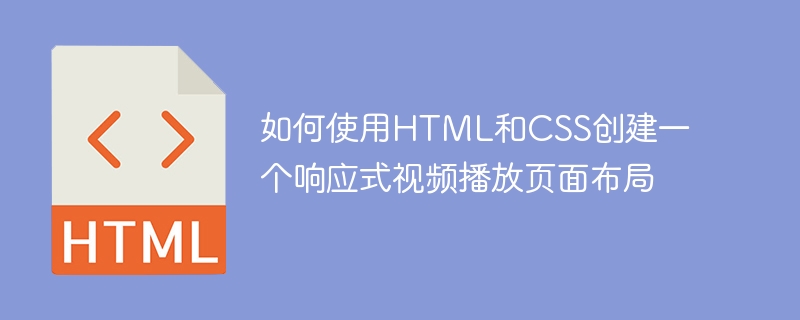
How to create a responsive video playback page layout using HTML and CSS
In today's Internet era, videos have become an indispensable part of our daily lives. More and more websites and applications provide video playback functions. In order to provide a better user experience, developers need to create a responsive video playback page layout to adapt to different devices and screen sizes. This article details how to achieve this using HTML and CSS, and provides specific code examples.
Step 1: HTML structure
First, we need to define the basic HTML structure. In the tag, create a container element (such as <div class="container">) to wrap the video player and related controls. At the same time, create a <code><video></video> element in the container to display video content. The code example is as follows:
<!DOCTYPE html>
<html lang="en">
<head>
<meta charset="UTF-8">
<meta name="viewport" content="width=device-width, initial-scale=1.0">
<title>响应式视频播放页面</title>
<link rel="stylesheet" href="styles.css">
</head>
<body>
<div class="container">
<video src="video.mp4" controls></video>
</div>
</body>
</html>Step 2: CSS Style
Next, we need to use CSS to define the style and layout of the page. First, we set the container element to full screen size and style the elements inside it. At the same time, to ensure the responsive layout of the video player, we can use media queries to adapt to different screen sizes.
The code example is as follows:
.container {
width: 100%;
height: 100vh;
display: flex;
align-items: center;
justify-content: center;
}
video {
width: 100%;
height: auto;
}
/* 媒体查询 */
@media screen and (max-width: 768px) {
.container {
height: 50vh;
}
}Step 3: Further customize the style
In addition to the basic style and layout, we can also further beautify and customize the style of the page. For example, we can add a background image or color, adjust fonts and borders, etc.
The code example is as follows:
.container {
background: #f1f1f1;
border: 1px solid #ccc;
}
video {
border-radius: 4px;
box-shadow: 0 0 8px rgba(0, 0, 0, 0.2);
}
/* 媒体查询 */
@media screen and (max-width: 768px) {
.container {
height: 50vh;
background: #fff;
}
}Step 4: Test and Optimize
Finally, we need to test our code and make further optimizations to the style and layout as needed. You can change the size of the browser window to see how the page is responsive and make sure the video player displays properly on different screen sizes.
Summary:
Through the combination of HTML and CSS, we can create a simple yet powerful responsive video playback page layout. By defining the HTML structure and applying CSS styles, we can achieve full-screen display of the video and provide a smooth playback experience on different devices and screen sizes. At the same time, we can also carry out more customization and optimization according to actual needs to meet the personalized needs of users. Hope this article helps you!
The above is the detailed content of How to create a responsive video playback page layout using HTML and CSS. For more information, please follow other related articles on the PHP Chinese website!

Hot AI Tools

Undresser.AI Undress
AI-powered app for creating realistic nude photos

AI Clothes Remover
Online AI tool for removing clothes from photos.

Undress AI Tool
Undress images for free

Clothoff.io
AI clothes remover

AI Hentai Generator
Generate AI Hentai for free.

Hot Article

Hot Tools

Notepad++7.3.1
Easy-to-use and free code editor

SublimeText3 Chinese version
Chinese version, very easy to use

Zend Studio 13.0.1
Powerful PHP integrated development environment

Dreamweaver CS6
Visual web development tools

SublimeText3 Mac version
God-level code editing software (SublimeText3)

Hot Topics
 1378
1378
 52
52
 React responsive design guide: How to achieve adaptive front-end layout effects
Sep 26, 2023 am 11:34 AM
React responsive design guide: How to achieve adaptive front-end layout effects
Sep 26, 2023 am 11:34 AM
React Responsive Design Guide: How to Achieve Adaptive Front-end Layout Effects With the popularity of mobile devices and the increasing user demand for multi-screen experiences, responsive design has become one of the important considerations in modern front-end development. React, as one of the most popular front-end frameworks at present, provides a wealth of tools and components to help developers achieve adaptive layout effects. This article will share some guidelines and tips on implementing responsive design using React, and provide specific code examples for reference. Fle using React
 How to implement a full screen mask layout using HTML and CSS
Oct 20, 2023 pm 03:46 PM
How to implement a full screen mask layout using HTML and CSS
Oct 20, 2023 pm 03:46 PM
Implementing a full-screen mask layout is one of the common requirements in web design, which can add a strong sense of mystery and unique effects to the web page. In this article, HTML and CSS will be used to implement a simple full-screen mask layout, and specific code examples will be given. First, let's create the HTML structure. In the HTML file, we will use a div element as a container for the mask and add content inside it, as shown below: <!DOCTYPEhtml><html>
 How to use CSS Flex layout to implement responsive design
Sep 26, 2023 am 08:07 AM
How to use CSS Flex layout to implement responsive design
Sep 26, 2023 am 08:07 AM
How to use CSSFlex elastic layout to implement responsive design. In today's era of widespread mobile devices, responsive design has become an important task in front-end development. Among them, using CSSFlex elastic layout has become one of the popular choices for implementing responsive design. CSSFlex elastic layout has strong scalability and adaptability, and can quickly implement screen layouts of different sizes. This article will introduce how to use CSSFlex elastic layout to implement responsive design, and give specific code examples.
 How to create a slideshow layout page using HTML and CSS
Oct 16, 2023 am 09:07 AM
How to create a slideshow layout page using HTML and CSS
Oct 16, 2023 am 09:07 AM
How to create a slide layout page using HTML and CSS Introduction: Slide layout is widely used in modern web design and is very attractive and interactive when displaying information or pictures. This article will introduce how to create a slide layout page using HTML and CSS, and provide specific code examples. 1. HTML layout structure First, we need to create an HTML layout structure, including a slide container and multiple slide items. The code looks like this: <!DOCTYPEhtml&
 How to implement responsive layout using Vue
Nov 07, 2023 am 11:06 AM
How to implement responsive layout using Vue
Nov 07, 2023 am 11:06 AM
Vue is a very excellent front-end development framework. It adopts the MVVM mode and achieves a very good responsive layout through two-way binding of data. In our front-end development, responsive layout is a very important part, because it allows our pages to display the best effects for different devices, thereby improving user experience. In this article, we will introduce how to use Vue to implement responsive layout and provide specific code examples. 1. Use Bootstrap to implement responsive layout. Bootstrap is a
 CSS Viewport: How to use vh, vw, vmin, and vmax units for responsive design
Sep 13, 2023 pm 12:15 PM
CSS Viewport: How to use vh, vw, vmin, and vmax units for responsive design
Sep 13, 2023 pm 12:15 PM
CSSViewport: How to use vh, vw, vmin and vmax units to implement responsive design, specific code examples required In modern responsive web design, we usually want web pages to adapt to different screen sizes and devices to provide a good user experience. The CSSViewport unit (viewport unit) is one of the important tools to help us achieve this goal. In this article, we’ll cover how to use vh, vw, vmin, and vmax units to achieve responsive design.
 How to use:nth-child(-n+5) pseudo-class selector to select the CSS style of child elements whose position is less than or equal to 5
Nov 20, 2023 am 11:52 AM
How to use:nth-child(-n+5) pseudo-class selector to select the CSS style of child elements whose position is less than or equal to 5
Nov 20, 2023 am 11:52 AM
How to use:nth-child(-n+5) pseudo-class selector to select the CSS style of child elements whose position is less than or equal to 5. In CSS, the pseudo-class selector is a powerful tool that can be selected through a specific selection method. Certain elements in an HTML document. Among them, :nth-child() is a commonly used pseudo-class selector that can select child elements at specific positions. :nth-child(n) can match the nth child element in HTML, and :nth-child(-n) can match
 How to use Layui to develop a responsive web layout design
Oct 25, 2023 pm 12:24 PM
How to use Layui to develop a responsive web layout design
Oct 25, 2023 pm 12:24 PM
How to use Layui to develop a responsive web page layout design. In today's Internet era, more and more websites need to have good layout design to provide a better user experience. As a simple, easy-to-use, and flexible front-end framework, Layui can help developers quickly build beautiful and responsive web pages. This article will introduce how to use Layui to develop a simple responsive web layout design, and attach detailed code examples. Introducing Layui First, introduce Layui related files in the HTML file



