How to implement sharing and forwarding functions in uniapp
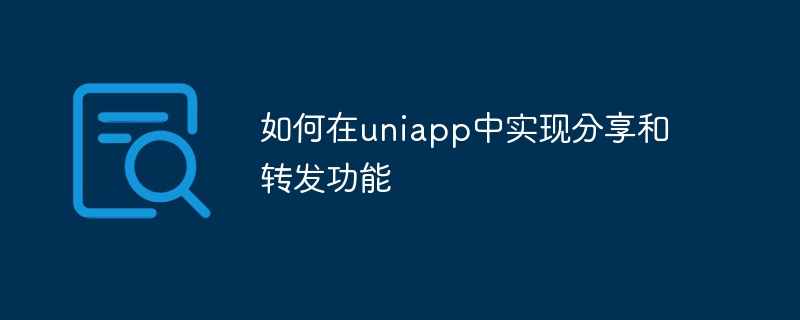
How to implement sharing and forwarding functions in uniapp
With the rapid development of mobile Internet, sharing and forwarding functions play an increasingly important role in APP . In uniapp, implementing sharing and forwarding functions can increase the user experience and promotion effect of the APP. This article will introduce how to implement sharing and forwarding functions through uniapp, and provide specific code examples.
1. Implementation of sharing function
- Introduction of sharing module
First, introduce the uni-share module in the uniapp project. Add the following code to the main.js file of the project:
import uniShare from '@/uni_modules/uni-share/uni-share.js' Vue.prototype.uniShare = uniShare
- Define sharing method
In the page that needs to be shared, define a sharing method. For example, add the following code to the index.vue file on the homepage:
methods: {
onShare() {
this.uniShare.showShareMenu({
withShareTicket: true,
success: res => {
console.log('showShareMenu success', res)
},
fail: err => {
console.error('showShareMenu error', err)
}
})
}
}- Trigger sharing method
Call the sharing method where sharing needs to be triggered. For example, add a share button to the index.vue file on the homepage and bind the click event:
<template>
<view>
<button @click="onShare">点击分享</button>
</view>
</template>2. Implementation of forwarding function
- Introducing the forwarding module
Introduce the forwarding function of the uni-share module into the uniapp project. Add the following code to the main.js file of the project:
import uniShare from '@/uni_modules/uni-share/uni-share.js' Vue.prototype.uniShare = uniShare
- Define forwarding method
In the page where forwarding needs to be implemented, define a forwarding method. For example, add the following code to the detail.vue file on the product details page:
methods: {
onShareAppMessage(options) {
console.log('onShareAppMessage', options)
return {
title: '分享标题',
path: '/pages/detail?id=' + this.goodsId,
imageUrl: 'https://example.com/image.jpg',
success: res => {
console.log('分享成功', res)
},
fail: err => {
console.error('分享失败', err)
}
}
}
}- Trigger forwarding method
Where you need to trigger forwarding, such as the bottom of the product details page, call Forward method and show forward button. For example, add the following code to the detail.vue file:
<template>
<view>
<!-- 商品详情 -->
<!-- ... -->
<!-- 转发按钮 -->
<button openType="share">转发</button>
</view>
</template>The above are the specific steps and sample code to implement the sharing and forwarding functions in uniapp. By introducing the sharing module and forwarding module, defining corresponding methods, and triggering these methods where needed, we can easily implement the sharing and forwarding functions and improve the user experience and promotion effect of the APP.
The above is the detailed content of How to implement sharing and forwarding functions in uniapp. For more information, please follow other related articles on the PHP Chinese website!

Hot AI Tools

Undresser.AI Undress
AI-powered app for creating realistic nude photos

AI Clothes Remover
Online AI tool for removing clothes from photos.

Undress AI Tool
Undress images for free

Clothoff.io
AI clothes remover

Video Face Swap
Swap faces in any video effortlessly with our completely free AI face swap tool!

Hot Article

Hot Tools

Notepad++7.3.1
Easy-to-use and free code editor

SublimeText3 Chinese version
Chinese version, very easy to use

Zend Studio 13.0.1
Powerful PHP integrated development environment

Dreamweaver CS6
Visual web development tools

SublimeText3 Mac version
God-level code editing software (SublimeText3)

Hot Topics
 1386
1386
 52
52
 How to implement pull-down to refresh and pull-up to load more in uniapp
Oct 25, 2023 am 08:48 AM
How to implement pull-down to refresh and pull-up to load more in uniapp
Oct 25, 2023 am 08:48 AM
Title: Tips and examples for implementing pull-down refresh and pull-up loading in uniapp Introduction: In mobile application development, pull-down refresh and pull-up loading are common functional requirements, which can improve user experience and provide smoother interaction. This article will introduce in detail how to implement these two functions in uniapp, and give specific code examples to help developers quickly master the implementation skills. 1. Implementation of pull-down refresh Pull-down refresh means that after the user slides down a certain distance from the top of the page, an action is triggered to refresh the page data. at uniapp
 How to implement audio recording and audio playback in uniapp
Oct 19, 2023 am 09:28 AM
How to implement audio recording and audio playback in uniapp
Oct 19, 2023 am 09:28 AM
How to implement audio recording and audio playback in uniapp? In modern mobile application development, the implementation of audio functions is a very common requirement. In uniapp, we can implement audio recording and playback functions by using related plug-ins and APIs provided by uni-app. First, we need to use the plug-in management function of uni-app to introduce the uni-voice-record plug-in, which can help us implement the audio recording function. In the project manifest.json file
 How to implement background tasks and timer functions in uniapp
Oct 16, 2023 am 09:22 AM
How to implement background tasks and timer functions in uniapp
Oct 16, 2023 am 09:22 AM
How to implement background tasks and timer functions in uniapp With the development of mobile applications, users have higher and higher requirements for the practicality and functionality of applications. In order to provide a better user experience, many applications need to perform some task processing and timing operations in the background. How to implement background tasks and timer functions in uniapp? The specific implementation methods and code examples will be introduced below. 1. Implementation of background tasks To implement background tasks in uniapp, you need to use plug-ins and introduce uni-app-ba into the project
 How to implement map positioning and surrounding query in uniapp
Oct 20, 2023 am 08:56 AM
How to implement map positioning and surrounding query in uniapp
Oct 20, 2023 am 08:56 AM
How to implement map positioning and surrounding query in uniapp With the development of mobile Internet, map positioning and surrounding query have become one of the common requirements of many applications. In uniapp, it is relatively simple to implement map positioning and surrounding queries. This article will introduce how to use native map components and related APIs to implement map positioning and surrounding query functions in uniapp. 1. Map positioning Map positioning refers to obtaining the latitude and longitude coordinates of the current device location. In uniapp we can use uni.g
 PHP development: How to implement article reading progress bar and sharing function
Sep 22, 2023 am 08:06 AM
PHP development: How to implement article reading progress bar and sharing function
Sep 22, 2023 am 08:06 AM
PHP development: How to implement article reading progress bar and sharing function Introduction: Article reading progress bar and sharing function are important functions that provide users with a better reading experience and facilitate the sharing of content. In PHP development, we can achieve these two functions through some technical means. This article will introduce you to the specific implementation method and give corresponding code examples. 1. Implementation of the article reading progress bar The key to implementing the article reading progress bar is to obtain the current user's reading progress (that is, the height of the currently scrolled document), and then convert it into a value relative to the entire article.
 How to implement multi-language switching function in uniapp
Jul 04, 2023 am 10:13 AM
How to implement multi-language switching function in uniapp
Jul 04, 2023 am 10:13 AM
How to implement multi-language switching function in uniapp With the rapid development of mobile Internet, it has become more and more important to develop an application that supports multiple languages. In the uniapp framework, we can easily implement multi-language switching functions and provide users with a more friendly interface experience. This article will introduce how to implement multi-language switching function in uniapp and give code examples. 1. Create language pack files First, we need to create multi-language language pack files. In uniapp, you can use files in JSON format
 Introduction to the port management and forwarding functions of Pagoda Panel
Jun 21, 2023 am 08:40 AM
Introduction to the port management and forwarding functions of Pagoda Panel
Jun 21, 2023 am 08:40 AM
Pagoda Panel is a popular web server management software. Its functions include website management, MySQL management, FTP management, SSL certificate installation, file management, etc. In addition, the Pagoda panel also has a very important function, which is port management and forwarding functions. What is port management and forwarding functionality? A port is a method of computer network communication. It refers to a set of numbers related to computer networks that define the session endpoints used by a specific process or application. Therefore, port management and forwarding functions
 How to use the sharing function in uniapp
Jul 05, 2023 pm 08:49 PM
How to use the sharing function in uniapp
Jul 05, 2023 pm 08:49 PM
How to use the sharing function in uniapp In mobile application development, the sharing function is one of the most common and important functions. uniapp is a front-end development framework based on Vue.js, which can enable a set of codes to run on multiple platforms at the same time, including iOS, Android and Web. In uniapp, we can implement the sharing function through some simple codes. This article will introduce in detail how to use the sharing function in uniapp. 1. Install the plug-in First, we need to install the uniapp official




