
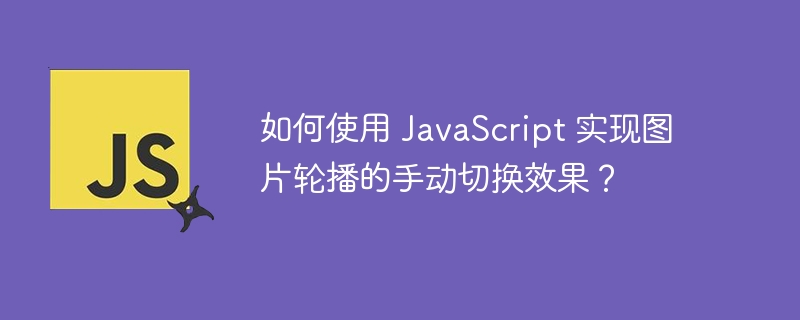
How to use JavaScript to achieve manual switching effect of image carousel?
Image carousel is one of the common functions in web design, which can attract users’ attention and improve user experience. JavaScript is a powerful scripting language that can be used to implement various interactive effects, including image carousel functions. This article will introduce how to use JavaScript to implement manual switching effects of image carousels, and provide code examples for reference.
First, we need to prepare some HTML structure and CSS styles. In HTML, we can use the <div> tag as the carousel container, and add multiple <img> tags as carousel images. In order to facilitate style adjustment, we can also add some CSS styles to containers and pictures, such as setting the width and height of the container, setting the width and height of the picture, etc.
Next, we need to add interactive functionality using JavaScript. We can achieve the effect of manual switching by listening to the user's click event. The specific steps are as follows:
document.getElementById method to get the elements of the container and image. var container = document.getElementById('carousel');
var images = container.getElementsByTagName('img');var currentIndex = 0;
function showImage(index) {
for (var i = 0; i < images.length; i++) {
images[i].style.display = 'none';
}
images[index].style.display = 'block';
}var prevButton = document.getElementById('prev');
var nextButton = document.getElementById('next');
prevButton.addEventListener('click', function() {
currentIndex--;
if (currentIndex < 0) {
currentIndex = images.length - 1;
}
showImage(currentIndex);
});
nextButton.addEventListener('click', function() {
currentIndex++;
if (currentIndex >= images.length) {
currentIndex = 0;
}
showImage(currentIndex);
});So far, we have completed the code that uses JavaScript to implement the manual switching effect of the image carousel. The complete sample code is as follows:
<div id="carousel">
<img src="image1.jpg" alt="Image 1">
<img src="image2.jpg" alt="Image 2">
<img src="image3.jpg" alt="Image 3">
</div>
<button id="prev">上一张</button>
<button id="next">下一张</button>
<script>
var container = document.getElementById('carousel');
var images = container.getElementsByTagName('img');
var currentIndex = 0;
function showImage(index) {
for (var i = 0; i < images.length; i++) {
images[i].style.display = 'none';
}
images[index].style.display = 'block';
}
var prevButton = document.getElementById('prev');
var nextButton = document.getElementById('next');
prevButton.addEventListener('click', function() {
currentIndex--;
if (currentIndex < 0) {
currentIndex = images.length - 1;
}
showImage(currentIndex);
});
nextButton.addEventListener('click', function() {
currentIndex++;
if (currentIndex >= images.length) {
currentIndex = 0;
}
showImage(currentIndex);
});
showImage(currentIndex);
</script>Through the above code example, we can achieve a simple manual switching effect of the image carousel. You only need to change the path of the image to the real image path, and ensure that the image is in the same directory. Users can switch pictures by clicking the previous and next buttons to improve the user's interactive experience.
In short, using JavaScript to implement manual switching effects of image carousels is a simple and effective way that can help us achieve attractive web design. Through the above steps and sample code, I believe readers can easily complete this function.
The above is the detailed content of How to use JavaScript to achieve manual switching effect of image carousel?. For more information, please follow other related articles on the PHP Chinese website!




