
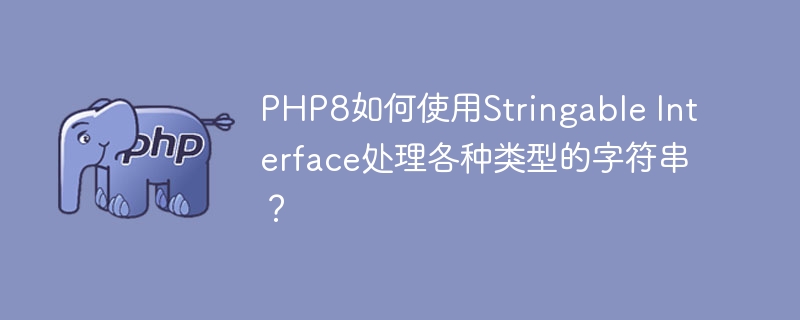
How does PHP8 use Stringable Interface to handle various types of strings?
PHP8 introduces a new interface Stringable, which can help developers process various types of strings more conveniently. In the past, we usually used the is_string() function to determine whether a variable is of string type, and then perform corresponding operations. Now, with the Stringable interface, we can handle strings more intuitively without having to determine their type.
Stringable interface defines a __toString() method, which is automatically called when the object is used as a string, so that the object can be converted to a string. Let's take a closer look at how to use the Stringable interface.
First, we can create a class and implement the Stringable interface as follows:
class MyString implements Stringable
{
private $str;
public function __construct($str)
{
$this->str = $str;
}
public function __toString()
{
return (string) $this->str;
}
}In the above code, we define a MyString class, which contains a private property $ str, represents the string content. By implementing the __toString() method in the interface, we convert the $str attribute to a string and return it.
When using this class, we can instantiate it directly and use it as a string:
$str = new MyString("Hello World");
echo $str; // 输出 "Hello World"In this way, we can directly use the MyString object as a string, and No type judgment needs to be done on it first.
In addition to custom classes implementing the Stringable interface, PHP's built-in types have also adapted to this interface. This means that we can directly use common string types, such as string literals, variables, arrays, etc., as strings.
For example, we can create an array containing string literals and string variables, and then use the implode() function to convert it to a string:
$arr = [ 'Hello', ' ', 'World', ' ', new MyString('!') ];
echo implode('', $arr); // 输出 "Hello World !"In the above example, We convert an array containing strings of different types into a string using the implode() function without the need to type-judge each element in the array.
In addition, the introduction of the Stringable interface also strengthens the role of type hints. We can use Stringable types in parameters or return values to more clearly indicate the intent of the function.
The following is a sample code that shows how to use the Stringable interface as the parameter type and return value type:
function greet(Stringable $name): string
{
return "Hello, " . $name . "!";
}
$str = new MyString('John');
echo greet($str); // 输出 "Hello, John!"In the above example, we defined a function greet(), Accepts a $name parameter of Stringable type and returns a string type. By declaring the $name parameter as a Stringable type, we can ensure that the incoming parameter is a string type that can be used directly without the need for type conversion of $name within the function.
To sum up, PHP8’s Stringable interface provides a more convenient way for us to deal with string types. Whether it is a custom class or PHP built-in type, as long as it implements this interface, it can be used directly as a string without type judgment or conversion. In addition, using Stringable type parameters and return values can also improve the readability and maintainability of the code.
The above is the detailed content of How does PHP8 use Stringable Interface to handle various types of strings?. For more information, please follow other related articles on the PHP Chinese website!