 Web Front-end
Web Front-end
 JS Tutorial
JS Tutorial
 How to use JavaScript to automatically load more content when scrolling to the bottom of a web page?
How to use JavaScript to automatically load more content when scrolling to the bottom of a web page?
How to use JavaScript to automatically load more content when scrolling to the bottom of a web page?
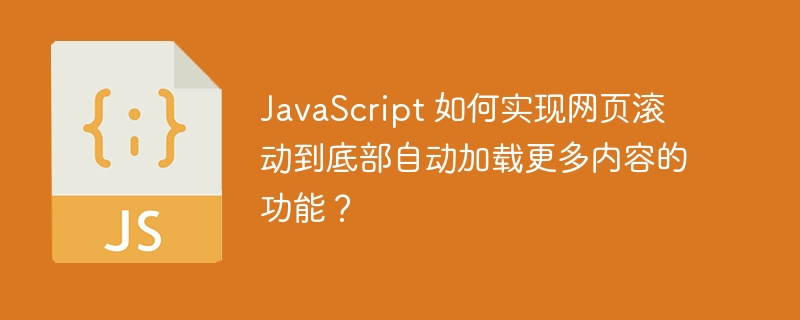
JavaScript How to implement the function of automatically loading more content when scrolling to the bottom of a web page?
Overview:
Infinite scrolling is a common feature in modern Internet applications. When users scroll to the bottom of the web page, more content is automatically loaded, providing a better user experience. JavaScript can help us achieve this functionality. This article will introduce specific code examples of how to use JavaScript to listen to user scroll events and load more content based on the scroll position.
Specific implementation:
First, add a container element for displaying content in the HTML page, such as a <div id="content">. When the page initially loads, place the first loaded content in this container.
<!DOCTYPE html>
<html>
<head>
<title>滚动加载更多内容示例</title>
<style>
#content {
height: 500px;
overflow: scroll;
}
</style>
</head>
<body>
<div id="content">
<p>初始加载的内容</p>
</div>
<script src="main.js"></script>
</body>
</html>Next, implement the function of scrolling to load more content in the JavaScript file main.js.
// 获取显示内容的容器元素
const contentContainer = document.getElementById('content');
// 监听滚动事件
contentContainer.addEventListener('scroll', function() {
// 判断用户是否滚动到底部
if (contentContainer.scrollTop + contentContainer.clientHeight >= contentContainer.scrollHeight) {
// 模拟异步请求加载更多内容
setTimeout(function() {
// 创建新的内容元素
const newContent = document.createElement('p');
newContent.textContent = '加载的新内容';
// 将新的内容添加到容器中
contentContainer.appendChild(newContent);
}, 1000); // 延时1秒模拟请求
}
});In this code, we first obtain the <div id="content"> container element, and then listen to its scroll event. In the scroll event handling function, determine whether the user has scrolled to the bottom. When scrolling to the bottom, simulate an asynchronous request to load more content. In actual applications, AJAX or other methods can be used to implement asynchronous requests according to specific needs.
In the example, we use the setTimeout function to simulate an asynchronous request and add new content elements to the container after a delay of 1 second. The delay time can be modified according to the actual situation, or a real asynchronous request can be used.
Summary:
Monitor scrolling events through JavaScript and implement the function of automatically loading more content based on the scrolling position. In actual applications, specific loading behaviors and styles can be customized according to needs. This infinite scrolling interaction method can improve user experience and reduce page loading time and traffic consumption when a large amount of content needs to be displayed.
The above is the detailed content of How to use JavaScript to automatically load more content when scrolling to the bottom of a web page?. For more information, please follow other related articles on the PHP Chinese website!

Hot AI Tools

Undresser.AI Undress
AI-powered app for creating realistic nude photos

AI Clothes Remover
Online AI tool for removing clothes from photos.

Undress AI Tool
Undress images for free

Clothoff.io
AI clothes remover

AI Hentai Generator
Generate AI Hentai for free.

Hot Article

Hot Tools

Notepad++7.3.1
Easy-to-use and free code editor

SublimeText3 Chinese version
Chinese version, very easy to use

Zend Studio 13.0.1
Powerful PHP integrated development environment

Dreamweaver CS6
Visual web development tools

SublimeText3 Mac version
God-level code editing software (SublimeText3)

Hot Topics
 1378
1378
 52
52
![Error loading plugin in Illustrator [Fixed]](https://img.php.cn/upload/article/000/465/014/170831522770626.jpg?x-oss-process=image/resize,m_fill,h_207,w_330) Error loading plugin in Illustrator [Fixed]
Feb 19, 2024 pm 12:00 PM
Error loading plugin in Illustrator [Fixed]
Feb 19, 2024 pm 12:00 PM
When launching Adobe Illustrator, does a message about an error loading the plug-in pop up? Some Illustrator users have encountered this error when opening the application. The message is followed by a list of problematic plugins. This error message indicates that there is a problem with the installed plug-in, but it may also be caused by other reasons such as a damaged Visual C++ DLL file or a damaged preference file. If you encounter this error, we will guide you in this article to fix the problem, so continue reading below. Error loading plug-in in Illustrator If you receive an "Error loading plug-in" error message when trying to launch Adobe Illustrator, you can use the following: As an administrator
 Stremio subtitles not working; error loading subtitles
Feb 24, 2024 am 09:50 AM
Stremio subtitles not working; error loading subtitles
Feb 24, 2024 am 09:50 AM
Subtitles not working on Stremio on your Windows PC? Some Stremio users reported that subtitles were not displayed in the videos. Many users reported encountering an error message that said "Error loading subtitles." Here is the full error message that appears with this error: An error occurred while loading subtitles Failed to load subtitles: This could be a problem with the plugin you are using or your network. As the error message says, it could be your internet connection that is causing the error. So please check your network connection and make sure your internet is working properly. Apart from this, there could be other reasons behind this error, including conflicting subtitles add-on, unsupported subtitles for specific video content, and outdated Stremio app. like
 How to implement scrolling to a specified element position in JavaScript?
Oct 22, 2023 am 08:12 AM
How to implement scrolling to a specified element position in JavaScript?
Oct 22, 2023 am 08:12 AM
How to implement the function of scrolling to a specified element position in JavaScript? In a web page, when we need to focus the user's line of sight to a specific element position, we can use JavaScript to implement the function of scrolling to the specified element position. This article will introduce how to implement this function through JavaScript and provide corresponding code examples. First, we need to obtain the position information of the target element. You can use Element.getBoundingClient
 PHP implements infinite scroll loading
Jun 22, 2023 am 08:30 AM
PHP implements infinite scroll loading
Jun 22, 2023 am 08:30 AM
With the development of the Internet, more and more web pages need to support scrolling loading, and infinite scrolling loading is one of them. It allows the page to continuously load new content, allowing users to browse the web more smoothly. In this article, we will introduce how to implement infinite scroll loading using PHP. 1. What is infinite scroll loading? Infinite scroll loading is a method of loading web content based on scroll bars. Its principle is that when the user scrolls to the bottom of the page, background data is asynchronously retrieved through AJAX to continuously load new content. This kind of loading method
 Outlook freezes when inserting hyperlink
Feb 19, 2024 pm 03:00 PM
Outlook freezes when inserting hyperlink
Feb 19, 2024 pm 03:00 PM
If you encounter freezing issues when inserting hyperlinks into Outlook, it may be due to unstable network connections, old Outlook versions, interference from antivirus software, or add-in conflicts. These factors may cause Outlook to fail to handle hyperlink operations properly. Fix Outlook freezes when inserting hyperlinks Use the following fixes to fix Outlook freezes when inserting hyperlinks: Check installed add-ins Update Outlook Temporarily disable your antivirus software and then try creating a new user profile Fix Office apps Program Uninstall and reinstall Office Let’s get started. 1] Check the installed add-ins. It may be that an add-in installed in Outlook is causing the problem.
 HTML, CSS, and jQuery: Make an auto-scrolling bulletin board
Oct 27, 2023 pm 06:31 PM
HTML, CSS, and jQuery: Make an auto-scrolling bulletin board
Oct 27, 2023 pm 06:31 PM
HTML, CSS and jQuery: Make an automatically scrolling bulletin board In modern web design, bulletin boards are often used to convey important information and attract user attention. An auto-scrolling bulletin board is widely used on web pages. It allows the bulletin content to scroll and display on the page in the form of animation, improving the information display effect and user experience. This article will introduce how to use HTML, CSS and jQuery to make an automatic scrolling bulletin board, and provide specific code examples. First, we need a HT
 Monitor iframe scrolling behavior
Feb 18, 2024 pm 08:40 PM
Monitor iframe scrolling behavior
Feb 18, 2024 pm 08:40 PM
How to monitor the scrolling of an iframe requires specific code examples. When we use the iframe tag to embed other web pages in a web page, sometimes we need to perform some specific operations on the content in the iframe. One of the common needs is to listen for the scroll event of the iframe so that the corresponding code can be executed when the scroll occurs. The following will introduce how to use JavaScript to monitor the scrolling of an iframe, and provide specific code examples for reference. Get the iframe element First, we need
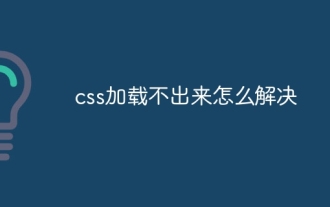 How to solve the problem that css cannot be loaded
Oct 20, 2023 am 11:29 AM
How to solve the problem that css cannot be loaded
Oct 20, 2023 am 11:29 AM
The solutions to the problem that CSS cannot be loaded include checking the file path, checking the file content, clearing the browser cache, checking the server settings, using developer tools and checking the network connection. Detailed introduction: 1. Check the file path. First, please make sure the path of the CSS file is correct. If the CSS file is located in a different part or subdirectory of the website, you need to provide the correct path. If the CSS file is located in the root directory, the path should be direct. ; 2. Check the file content. If the path is correct, the problem may lie in the CSS file itself. Open the CSS file to check, etc.



