
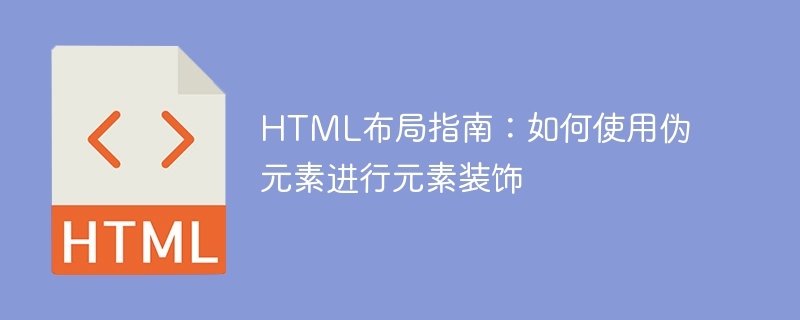
HTML Layout Guide: How to Use Pseudo Elements for Element Decoration
Introduction:
In web design, the decoration of elements plays a very important role, you can Improve the aesthetics and user experience of web pages. Using HTML pseudo-elements, we can add additional elements to decorate existing elements to achieve various cool effects. This article will introduce how to use pseudo-elements for element decoration and provide specific code examples.
1. Introduction to Pseudo Elements
Pseudo elements are a very useful concept in CSS. They are part of CSS selectors and are used to add some extra style and content to elements without adding additional tags to the HTML structure. Common pseudo-elements include before and after.
2. Use pseudo elements for element decoration
Pseudo elements add content:
<style>
.box::before {
content: "装饰内容";
}
</style>
<div class="box">原始元素</div>When we use the ::before pseudo-element, a text "decoration content" is added before the content of the element. By modifying the style of pseudo elements, you can further achieve effects such as text color, background color, font size, etc.
<style>
.box::after {
content: "装饰内容";
}
</style>
<div class="box">原始元素</div>By modifying the style of the pseudo-element, we can change the location of added content, font style, background color, etc.
Pseudo elements create decorative effects
In addition to adding content, pseudo elements can also be used to create decorative effects, such as underlines, borders, arrows, etc. Here are some specific examples:
<style>
.text-underline::after {
content: "";
display: block;
border-bottom: 1px solid #000;
margin-top: 5px;
}
</style>
<div class="text-underline">下划线</div><style>
.box-border::before {
content: "";
display: block;
border: 1px solid #000;
width: 100px;
height: 100px;
}
</style>
<div class="box-border">边框</div><style>
.arrow::before {
content: "";
display: block;
border: 10px solid transparent;
border-right: 10px solid #000;
width: 0;
height: 0;
}
</style>
<div class="arrow">箭头</div>By modifying the style properties of pseudo elements, we can create a variety of different effects to make the element more attractive and unique.
Summary:
Through the introduction of this article, we have learned how to use HTML pseudo-elements to decorate elements. We can beautify and personalize elements by adding content, creating decorative effects, etc. The advantage of using pseudo elements is that there is no need to modify the HTML structure, which reduces code redundancy. I hope this article has been helpful in understanding the use of pseudo-elements and inspired you to explore this area further.
The above is the detailed content of HTML Layout Guide: How to Use Pseudo-Elements for Element Decoration. For more information, please follow other related articles on the PHP Chinese website!