
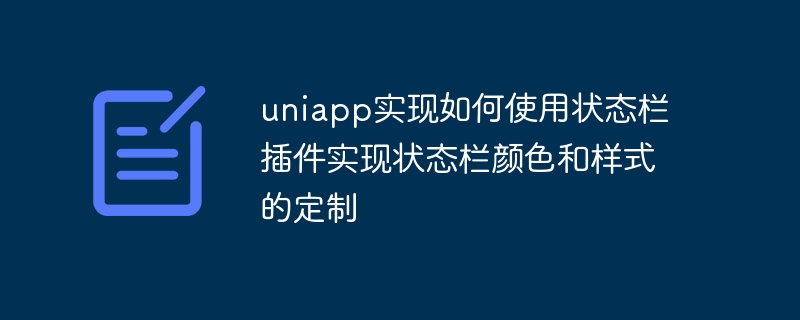
uniapp implements how to use the status bar plug-in to customize the status bar color and style
Title: Uniapp implements the customization of the status bar color and style
Introduction:
uniapp is a cross-platform development framework that allows us to develop applications for multiple platforms simultaneously in one code base, including iOS, Android, WeChat applets, etc. Customizing the color and style of the status bar is a common requirement. This article will introduce how to use uniapp's status bar plug-in to customize the color and style of the status bar, and provide specific code examples.
1. Introduction of plug-ins
To use plug-ins in the uniapp project, you first need to introduce the plug-ins. In this example, we will use the uni-statusbar plug-in to customize the status bar. We can find this plug-in in the uniapp official plug-in market or Github, and introduce it according to the official documentation.
2. Set the status bar color
To set the status bar color, we need to call the API provided by the uni-statusbar plug-in in the page's life cycle hook function to set it. The following is a sample code:
// 在页面的生命周期钩子函数中设置状态栏颜色
onLoad() {
// 调用uni.statusBar API来设置状态栏颜色为红色
uni.statusBar.setBackgroundColor({
backgroundColor: '#ff0000',
});
}In the above code, we call the uni.statusBar.setBackgroundColor API in the onLoad function of the page to set the background of the status bar The color is red. You can set different colors according to your needs.
3. Set the status bar style
To set the status bar style, we also need to call the API provided by the uni-statusbar plug-in in the page's life cycle hook function to set it. The following is a sample code:
// 在页面的生命周期钩子函数中设置状态栏样式
onLoad() {
// 调用uni.statusBar API来设置状态栏样式为浅色
uni.statusBar.setStyle({
style: 'light',
});
}In the above code, we call the uni.statusBar.setStyle API in the onLoad function of the page to set the style of the status bar. For light color. You can set different styles according to your needs, such as dark colors.
4. Complete sample code
The following is a complete uniapp page sample code that demonstrates how to use the uni-statusbar plug-in to customize the color and style of the status bar:
<template>
<view class="container">
<view class="content">
<text>Hello, Uniapp!</text>
</view>
</view>
</template>
<script>
export default {
onLoad() {
// 设置状态栏背景颜色为红色
uni.statusBar.setBackgroundColor({
backgroundColor: '#ff0000',
});
// 设置状态栏样式为浅色
uni.statusBar.setStyle({
style: 'light',
});
},
};
</script>Summary:
By introducing the uni-statusbar plug-in and calling the corresponding API in the page's life cycle hook function, we can easily customize the status bar color and style in uniapp. This article provides specific code examples, hoping to help readers better understand and apply the use of the status bar plug-in in uniapp.
The above is the detailed content of uniapp implements how to use the status bar plug-in to customize the status bar color and style. For more information, please follow other related articles on the PHP Chinese website!
 The difference between flutter and uniapp
The difference between flutter and uniapp
 js gets current time
js gets current time
 What does pycharm mean when running in parallel?
What does pycharm mean when running in parallel?
 css3transition
css3transition
 Introduction to the main work content of front-end engineers
Introduction to the main work content of front-end engineers
 How to connect php to mssql database
How to connect php to mssql database
 The difference between Hongmeng system and Android system
The difference between Hongmeng system and Android system
 How to open the download permission of Douyin
How to open the download permission of Douyin
 tim mobile online
tim mobile online




