
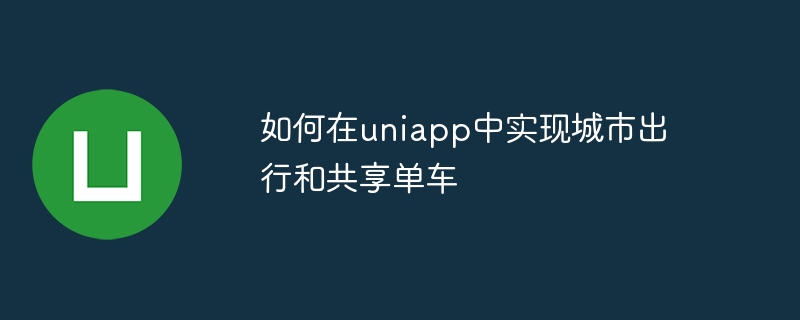
How to implement urban travel and bike sharing in uniapp
With the growth of urban population and increasing travel demand, urban travel methods are also constantly evolving. At present, shared bicycles, as a convenient and environmentally friendly urban travel tool, are loved by the general public. In uniapp, we can realize urban travel and shared bicycles by combining map and positioning functions.
1. Introduction of maps
In uniapp, we can use Tencent Map SDK or Amap SDK to introduce map functions. After the map is introduced, the map can be displayed on the page and interactive operations such as zooming and dragging of the map can be implemented.
For specific introduction steps, please refer to the relevant instructions in the uniapp official documentation and will not be repeated here.
2. Positioning function
Before realizing urban travel and shared bicycle functions, we need to obtain the user’s location information so that we can accurately obtain nearby shared bicycles or route planning. In uniapp, the user's location information can be obtained through the uni.getLocation interface.
The specific code examples are as follows:
// Obtain user location information in the mounted life cycle function of the page
mounted() {
uni.getLocation({
success: (res) => {
// 获取位置信息成功后的处理逻辑
console.log(res)
},
fail: (error) => {
// 获取位置信息失败后的处理逻辑
console.log(error)
}})
}
3. Display shared bicycles
After obtaining the user location information, we can obtain nearby shared bicycles by interacting with the server and display them on the map. In uniapp, you can use the uni.request interface to send network requests and obtain shared bicycle information.
The specific code examples are as follows:
// Send a network request in the mounted life cycle function of the page to obtain nearby shared bicycle information
mounted() {
uni.getLocation ({
success: (res) => {
// 获取位置信息成功后发送网络请求
uni.request({
url: 'http://example.com/get-bikes',
data: {
longitude: res.longitude,
latitude: res.latitude
},
success: (res) => {
// 获取共享单车信息成功后的处理逻辑
console.log(res)
},
fail: (error) => {
// 获取共享单车信息失败后的处理逻辑
console.log(error)
}
})
},
fail: (error) => {
// 获取位置信息失败后的处理逻辑
console.log(error)
}})
}
4. Route planning
In addition to displaying nearby shared bicycles, we can also provide route planning functions to help users choose the best travel route. In uniapp, you can use the navigation interface provided by Tencent Map SDK or Amap SDK to implement route planning.
The specific code example is as follows (taking Tencent Map SDK as an example):
// The event processing function of clicking the plan route button on the page
planRoute() {
uni. getLocation({
success: (res) => {
// 获取位置信息成功后发送路线规划请求
tencentMapSdk.direction({
mode: 'bike',
from: {
latitude: res.latitude,
longitude: res.longitude
},
to: {
latitude: 39.896315,
longitude: 116.323457
},
success: (res) => {
// 路线规划成功后的处理逻辑
console.log(res)
},
fail: (error) => {
// 路线规划失败后的处理逻辑
console.log(error)
}
})
},
fail: (error) => {
// 获取位置信息失败后的处理逻辑
console.log(error)
}})
}
Through the above code example, we can implement the functions of urban travel and shared bicycles in uniapp. Of course, the specific implementation still needs to be adjusted and improved according to project needs. Hope this article can be helpful to you!
The above is the detailed content of How to implement urban travel and bike sharing in uniapp. For more information, please follow other related articles on the PHP Chinese website!
 What is the difference between a router and a cat?
What is the difference between a router and a cat?
 Lenovo keyboard driver
Lenovo keyboard driver
 What is the console interface for?
What is the console interface for?
 What to do if the specified module cannot be found
What to do if the specified module cannot be found
 How to connect html files and css files
How to connect html files and css files
 How to execute a shell script
How to execute a shell script
 How to open state file
How to open state file
 What are the advantages of SpringBoot framework?
What are the advantages of SpringBoot framework?




