 Java
Java
 javaTutorial
javaTutorial
 How to use exception handling functions in Java for exception throwing and handling
How to use exception handling functions in Java for exception throwing and handling
How to use exception handling functions in Java for exception throwing and handling
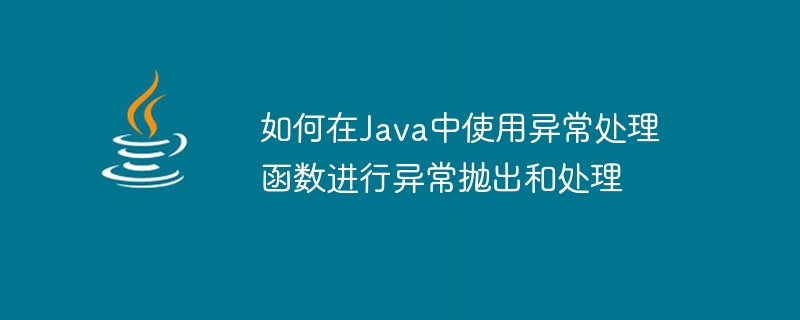
How to use exception handling functions to throw and handle exceptions in Java requires specific code examples
In Java programming, exception handling is an important concept. It allows us to handle appropriately when errors are encountered during program execution. Exception handling allows us to handle errors gracefully, avoid program crashes, and provide a better user experience. In this article, we will learn how to use exception handling functions in Java for exception throwing and handling, and give specific code examples.
In Java, exceptions refer to error conditions that occur during program execution. When an exception occurs, the normal flow of the program is interrupted and the exception handling flow is entered. Java provides a powerful exception handling mechanism that allows us to catch, throw and handle exceptions.
In Java, we use try-catch blocks to handle exceptions. The try block is used to contain code that may throw an exception, while the catch block is used to catch and handle exceptions. Here is a simple code example that demonstrates how to use a try-catch block to handle exceptions:
public class ExceptionHandlingExample {
public static void main(String[] args) {
try {
int[] numbers = {1, 2, 3, 4};
System.out.println(numbers[5]);
} catch (ArrayIndexOutOfBoundsException e) {
System.out.println("数组越界异常");
e.printStackTrace();
}
}
}In the above code, we have defined an integer array with 5 elements and are trying to access the index is an element of 5. Since the index of the array starts from 0, 5 exceeds the range of the array and an ArrayIndexOutOfBoundsException exception will be thrown. In the catch block, we catch and handle the exception and output the corresponding error message.
Exception handling in Java can also use the finally block to execute some code that must be executed regardless of whether an exception occurs. Here is a code example using finally block:
import java.io.FileInputStream;
import java.io.FileNotFoundException;
import java.io.IOException;
public class ExceptionHandlingExample {
public static void main(String[] args) {
FileInputStream fileInputStream = null;
try {
fileInputStream = new FileInputStream("example.txt");
// 执行一些文件操作
} catch (FileNotFoundException e) {
System.out.println("文件未找到异常");
e.printStackTrace();
} finally {
try {
if (fileInputStream != null) {
fileInputStream.close();
}
} catch (IOException e) {
e.printStackTrace();
}
}
}
}In the above code, we are trying to open a file named example.txt and perform some file operations. If the file does not exist, a FileNotFoundException will be thrown. Regardless of whether the file exists, we need to close the file stream to release system resources. This is why we use finally blocks, it ensures that resources in the code are properly released.
In addition to using the built-in exception classes provided by Java, we can also customize exceptions. Custom exceptions allow us to define exception types based on the specific needs of the program. The following is a sample code for a custom exception:
public class CustomExceptionExample {
public static void main(String[] args) {
try {
int marks = -10;
if (marks < 0) {
throw new NegativeMarksException();
}
System.out.println("成绩:" + marks);
} catch (NegativeMarksException e) {
System.out.println(e.getMessage());
e.printStackTrace();
}
}
}
class NegativeMarksException extends Exception {
@Override
public String getMessage() {
return "成绩不能为负数";
}
}In the above code, we define a NegativeMarksException class, which inherits from the Exception class. When the score is less than 0, we throw this custom exception. In the catch block, we catch and handle this custom exception and output the error message.
To sum up, exception handling is an important concept in Java programming. By using exception handling functions reasonably and correctly, we can optimize the processing logic of the program and improve the robustness and maintainability of the program. Whether using the built-in exceptions provided by Java or custom exceptions, we should follow a good exception handling style in our programs and provide detailed error information as much as possible to facilitate debugging and troubleshooting.
The above is the detailed content of How to use exception handling functions in Java for exception throwing and handling. For more information, please follow other related articles on the PHP Chinese website!

Hot AI Tools

Undresser.AI Undress
AI-powered app for creating realistic nude photos

AI Clothes Remover
Online AI tool for removing clothes from photos.

Undress AI Tool
Undress images for free

Clothoff.io
AI clothes remover

AI Hentai Generator
Generate AI Hentai for free.

Hot Article

Hot Tools

Notepad++7.3.1
Easy-to-use and free code editor

SublimeText3 Chinese version
Chinese version, very easy to use

Zend Studio 13.0.1
Powerful PHP integrated development environment

Dreamweaver CS6
Visual web development tools

SublimeText3 Mac version
God-level code editing software (SublimeText3)

Hot Topics
 1377
1377
 52
52
 Perfect Number in Java
Aug 30, 2024 pm 04:28 PM
Perfect Number in Java
Aug 30, 2024 pm 04:28 PM
Guide to Perfect Number in Java. Here we discuss the Definition, How to check Perfect number in Java?, examples with code implementation.
 Random Number Generator in Java
Aug 30, 2024 pm 04:27 PM
Random Number Generator in Java
Aug 30, 2024 pm 04:27 PM
Guide to Random Number Generator in Java. Here we discuss Functions in Java with examples and two different Generators with ther examples.
 Weka in Java
Aug 30, 2024 pm 04:28 PM
Weka in Java
Aug 30, 2024 pm 04:28 PM
Guide to Weka in Java. Here we discuss the Introduction, how to use weka java, the type of platform, and advantages with examples.
 Smith Number in Java
Aug 30, 2024 pm 04:28 PM
Smith Number in Java
Aug 30, 2024 pm 04:28 PM
Guide to Smith Number in Java. Here we discuss the Definition, How to check smith number in Java? example with code implementation.
 Java Spring Interview Questions
Aug 30, 2024 pm 04:29 PM
Java Spring Interview Questions
Aug 30, 2024 pm 04:29 PM
In this article, we have kept the most asked Java Spring Interview Questions with their detailed answers. So that you can crack the interview.
 Break or return from Java 8 stream forEach?
Feb 07, 2025 pm 12:09 PM
Break or return from Java 8 stream forEach?
Feb 07, 2025 pm 12:09 PM
Java 8 introduces the Stream API, providing a powerful and expressive way to process data collections. However, a common question when using Stream is: How to break or return from a forEach operation? Traditional loops allow for early interruption or return, but Stream's forEach method does not directly support this method. This article will explain the reasons and explore alternative methods for implementing premature termination in Stream processing systems. Further reading: Java Stream API improvements Understand Stream forEach The forEach method is a terminal operation that performs one operation on each element in the Stream. Its design intention is
 How do you handle exceptions effectively in PHP (try, catch, finally, throw)?
Apr 05, 2025 am 12:03 AM
How do you handle exceptions effectively in PHP (try, catch, finally, throw)?
Apr 05, 2025 am 12:03 AM
In PHP, exception handling is achieved through the try, catch, finally, and throw keywords. 1) The try block surrounds the code that may throw exceptions; 2) The catch block handles exceptions; 3) Finally block ensures that the code is always executed; 4) throw is used to manually throw exceptions. These mechanisms help improve the robustness and maintainability of your code.
 TimeStamp to Date in Java
Aug 30, 2024 pm 04:28 PM
TimeStamp to Date in Java
Aug 30, 2024 pm 04:28 PM
Guide to TimeStamp to Date in Java. Here we also discuss the introduction and how to convert timestamp to date in java along with examples.



