
Practice: 1. Use fluid grid layout and use percentages to set the width of containers and elements to ensure that it can automatically adapt to different screen sizes; 2. Image optimization, you can use image compression tools to optimize image size ; 3. Use media queries to set different layouts and styles for different devices; 4. Consider touch screen operations to ensure that your website is operable on touch screen devices; 5. Simplify the navigation menu so that users can easily browse the website; 6. Test and optimize to ensure that your website can display properly on different devices and browsers, etc.
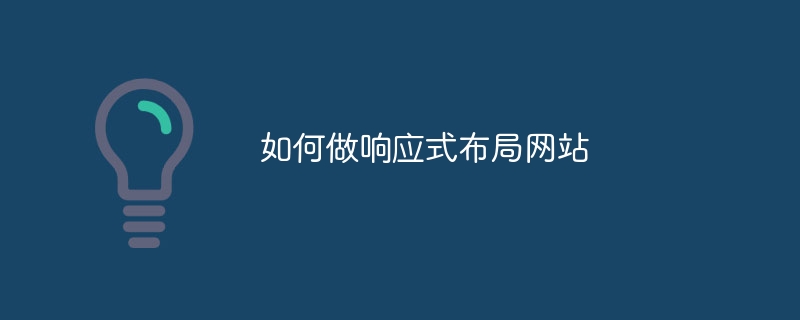
# Operating system for this tutorial: Windows 10 system, Dell G3 computer.
In the modern Internet era, more and more people use mobile devices to browse the web. Therefore, it is particularly important to have a website with a responsive layout. Responsive layout can automatically adapt to the screen sizes of different terminals and provide the best user experience. If you want to create a stunning responsive layout website, then keep reading this article and I will provide you with some suggestions and tips.
1. Use fluid grid layout: Fluid grid layout is the core of responsive design. By using percentages to set the width of containers and elements, you can ensure that they automatically adapt to different screen sizes. Also, use media queries to adjust the grid layout so that it displays differently on different devices.
2. Image optimization: In responsive layout, images are an important consideration. To ensure your website loads quickly and smoothly on mobile devices, you can use image compression tools to optimize image sizes. In addition, using the srcset attribute of HTML can load appropriately sized images according to the screen size, thereby improving web page loading speed.
3. Use media queries: Media queries are an important feature of CSS3, which can apply different styles according to different media types and screen sizes. By using media queries, you can set different layouts and styles for different devices to provide the best user experience.
4. Consider touch screen operations: More and more people are using touch screen devices to browse the web, so take this into account in responsive layouts. Make sure your website is operable on touch screen devices and provides appropriate touch interactions such as zoom in and out gestures.
5. Simplify the navigation menu: On mobile devices, screen space is limited, so you should simplify the navigation menu so that users can easily navigate the website. Consider using accordion or drop-down menus to save screen space and provide a better navigation experience.
6. Test and Optimize: Last but not least, test and optimize your responsive layout website. Make sure your website displays properly on different devices and browsers and provides a good user experience. By using tools like Google’s Mobile Friendly Test Tool, you can check how your website performs on mobile devices.
In this digital age, having a website with a responsive layout is crucial. By following the above suggestions and tips, I believe you will be able to create a stunning responsive layout website that provides users with the best browsing experience.
The above is the detailed content of How to make a responsive layout website. For more information, please follow other related articles on the PHP Chinese website!




