When to use localstorage
The situations where localstorage is used include persistent user data, local cache, offline applications, cross-page data transfer, cross-domain communication, etc. Detailed introduction: 1. Persistent user data. LocalStorage is suitable for storing the user's personal configuration, preference settings or other user data that needs to be saved for a long time. For example, LocalStorage can be used to store the user's language preference, theme settings, remember login status and other information. , so that users can maintain a consistent experience when they visit the website again; 2. Local caching, etc.
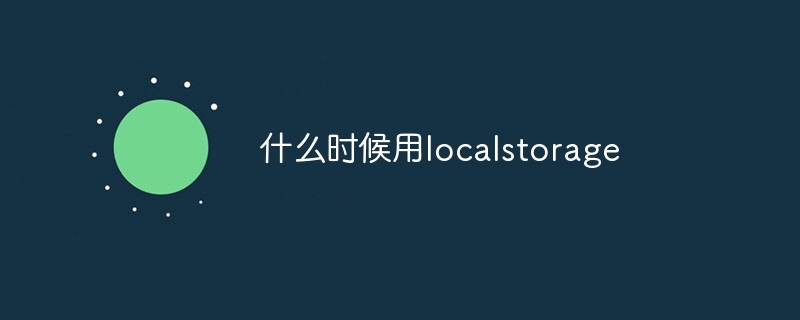
The operating system for this tutorial: Windows 10 system, DELL G3 computer.
LocalStorage is a mechanism provided in HTML5 to store data on the client side. It can save data in the browser for a long time, even if the user closes the browser or restarts the computer, the data can still remain unchanged. There are many usage scenarios for LocalStorage. Here are some common scenarios:
1. Persistent user data: LocalStorage is suitable for storing the user's personal configuration, preferences, or other user data that needs to be saved for a long time. For example, you can use LocalStorage to store the user's language preference, theme settings, remember login status and other information so that the user can maintain a consistent experience when they visit the website again.
2. Local cache: LocalStorage can be used as a local cache to store some frequently used data to improve application performance and response speed. For example, some static resources (such as images, CSS, and JavaScript files) can be stored in LocalStorage to reduce the number of network requests and speed up page loading.
3. Offline applications: LocalStorage can be used for offline applications so that the application is still available offline. By storing the data required by the application in LocalStorage, users can continue to use the application without a network connection, and changes to the data will be synchronized when the network connection is restored.
4. Cross-page data transfer: LocalStorage can be used to transfer data between different pages. After the user operates on one page, the data can be stored in LocalStorage and then read in another page. This is useful in scenarios where data consistency needs to be maintained across multiple pages.
5. Cross-domain communication: LocalStorage can be used to communicate between pages under different domain names. Due to the restrictions of the same-origin policy, pages under different domain names cannot directly access each other's data. However, cross-domain communication can be achieved through LocalStorage, storing data in LocalStorage, and then reading the data in pages under different domain names.
It should be noted that although LocalStorage can save data for a long time, its storage capacity is limited, usually around 5MB. Therefore, when using LocalStorage, pay attention to the size of the data to avoid storing too much data and exceeding the capacity limit.
In addition, LocalStorage is browser-based and is not suitable for the storage of sensitive data because the data can be accessed and modified by users or malicious scripts. For sensitive data, other more secure storage mechanisms should be used, such as encrypted storage or backend server storage.
In short, LocalStorage is a convenient client-side storage mechanism, suitable for scenarios such as persistent user data, local caching, offline applications, cross-page data transfer, and cross-domain communication. When using LocalStorage, pay attention to data size and security to ensure data integrity and user privacy.
The above is the detailed content of When to use localstorage. For more information, please follow other related articles on the PHP Chinese website!

Hot AI Tools

Undresser.AI Undress
AI-powered app for creating realistic nude photos

AI Clothes Remover
Online AI tool for removing clothes from photos.

Undress AI Tool
Undress images for free

Clothoff.io
AI clothes remover

AI Hentai Generator
Generate AI Hentai for free.

Hot Article

Hot Tools

Notepad++7.3.1
Easy-to-use and free code editor

SublimeText3 Chinese version
Chinese version, very easy to use

Zend Studio 13.0.1
Powerful PHP integrated development environment

Dreamweaver CS6
Visual web development tools

SublimeText3 Mac version
God-level code editing software (SublimeText3)

Hot Topics
 1377
1377
 52
52
 Why can't localstorage successfully save data?
Jan 03, 2024 pm 01:41 PM
Why can't localstorage successfully save data?
Jan 03, 2024 pm 01:41 PM
Why does storing data to localstorage always fail? Need specific code examples In front-end development, we often need to store data on the browser side to improve user experience and facilitate subsequent data access. Localstorage is a technology provided by HTML5 for client-side data storage. It provides a simple way to store data and maintain data persistence after the page is refreshed or closed. However, when we use localstorage for data storage, sometimes
 How to set the expiration time of localstorage items
Jan 11, 2024 am 09:06 AM
How to set the expiration time of localstorage items
Jan 11, 2024 am 09:06 AM
How to set the expiration time of localstorage requires specific code examples. With the rapid development of the Internet, front-end development often requires saving data in the browser. Localstorage is a commonly used WebAPI that aims to provide a way to store data locally in the browser. However, localstorage does not provide a direct way to set the expiration time. This article will introduce how to set the expiration time of localstorage through code examples.
 What are the methods to recover deleted Localstorage data?
Jan 11, 2024 pm 12:02 PM
What are the methods to recover deleted Localstorage data?
Jan 11, 2024 pm 12:02 PM
How to recover deleted Localstorage data? Localstorage is a technology used to store data in web pages. It is widely used in various web applications to share data between multiple pages. However, sometimes we may accidentally delete data in Localstorage, which causes us trouble. So, how to recover deleted Localstorage data? Below are specific steps and code examples. Step 1: Stop writing to Loca
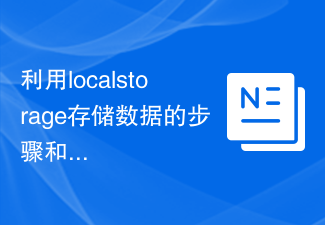 Steps and precautions for using localstorage to store data
Jan 11, 2024 pm 04:51 PM
Steps and precautions for using localstorage to store data
Jan 11, 2024 pm 04:51 PM
Steps and precautions for using localStorage to store data This article mainly introduces how to use localStorage to store data and provides relevant code examples. LocalStorage is a way of storing data in the browser that keeps the data local to the user's computer without going through a server. The following are the steps and things to pay attention to when using localStorage to store data. Step 1: Check whether the browser supports LocalStorage
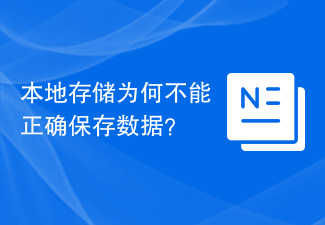 Why can't local storage save data correctly?
Jan 03, 2024 pm 01:41 PM
Why can't local storage save data correctly?
Jan 03, 2024 pm 01:41 PM
Why can't localstorage save my data normally? In web development, we often need to save the user's data locally so that the data can be quickly loaded or restored the next time the user visits the website. In the browser, we can use localStorage to achieve this function. However, sometimes we find that data saved using localStorage does not work properly. So why does this happen? In understanding why localStorage
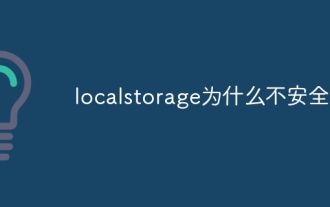 Why is localstorage unsafe?
Oct 10, 2023 pm 05:38 PM
Why is localstorage unsafe?
Oct 10, 2023 pm 05:38 PM
The reasons why localstorage is unsafe are unencrypted data, XSS attacks, CERF attacks, capacity limitations, etc. Detailed introduction: 1. Data is not encrypted. Localstorage is a simple key-value pair storage system. It stores data in the user's browser in clear text, which means that anyone can easily access and read the data stored in localstorage. If sensitive information is stored in localstorage, hackers or malicious users can easily obtain this information and so on.
 Steps to use localstorage to store data
Jan 11, 2024 am 09:14 AM
Steps to use localstorage to store data
Jan 11, 2024 am 09:14 AM
How to use localstorage to store data? Introduction: localstorage is a browser local storage mechanism provided by HTML5, through which data can be easily stored and read in the browser. This article will introduce how to use localstorage to store data and provide specific code examples. This article is divided into the following parts: 1. Introduction to localstorage; 2. Steps to use localstorage to store data; 3. Code examples; 4. Frequently asked questions
 Why localstorage is not safe
Dec 13, 2023 pm 05:37 PM
Why localstorage is not safe
Dec 13, 2023 pm 05:37 PM
The reasons why localstorage is unsafe: 1. The stored content can be tampered with; 2. The data can be stolen; 3. The data can be forged; 4. Cross-site scripting attacks; 5. Clear browser data. Detailed introduction: 1. The stored content can be tampered with. The data in localStorage is stored in the user's browser, which means that anyone with access to the browser can view and modify the data in localStorage; 2. The data can be tampered with. is stolen because the data in localStorage is stored by the user and so on.



