
Web structure standard file refers to the file structure that follows certain norms and conventions and is used to organize and manage Web projects. Its purpose is to improve the maintainability, scalability and readability of the project. Promote team collaboration and code reuse. With a good file structure, developers can develop and maintain web applications more efficiently, providing better user experience and code quality. Web structure standard files include HTML files, CSS files, JavaScript files, images and multimedia files, font files, other files, etc.
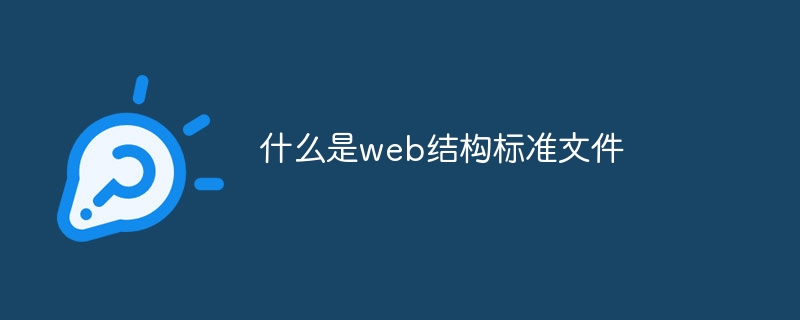
The operating system for this tutorial: Windows 10 system, DELL G3 computer.
Web structure standard files refer to file structures that follow certain norms and conventions and are used to organize and manage Web projects. Its purpose is to improve the maintainability, scalability and readability of the project, so that developers can develop and maintain web applications more efficiently. Web structure standard files usually include the following aspects:
1. HTML files: HTML files are the main files of web applications and are used to define the structure and content of the page. In the Web structure standard document, HTML files should be named and stored according to certain specifications and organization methods. Usually, a web project will contain multiple HTML files, such as home page, product page, blog page, etc. In HTML files, HTML standards should be followed and appropriate semantic tags and structures should be used to improve the readability and accessibility of the page.
2. CSS files: CSS files are used to add style and layout to HTML files. In the Web structure standard document, CSS files should be named and stored according to certain specifications and organization methods. Usually, a web project will contain multiple CSS files, such as main style files, layout files, component style files, etc. In CSS files, CSS standards should be followed and reasonable selectors and style rules should be used to improve the maintainability and reusability of styles.
3. JavaScript files: JavaScript files are used to add interactive and dynamic features to web pages. In the Web structure standard document, JavaScript files should be named and stored according to certain specifications and organization methods. Usually, a web project will contain multiple JavaScript files, such as main logic files, plug-in files, tool function files, etc. In JavaScript files, JavaScript standards should be followed and reasonable naming, modularization, and comments should be used to improve code readability and maintainability.
4. Pictures and multimedia files: Web applications usually contain a large number of pictures and multimedia files. In the Web structure standard files, these files should be named and stored according to certain specifications and organization methods. Usually, pictures and multimedia files can be stored in different folders according to their functions and uses for better management and maintenance.
5. Font files: Web applications may use custom fonts to beautify the text content of the page. In the Web structure standard file, font files should be named and stored according to certain specifications and organization methods. Typically, you can store font files in separate folders and use appropriate naming conventions.
6. Other files: In addition to the above files, Web structure standard files may also include other types of files, such as configuration files, data files, template files, etc. These files should be named and stored according to certain specifications and organization methods for better management and maintenance.
The benefits of Web structure standard documents include:
1. Maintainability: By following certain specifications and organizational methods, the maintainability of the project can be improved. Developers can find and modify specific files more easily, reducing code redundancy and clutter, and improving code readability and maintainability.
2. Scalability: A good file structure can provide good scalability. Through reasonable organization and naming, new functional modules or components can be added more easily, reducing the impact on existing code and improving the scalability of the project.
3. Readability: The standardized file structure makes the project code easier to read and understand. Developers can find the required files and functions faster, reducing confusion and confusion during the development process, and improving development efficiency.
4. Team collaboration: Following a consistent file structure can improve the efficiency of team collaboration. Different developers can more easily understand and use each other's code, reducing communication and coordination costs and improving team collaboration.
5. Reusability: A good file structure makes code easier to reuse. By modularizing and componentizing functions, code can be more easily reused in different projects, improving development efficiency and code quality.
In short, the Web structure standard file is a way to organize and manage Web projects. It improves the maintainability, scalability and readability of the project through specifications and conventions. The benefits of following Web structure standard documents include improving code maintainability, scalability, and readability, and promoting team collaboration and code reuse. With a good file structure, developers can develop and maintain web applications more efficiently, providing better user experience and code quality.
The above is the detailed content of What is a web structure standards document. For more information, please follow other related articles on the PHP Chinese website!




