
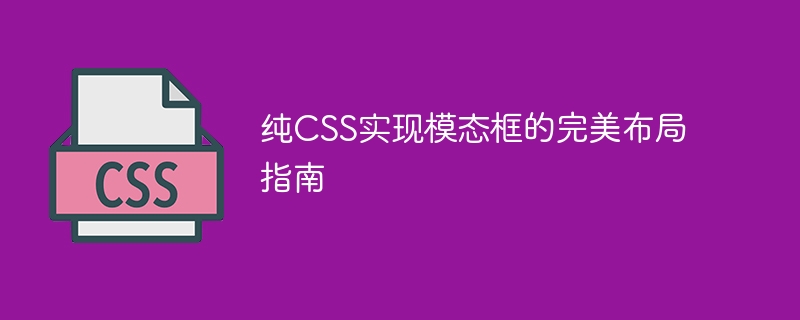
Pure CSS implementation of the perfect layout guide for modal boxes, specific code examples are required
With the development of web applications, modal boxes (Modal) have become a lot of One of the common interactive elements in websites and application platforms. It can display a small window with important information or requiring user operation on an existing page to achieve the purpose of reminding, guiding or collecting data. In this article, we will introduce how to use pure CSS to achieve a perfect modal box layout, hoping to be helpful to developers.
First, we need to create a basic HTML structure, including a button that triggers the modal box and an outer container to wrap the entire modal box. The code example is as follows:
<button id="modalBtn">打开模态框</button>
<div class="modalContainer">
<div class="modalContent">
<h2>模态框标题</h2>
<p>这里是模态框的内容。</p>
<button id="closeBtn">关闭模态框</button>
</div>
</div>Next, in CSS, we need to define relevant styles to achieve the layout and animation effects of the modal box. First, we set the style of the outer container so that it covers the entire page and is centered. The code example is as follows:
.modalContainer {
position: fixed;
top: 0;
left: 0;
width: 100%;
height: 100%;
display: flex;
align-items: center;
justify-content: center;
background-color: rgba(0, 0, 0, 0.5);
z-index: 9999;
}Then, define the style of the content inside the modal box. We set it as a centered box and set a certain width and background color. At the same time, we added a transition effect so that the modal box has a smooth animation effect when it is shown and hidden. The code example is as follows:
.modalContent {
width: 400px;
background-color: #fff;
padding: 20px;
border-radius: 5px;
box-shadow: 0 2px 4px rgba(0, 0, 0, 0.2);
text-align: center;
transform: translateY(-50%);
opacity: 0;
transition: all 0.3s ease-in-out;
}Next, we need to define some additional styles to change the transparency of the outer container and the transparency of the modal box content when the modal box is displayed, as well as change the modal box content s position. The code example is as follows:
.modalContainer.active {
pointer-events: auto;
}
.modalContent.active {
opacity: 1;
}
.modalContent.active h2 {
margin-top: 0;
}
.modalContent.active p {
margin-bottom: 20px;
}
.modalContent.active button {
display: block;
margin: 0 auto;
}Finally, we use JavaScript to control the display and hiding of the modal box. The code example is as follows:
const modalBtn = document.getElementById('modalBtn');
const closeBtn = document.getElementById('closeBtn');
const modalContainer = document.querySelector('.modalContainer');
modalBtn.addEventListener('click', toggleModal);
closeBtn.addEventListener('click', toggleModal);
function toggleModal() {
modalContainer.classList.toggle('active');
}Through the above code, we successfully implemented a perfect modal box layout. When you click the "Open Modal" button, the modal will pop up progressively from the middle of the screen and the background will darken. Click the "Close Button" inside the modal box, and the modal box will fade away and close in the same way.
To sum up, it is not difficult to implement the modal box layout using pure CSS. You only need to make reasonable use of the powerful features and animation effects of CSS. This provides users with a better interactive experience. I hope the content of this article can provide some guidance and inspiration for developers’ CSS practices.
The above is the detailed content of A guide to implementing the perfect layout of modal boxes using pure CSS. For more information, please follow other related articles on the PHP Chinese website!