
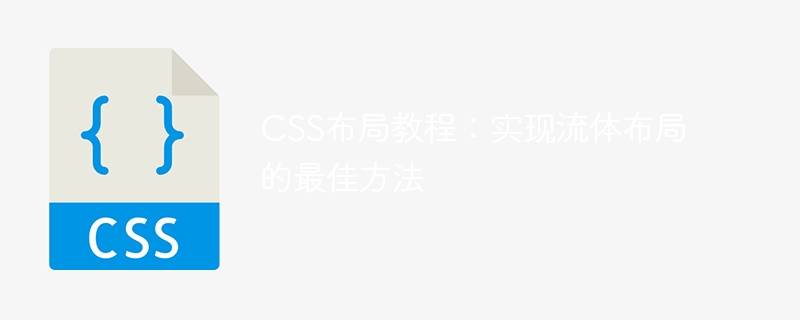
CSS Layout Tutorial: The Best Way to Implement Fluid Layout
Introduction:
In web development, layout is a key concept. A good layout can make a web page look neat, beautiful, and display perfectly on different devices. One of the common layout methods is fluid layout. This article will introduce how to use CSS to implement fluid layout and provide specific code examples.
What is fluid layout?
Fluid layout means that the web page layout can dynamically expand and contract according to the size of the browser viewport. The opposite is a fixed layout. In a fixed layout, the width and height of the web page are fixed and cannot be automatically adjusted according to the browser size. In a fluid layout, the width and height of the web page can automatically adjust according to the browser size to accommodate different screen sizes.
How to implement fluid layout?
Here are a few of the best ways to implement fluid layout:
Code example:
The following is a simple code example that demonstrates how to use CSS to achieve fluid layout:
<!DOCTYPE html>
<html>
<head>
<style>
.container {
width: 80%;
margin: 0 auto;
background-color: lightgray;
}
.sidebar {
width: 25%;
padding: 20px;
background-color: white;
float: left;
}
.main-content {
width: 75%;
padding: 20px;
background-color: white;
float: right;
}
.clearfix::after {
content: "";
display: table;
clear: both;
}
</style>
</head>
<body>
<div class="container">
<div class="sidebar">
<h2>Sidebar</h2>
<p>Some content goes here...</p>
</div>
<div class="main-content">
<h2>Main Content</h2>
<p>Some content goes here...</p>
</div>
<div class="clearfix"></div>
</div>
</body>
</html>In the above code, we used the percentage unit to set The width of the container so that it takes up 80% of the browser viewport. At the same time, we used the float attribute to place the sidebar and main content on the left and right respectively, thus achieving a fluid layout. Finally, we used the clearfix class to clear the floats so that the container displays normally.
Conclusion:
Through the above methods and code examples, we can see how to use CSS to achieve fluid layout. Fluid layout enables web pages to adapt to different devices, providing users with a better browsing experience. I hope the introduction and examples in this article can help readers better understand and practice fluid layout.
The above is the detailed content of CSS Layout Tutorial: The Best Way to Implement Fluid Layout. For more information, please follow other related articles on the PHP Chinese website!