
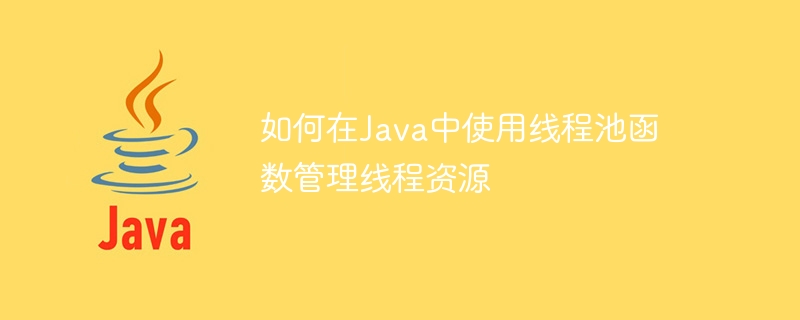
How to use the thread pool function to manage thread resources in Java
With the popularity of multi-core processors and the increase in computing needs, multi-threaded programming has become more and more important. However, manually managing thread creation and destruction is a tedious and error-prone task. In order to simplify the work of developers, Java provides a thread pool function (ThreadPoolExecutor) to manage the allocation and recycling of thread resources. This article will introduce how to use thread pool functions to manage thread resources in Java and provide some specific code examples.
1. Create a thread pool
The first step in using the thread pool function to manage thread resources is to create a thread pool. The following code shows how to create a thread pool with a fixed size:
ExecutorService executor = Executors.newFixedThreadPool(5);
In this example, a thread pool with 5 threads is created. You can adjust the size of the thread pool according to actual needs.
2. Submit the task
After creating the thread pool, the next step is to submit the task to the thread pool for execution. Tasks can be defined by implementing the Runnable interface or the Callable interface. The following code demonstrates how to submit a task that implements the Runnable interface:
executor.execute(new MyRunnable());
In this example, MyRunnable is a task class that implements the Runnable interface. Submit the task to the thread pool for execution by calling the execute() method.
3. Close the thread pool
After the task execution is completed, the thread pool needs to be explicitly closed to release resources. The following code shows how to shut down the thread pool:
executor.shutdown();
After calling the shutdown() method, the thread pool will no longer accept new tasks and will wait for all submitted tasks to be completed. If you want to shut down the thread pool immediately, you can use the shutdownNow() method.
4. Obtain task execution results
Sometimes, we need to obtain the task execution results. If the task is defined by implementing the Callable interface, you can use the submit() method of the thread pool to submit the task and return a Future object representing the task result. The following code shows how to obtain the execution result of the task:
Future<Integer> future = executor.submit(new MyCallable()); Integer result = future.get();
In this example, MyCallable is a task class that implements the Callable interface. Submit the task to the thread pool by calling the submit() method, and return a Future object representing the task result. The execution result of the task can be obtained by calling the get() method of the Future object.
5. Set the parameters of the thread pool
The thread pool function also provides some parameters to configure the behavior of the thread pool. For example, you can set the number of core threads in the thread pool by calling the setCorePoolSize() method; call the setMaximumPoolSize() method to set the maximum number of threads in the thread pool; call the setKeepAliveTime() method to set the survival time of idle threads, etc. The following code demonstrates how to set the parameters of the thread pool:
ThreadPoolExecutor threadPool = (ThreadPoolExecutor) executor; threadPool.setCorePoolSize(10); threadPool.setMaximumPoolSize(100); threadPool.setKeepAliveTime(60, TimeUnit.SECONDS);
In this example, by casting the ExecutorService object into a ThreadPoolExecutor object, the setXXX() method of ThreadPoolExecutor can be called to set the parameters of the thread pool.
Summary:
Using the thread pool function can simplify the thread management work in multi-threaded programming and improve the performance and stability of the program. By creating a thread pool, submitting tasks, closing the thread pool, and obtaining task execution results, developers can use the thread pool to manage thread resources more conveniently. The above is just a brief introduction to the thread pool function. I hope it can help you better use the thread pool to develop multi-threaded applications.
Reference code:
import java.util.concurrent.ExecutorService;
import java.util.concurrent.Executors;
public class ThreadPoolExample {
public static void main(String[] args) {
ExecutorService executor = Executors.newFixedThreadPool(5);
for (int i = 0; i < 10; i++) {
executor.execute(new MyRunnable(i));
}
executor.shutdown();
}
}
class MyRunnable implements Runnable {
private int taskId;
public MyRunnable(int taskId) {
this.taskId = taskId;
}
@Override
public void run() {
System.out.println("Task " + taskId + " is running.");
try {
Thread.sleep(1000);
} catch (InterruptedException e) {
e.printStackTrace();
}
System.out.println("Task " + taskId + " is finished.");
}
}In this example, a thread pool with 5 threads is created and 10 tasks are submitted to the thread pool for execution. Each task prints a task ID, sleeps for 1 second, and then prints a task completion message. By running the above code, you can observe the effect of concurrent execution of tasks in the thread pool.
I hope that the introduction and code examples of this article can help you understand how to use the thread pool function to manage thread resources in Java.
The above is the detailed content of How to use thread pool function to manage thread resources in Java. For more information, please follow other related articles on the PHP Chinese website!
