
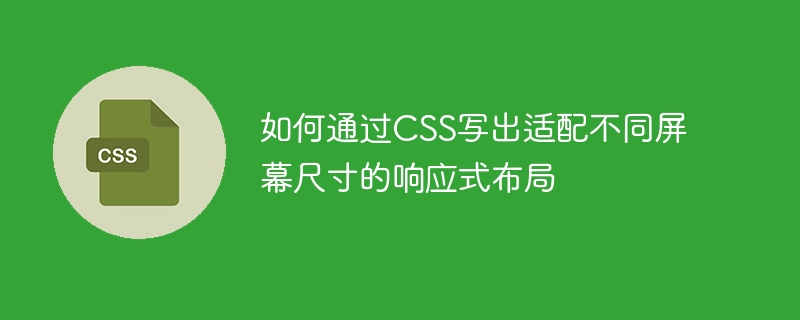
How to write responsive layouts that adapt to different screen sizes through CSS
In today’s mobile Internet era, people use various devices to access web pages, such as smartphones Mobile phones, tablets, laptops, etc. This requires us to consider devices with different screen sizes when developing web pages while providing an excellent user experience. To achieve this goal, responsive layout becomes a very important concept.
Responsive layout is a technology that allows web pages to automatically adapt to different screen sizes by using technologies such as CSS media queries and elastic grids. The following will introduce in detail how to write responsive layout through CSS, with specific code examples.
<meta name="viewport" content="width=device-width, initial-scale=1.0">
This tag tells the browser to set the width of the web page to the device width and an initial scaling of 1.0.
@media screen and (max-width: 768px) {
/* 在屏幕宽度小于等于768px时应用的样式 */
}
@media screen and (min-width: 768px) and (max-width: 1024px) {
/* 在屏幕宽度在768px和1024px之间时应用的样式 */
}
@media screen and (min-width: 1024px) {
/* 在屏幕宽度大于1024px时应用的样式 */
}By using media queries, we can set different styles for web pages according to different screen widths.
.container {
display: flex;
}
.item {
flex: 1; /* 让每个子项平均占据可用空间 */
/* 添加其他样式 */
}The above code evenly divides the available space among the children in the container, and automatically adjusts the layout according to the actual screen width.
.container {
display: grid;
grid-template-columns: repeat(auto-fit, minmax(200px, 1fr));
/* 添加其他样式 */
}
.item {
/* 添加其他样式 */
}The above code arranges the children in the container in an adaptive grid layout. The minimum width of each column is 200px, and each column Evenly distribute the available width.
.container {
display: flex;
flex-wrap: wrap;
}
.item {
width: 100%; /* 在屏幕宽度小于等于768px时占据整个容器宽度 */
/* 添加其他样式 */
}
@media screen and (min-width: 768px) {
.item {
width: 50%; /* 在屏幕宽度大于768px时占据容器宽度的一半 */
}
}
@media screen and (min-width: 1024px) {
.item {
width: 33.33%; /* 在屏幕宽度大于1024px时占据容器宽度的三分之一 */
}
}The above code displays the sub-items in the container with different widths under different screen widths, thereby achieving an adaptive layout. Effect.
Summary
By using technologies such as viewport tags, media queries, and elastic grid layout, we can easily implement responsive layouts that adapt to different screen sizes. For developing responsive web pages, it is not enough to write CSS alone. Media resources, fonts, etc. also need to be integrated to ensure the overall effect of the page. At the same time, during the actual development process, we should also consider issues such as user experience and performance optimization to ensure that the web page can provide a good access experience on different devices.
The above is the detailed content of How to write responsive layouts that adapt to different screen sizes through CSS. For more information, please follow other related articles on the PHP Chinese website!