 Web Front-end
Web Front-end
 JS Tutorial
JS Tutorial
 How to use JavaScript to show and hide the fixed navigation bar at the bottom of the web page?
How to use JavaScript to show and hide the fixed navigation bar at the bottom of the web page?
How to use JavaScript to show and hide the fixed navigation bar at the bottom of the web page?
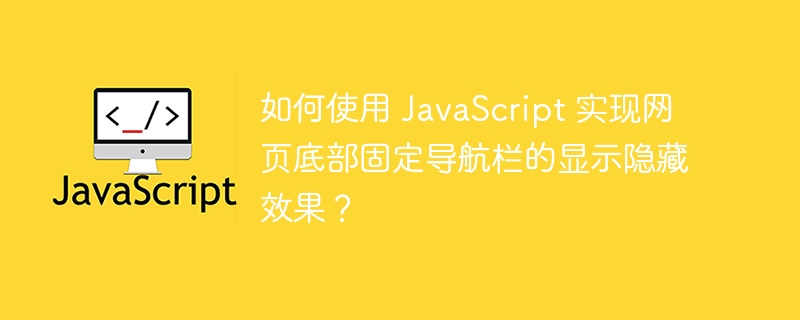
How to use JavaScript to show and hide the fixed navigation bar at the bottom of the web page?
In web design, fixed navigation bar is a common design element, which can provide users with quick navigation functions to access the website. When the user scrolls the page, the navigation bar can be fixed at the bottom of the page to provide continuous navigation services. This article explains how to achieve this effect using JavaScript and provides specific code examples.
To achieve the display and hiding effect of the fixed navigation bar at the bottom of the web page, it can be divided into the following steps:
Step 1: HTML structure
First, create a navigation bar in the HTML file A container element, such as a div tag, and set an id so that it can be manipulated using JavaScript.
1 2 3 |
|
Step 2: CSS style
Set CSS style for the navigation bar, such as setting fixed positioning, bottom alignment and other properties. This ensures that the navigation bar is always at the bottom of the page.
1 2 3 4 5 6 |
|
Step 3: JavaScript code
To implement the display and hide effect of the navigation bar, you need to monitor the page scroll event and determine whether the navigation bar is displayed based on the scroll position of the page.
1 2 3 4 5 6 7 8 9 10 11 12 13 14 15 |
|
In the above code, we first obtain the navigation bar element through the document.getElementById method, and then use the window.addEventListener method to listen for page scroll events. In the event handler function, we get the height of the page scroll, and then determine whether to display the navigation bar based on the height, and achieve the display or hide effect by modifying the style.display attribute of the navigation bar element.
It should be noted that scrollHeight > 200 in the above code is an example judgment condition and can be adjusted according to actual needs. When the page scroll height is greater than 200, the navigation bar is hidden; otherwise, the navigation bar is displayed.
Step 4: Complete the effect
Finally, introduce the above HTML, CSS and JavaScript code into the page to complete the display and hide effect of the fixed navigation bar at the bottom of the web page.
Summary
This article introduces how to use JavaScript to realize the display and hiding effect of the fixed navigation bar at the bottom of the web page. By listening to the page scroll event and judging whether the navigation bar is displayed based on the scroll position of the page, a simple and practical effect can be achieved. Of course, according to actual needs, we can further expand and optimize this effect, such as adding animation effects, changing the style of the navigation bar, etc. I hope this article can be helpful to everyone!
The above is the detailed content of How to use JavaScript to show and hide the fixed navigation bar at the bottom of the web page?. For more information, please follow other related articles on the PHP Chinese website!

Hot AI Tools

Undresser.AI Undress
AI-powered app for creating realistic nude photos

AI Clothes Remover
Online AI tool for removing clothes from photos.

Undress AI Tool
Undress images for free

Clothoff.io
AI clothes remover

AI Hentai Generator
Generate AI Hentai for free.

Hot Article

Hot Tools

Notepad++7.3.1
Easy-to-use and free code editor

SublimeText3 Chinese version
Chinese version, very easy to use

Zend Studio 13.0.1
Powerful PHP integrated development environment

Dreamweaver CS6
Visual web development tools

SublimeText3 Mac version
God-level code editing software (SublimeText3)

Hot Topics
 1378
1378
 52
52
 How to send web pages to desktop as shortcut in Edge browser?
Mar 14, 2024 pm 05:22 PM
How to send web pages to desktop as shortcut in Edge browser?
Mar 14, 2024 pm 05:22 PM
How to send web pages to the desktop as a shortcut in Edge browser? Many of our users want to display frequently used web pages on the desktop as shortcuts for the convenience of directly opening access pages, but they don’t know how to do it. In response to this problem, the editor of this issue will share the solution with the majority of users. , let’s take a look at the content shared in today’s software tutorial. The shortcut method of sending web pages to the desktop in Edge browser: 1. Open the software and click the "..." button on the page. 2. Select "Install this site as an application" in "Application" from the drop-down menu option. 3. Finally, click it in the pop-up window
 How to implement an online speech recognition system using WebSocket and JavaScript
Dec 17, 2023 pm 02:54 PM
How to implement an online speech recognition system using WebSocket and JavaScript
Dec 17, 2023 pm 02:54 PM
How to use WebSocket and JavaScript to implement an online speech recognition system Introduction: With the continuous development of technology, speech recognition technology has become an important part of the field of artificial intelligence. The online speech recognition system based on WebSocket and JavaScript has the characteristics of low latency, real-time and cross-platform, and has become a widely used solution. This article will introduce how to use WebSocket and JavaScript to implement an online speech recognition system.
 Possible reasons why the network connection is normal but the browser cannot access the web page
Feb 19, 2024 pm 03:45 PM
Possible reasons why the network connection is normal but the browser cannot access the web page
Feb 19, 2024 pm 03:45 PM
The browser cannot open the web page but the network is normal. There are many possible reasons. When this problem occurs, we need to investigate step by step to determine the specific cause and solve the problem. First, determine whether the webpage cannot be opened is limited to a specific browser or whether all browsers cannot open the webpage. If only one browser cannot open the web page, you can try to use other browsers, such as Google Chrome, Firefox, etc., for testing. If other browsers are able to open the page correctly, the problem is most likely with that specific browser, possibly
 What should I do if the images on the webpage cannot be loaded? 6 solutions
Mar 15, 2024 am 10:30 AM
What should I do if the images on the webpage cannot be loaded? 6 solutions
Mar 15, 2024 am 10:30 AM
Some netizens found that when they opened the browser web page, the pictures on the web page could not be loaded for a long time. What happened? I checked that the network is normal, so where is the problem? The editor below will introduce to you six solutions to the problem that web page images cannot be loaded. Web page images cannot be loaded: 1. Internet speed problem The web page cannot display images. It may be because the computer's Internet speed is relatively slow and there are more softwares opened on the computer. And the images we access are relatively large, which may be due to loading timeout. As a result, the picture cannot be displayed. You can turn off the software that consumes more network speed. You can go to the task manager to check. 2. Too many visitors. If the webpage cannot display pictures, it may be because the webpages we visited were visited at the same time.
 What to do if the webpage cannot be opened
Feb 21, 2024 am 10:24 AM
What to do if the webpage cannot be opened
Feb 21, 2024 am 10:24 AM
How to solve the problem of web pages not opening With the rapid development of the Internet, people increasingly rely on the Internet to obtain information, communicate and entertain. However, sometimes we encounter the problem that the web page cannot be opened, which brings us a lot of trouble. This article will introduce you to some common methods to help solve the problem of web pages not opening. First, we need to determine why the web page cannot be opened. Possible reasons include network problems, server problems, browser settings problems, etc. Here are some solutions: Check network connection: First, we need
 WebSocket and JavaScript: key technologies for implementing real-time monitoring systems
Dec 17, 2023 pm 05:30 PM
WebSocket and JavaScript: key technologies for implementing real-time monitoring systems
Dec 17, 2023 pm 05:30 PM
WebSocket and JavaScript: Key technologies for realizing real-time monitoring systems Introduction: With the rapid development of Internet technology, real-time monitoring systems have been widely used in various fields. One of the key technologies to achieve real-time monitoring is the combination of WebSocket and JavaScript. This article will introduce the application of WebSocket and JavaScript in real-time monitoring systems, give code examples, and explain their implementation principles in detail. 1. WebSocket technology
 How to use JavaScript and WebSocket to implement a real-time online ordering system
Dec 17, 2023 pm 12:09 PM
How to use JavaScript and WebSocket to implement a real-time online ordering system
Dec 17, 2023 pm 12:09 PM
Introduction to how to use JavaScript and WebSocket to implement a real-time online ordering system: With the popularity of the Internet and the advancement of technology, more and more restaurants have begun to provide online ordering services. In order to implement a real-time online ordering system, we can use JavaScript and WebSocket technology. WebSocket is a full-duplex communication protocol based on the TCP protocol, which can realize real-time two-way communication between the client and the server. In the real-time online ordering system, when the user selects dishes and places an order
 How to open php on the web page
Mar 22, 2024 pm 03:20 PM
How to open php on the web page
Mar 22, 2024 pm 03:20 PM
Executing PHP code in a web page requires ensuring that the web server supports PHP and is properly configured. PHP can be opened in three ways: * **Server environment:** Place the PHP file in the server root directory and access it through the browser. * **Integrated Development Environment: **Place PHP files in the specified web root directory and access them through the browser. * **Remote Server:** Access PHP files hosted on a remote server via the URL address provided by the server.



