uniapp implements how to use WebSocket for real-time communication
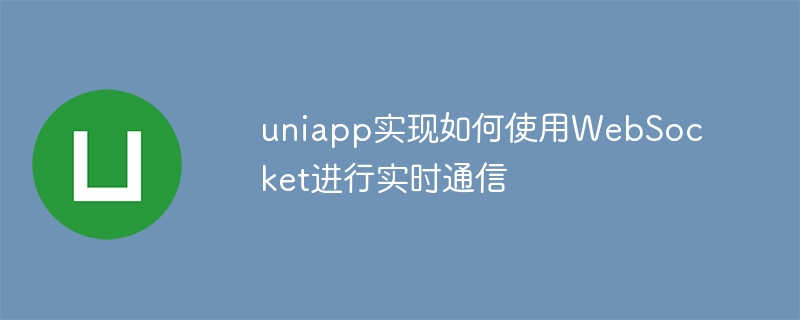
uniapp implements how to use WebSocket for real-time communication
WebSocket is a protocol for two-way communication between the client and the server, through which real-time data can be achieved Transmission and message push. Using WebSocket in uniapp can realize the function of real-time communication. This article will introduce how to use WebSocket in uniapp and provide specific code examples.
- Introducing WebSocket
In the uniapp project, we can introduce the WebSocket plug-in through the uni.requireNativePlugin() function. First, add the following code in the "plugins" field in the manifest.json file of the project:
"websocket": {
"version": "1.0.0",
"provider": "uni-socket.io"
}The WebSocket plug-in uni-socket.io is used here, you can also choose other WebSocket plugin.
Then, in the page that needs to use WebSocket, introduce the WebSocket plug-in:
import SocketIO from '@/js_sdk/socket.io/socket.io';
- Connect to the WebSocket server
Where we need to establish a connection with the WebSocket server, we can use the following code to Connect to the server:
let socket = SocketIO.connect('http://your-websocket-server.com');http://your-websocket-server.com here is the address of your WebSocket server, replace it with your own address.
- Listening to WebSocket events
After the connection is successful, we can listen to different WebSocket events so that when the server sends data, it can receive and process it accordingly. The following are some commonly used event monitoring examples:
// 连接成功事件
socket.on('connect', () => {
console.log('WebSocket连接成功');
});
// 断开连接事件
socket.on('disconnect', () => {
console.log('WebSocket断开连接');
});
// 接收到服务器发送的消息事件
socket.on('message', (data) => {
console.log('接收到消息:', data);
});
// 接收到服务器发送的自定义事件
socket.on('customEvent', (data) => {
console.log('接收到自定义事件:', data);
});- Send a message to the server
Sending a message to the WebSocket server in uniapp is very simple, just call the socket.emit() function. Can. Here is an example of sending a message:
socket.emit('chatMessage', 'Hello WebSocket');Here a custom event called chatMessage is sent and a string is passed as a parameter.
- Close the WebSocket connection
When you no longer need to use WebSocket, you can close the WebSocket connection by calling socket.close():
socket.close();
Through the above steps, We can use WebSocket in uniapp for real-time communication. WebSocket can play an important role when real-time data interaction or message push is required with the server. In actual development, WebSocket can be used and expanded according to specific needs.
I hope the above content will help you understand and use WebSocket in uniapp. If you need to know more, you can consult the official documentation of uniapp and WebSocket, or you can refer to the experience sharing and problem discussions of other developers in the uniapp community. I wish you success in developing real-time communication features using uniapp!
The above is the detailed content of uniapp implements how to use WebSocket for real-time communication. For more information, please follow other related articles on the PHP Chinese website!

Hot AI Tools

Undresser.AI Undress
AI-powered app for creating realistic nude photos

AI Clothes Remover
Online AI tool for removing clothes from photos.

Undress AI Tool
Undress images for free

Clothoff.io
AI clothes remover

Video Face Swap
Swap faces in any video effortlessly with our completely free AI face swap tool!

Hot Article

Hot Tools

Notepad++7.3.1
Easy-to-use and free code editor

SublimeText3 Chinese version
Chinese version, very easy to use

Zend Studio 13.0.1
Powerful PHP integrated development environment

Dreamweaver CS6
Visual web development tools

SublimeText3 Mac version
God-level code editing software (SublimeText3)

Hot Topics
 1393
1393
 52
52
 1207
1207
 24
24
 PHP and WebSocket: Best practices for real-time data transfer
Dec 18, 2023 pm 02:10 PM
PHP and WebSocket: Best practices for real-time data transfer
Dec 18, 2023 pm 02:10 PM
PHP and WebSocket: Best Practice Methods for Real-Time Data Transfer Introduction: In web application development, real-time data transfer is a very important technical requirement. The traditional HTTP protocol is a request-response model protocol and cannot effectively achieve real-time data transmission. In order to meet the needs of real-time data transmission, the WebSocket protocol came into being. WebSocket is a full-duplex communication protocol that provides a way to communicate full-duplex over a single TCP connection. Compared to H
 How to start preview of uniapp project developed by webstorm
Apr 08, 2024 pm 06:42 PM
How to start preview of uniapp project developed by webstorm
Apr 08, 2024 pm 06:42 PM
Steps to launch UniApp project preview in WebStorm: Install UniApp Development Tools plugin Connect to device settings WebSocket launch preview
 Which one is better, uniapp or mui?
Apr 06, 2024 am 05:18 AM
Which one is better, uniapp or mui?
Apr 06, 2024 am 05:18 AM
Generally speaking, uni-app is better when complex native functions are needed; MUI is better when simple or highly customized interfaces are needed. In addition, uni-app has: 1. Vue.js/JavaScript support; 2. Rich native components/API; 3. Good ecosystem. The disadvantages are: 1. Performance issues; 2. Difficulty in customizing the interface. MUI has: 1. Material Design support; 2. High flexibility; 3. Extensive component/theme library. The disadvantages are: 1. CSS dependency; 2. Does not provide native components; 3. Small ecosystem.
 How does Java Websocket implement online whiteboard function?
Dec 17, 2023 pm 10:58 PM
How does Java Websocket implement online whiteboard function?
Dec 17, 2023 pm 10:58 PM
How does JavaWebsocket implement online whiteboard function? In the modern Internet era, people are paying more and more attention to the experience of real-time collaboration and interaction. Online whiteboard is a function implemented based on Websocket. It enables multiple users to collaborate in real-time to edit the same drawing board and complete operations such as drawing and annotation. It provides a convenient solution for online education, remote meetings, team collaboration and other scenarios. 1. Technical background WebSocket is a new protocol provided by HTML5. It implements
 SSE and WebSocket
Apr 17, 2024 pm 02:18 PM
SSE and WebSocket
Apr 17, 2024 pm 02:18 PM
In this article, we will compare Server Sent Events (SSE) and WebSockets, both of which are reliable methods for delivering data. We will analyze them in eight aspects, including communication direction, underlying protocol, security, ease of use, performance, message structure, ease of use, and testing tools. A comparison of these aspects is summarized as follows: Category Server Sent Event (SSE) WebSocket Communication Direction Unidirectional Bidirectional Underlying Protocol HTTP WebSocket Protocol Security Same as HTTP Existing security vulnerabilities Ease of use Setup Simple setup Complex performance Fast message sending speed Affected by message processing and connection management Message structure Plain text or binary Ease of use Widely available Helpful for WebSocket integration
 golang WebSocket programming tips: handling concurrent connections
Dec 18, 2023 am 10:54 AM
golang WebSocket programming tips: handling concurrent connections
Dec 18, 2023 am 10:54 AM
Golang is a powerful programming language, and its use in WebSocket programming is increasingly valued by developers. WebSocket is a TCP-based protocol that allows two-way communication between client and server. In this article, we will introduce how to use Golang to write an efficient WebSocket server that handles multiple concurrent connections at the same time. Before introducing the techniques, let's first learn what WebSocket is. Introduction to WebSocketWeb
 How to use WebSocket for file transfer in golang
Dec 18, 2023 am 09:06 AM
How to use WebSocket for file transfer in golang
Dec 18, 2023 am 09:06 AM
How to use WebSocket for file transfer in golang WebSocket is a network protocol that supports two-way communication and can establish a persistent connection between the browser and the server. In golang, we can use the third-party library gorilla/websocket to implement WebSocket functionality. This article will introduce how to use golang and gorilla/websocket libraries for file transfer. First, we need to install gorilla





